Frosmo "Iron Creek" 2020-05-25
The Iron Creek release introduces three major new features to the Frosmo Control Panel: email recommendations, shared code, and the site status page.
Major changes
Email recommendations
Email recommendations allow you to extend the use of the Frosmo Platform beyond your website. You can use product data collected from your site to recommend the most popular products in a marketing email. You can include email recommendations to any type of email you send to your customers. Here are some common examples:
-
Welcome email after a visitor has registered as a user
-
Newsletters or other regular emails
-
Order confirmation emails
Technically, an email recommendation is a piece of HTML code created from recommendation data. You create the code in the Control Panel and paste it to an email template. You can also define which information to display about the products, and what the recommendations look like.
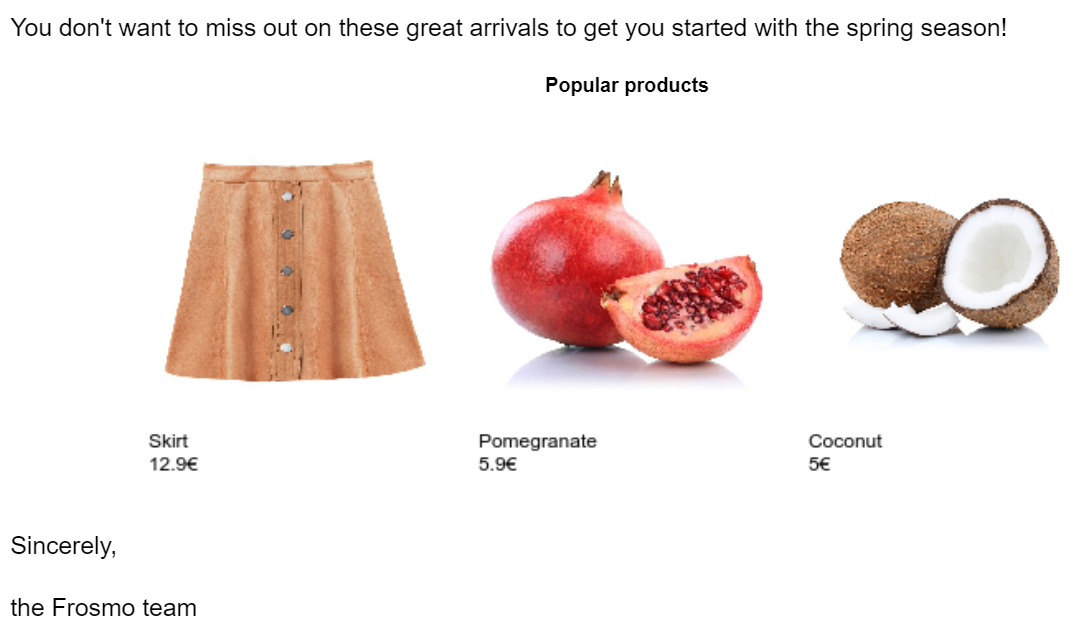
For more information about email recommendations and how to create them, see the email recommendation user guide.
Shared code
Shared code allows you to write JavaScript that is automatically executed on every page load.
You can use shared code on a site to, for example:
-
Implement product, conversion, and other types of data tracking on the site.
-
Implement global site functionality that does not require visual elements and that you do not need to track for performance statistics.
-
Integrate the site with external systems through their APIs. For example, if you want to send the basic modification events tracked by the Frosmo Platform to another system, you can implement the integration in shared code.
Unlike modifications, shared code does not use placements, but you can still limit on which pages and when shared code is executed by using triggers.
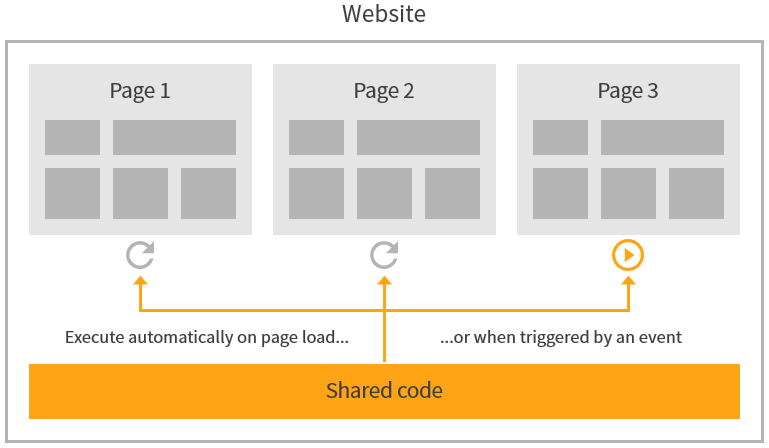
For more information about shared code and how to create it, see the shared code developer guide.
Site status
The Status page allows you to check at a glance whether the Frosmo Platform is receiving data from your site, and whether the data tracking set up for your site is working as expected.
The page shows the status of the following data coming from the site:
-
Frosmo script events
-
Product data and views
-
Product transactions
-
Conversions
Depending on the status, the page provides you with different options for moving forward:
-
If everything's OK, you can view the latest statistics for the data.
-
If there's an error, you can inspect the latest statistics and read troubleshooting instructions for fixing the problem.
-
If data is not being tracked, you can read instructions for setting up the data tracking.
To open the Status page in the Control Panel, select Setup > Status.
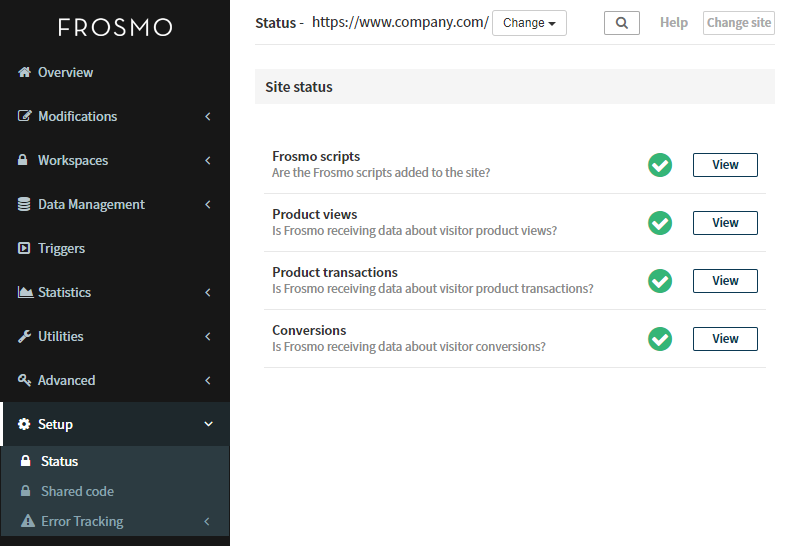
For more information about using the Status page, see Checking site status.
Improvements
In the Control Panel:
- Added information about the expiration date of a user's personal Graniitti API access token. To create and revoke a personal access token, and view the status of your token, select Utilities > Frosmo APIs.
Bug fixes
In the Control Panel:
-
Fixed a bug in modification templates where specific settings in the template content option schema caused the content options UI in modification variation content to display an empty button.
-
Fixed a bug in workspaces where a new modification template created in a workspace and used in a modification created in the same workspace was not associated with the modification when the workspace was published.
-
Fixed a bug in workspaces where, when you added an existing modification and an associated template to a workspace and edited the template content, the modification remained associated with the production version of the template, and therefore any changes made to the template in the workspace were not reflected in the workspace preview.
In Frosmo Core:
- Fixed a bug where, in some rare cases, single page application support caused fragments of modifications to remain rendered on the page after the page was changed or reloaded.
In Frosmo Preview:
- Fixed a bug where, if you entered text in the filter field in the Event Log tab and pressed Enter, the application stopped working.