Frosmo "Kodiak" 2021-03-08
The Kodiak release introduces recommendation strategies.
Major changes
Recommendation strategies
Recommendation strategies replace recommendation configurations as the standard method of defining the logic and settings for generating recommendations in the Frosmo Platform. You create and manage strategies in the Frosmo Control Panel.
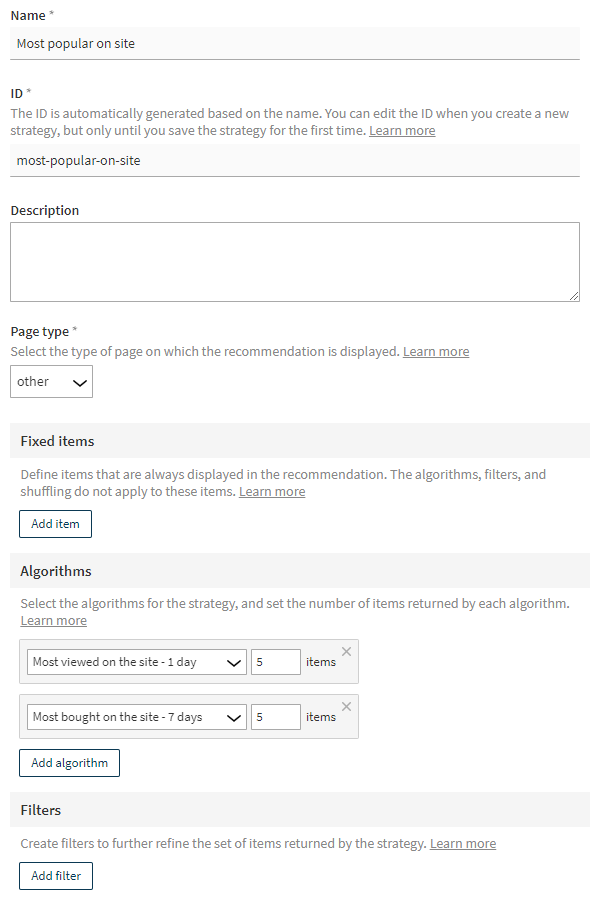
A strategy consists of:
-
Name, ID, and description
-
Page type associated with the recommendation
-
Fixed items that are always included in the recommendation data, if any
-
One or more preconfigured recommendation algorithms for generating the recommendation data
-
Filters for further refining the recommendation data generated by the algorithms
Benefits
Strategies improve on configurations in the following ways:
-
No coding required.
-
Use multiple predefined algorithms for generating a single set of recommended items.
-
Define fixed items that are always recommended, no matter what the selected algorithms return.
-
Preview the recommended items in visual form to make sure you're getting relevant results.
Strategies also support a strategy selector widget that you can use in a template. Any modification variation that uses the template will include a strategy selector as a content option in the Control Panel.
Getting started
Using strategies on a site requires some setup on Frosmo's part. If you don't already have strategies available on your site, and would like to start using them, contact Frosmo support, and we'll see about setting up the feature for you.
Learn more
-
For more information about strategies, see Feature: Recommendation strategy.
-
For more information about recommendations at large, see Feature: Recommendation.
-
For practical examples of using strategies, see Recommendation examples.
Improvements
In the Control Panel:
- Removed the company security settings Allow JavaScript and Allowed link domains. These settings were not used in production and were deemed obsolete.
Bug fixes
In the Control Panel:
- Fixed a bug in workspaces where, if you added the same production trigger to multiple workspaces, and if one of these workspace triggers was attached to a placement in its workspace, the placement settings would incorrectly show the same trigger from one of the other workspaces as attached to the placement. Under the hood, though, the workspace placement had the correct trigger from its own workspace attached. This bug also affected workspace shared code.
In the Frosmo Preview:
- Fixed a bug where debugging views that should've listed triggers instead listed placements. This bug affected Frosmo Preview both when launched from the Control Panel (by previewing a modification variation) and when launched independently outside the Control Panel.