Frosmo "Yucca Valley" 2017-11-20
2017-11-20 at 08:30 (admin.inpref.com)
The Yucca Valley release mainly contains small improvements and bug fixes to the modifications UI.
Improvements
-
Modifications:
-
Modifications > Overview: You can now filter the modification list to only display modifications that are not in test mode.

-
Modifications > Overview: You can now create new labels for modifications without leaving the Overview page. Just select one or more modifications in the list, and click Labels in the top menu. When you select Create new, a popup for creating the label is displayed.
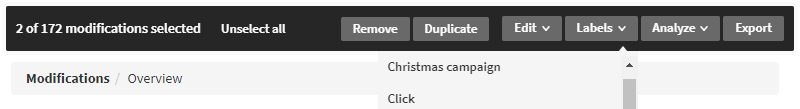
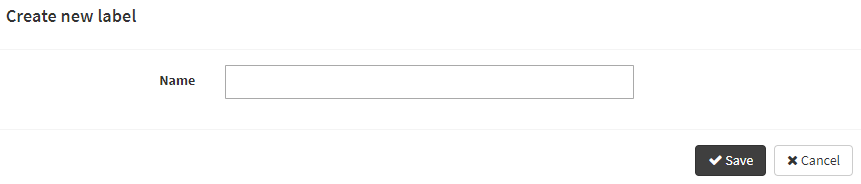
-
Modifications > Overview > Modification: You can now both add labels to and remove labels from a modification in any modification view (for example, Analytics, Content, and Display Options).
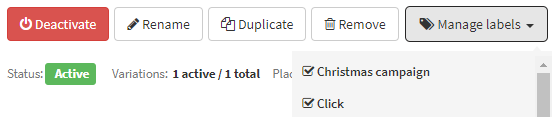
-
Modifications > Overview > Modification > Display Options: Before, when defining deciles for a modification, you had to carefully click the checkbox next to the decile number to select the decile. For better usability, the entire decile label is now clickable.
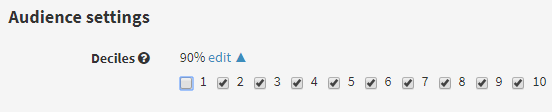
-
Modifications > Overview > Modification > Display Options > Segments: The segment ID is now added as its own column in the popup that is displayed when you click Add to select segments.
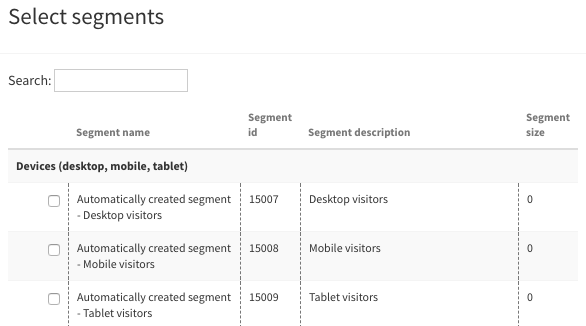
-
Modifications > Templates: Each modification template for a given site must now have a unique name.
-
-
Utilities > Custom Actions: In the list, when you click a custom action to expand it, you will now see the titles of the values defined for the custom actions, not the values themselves (in case there are titles defined for the values).
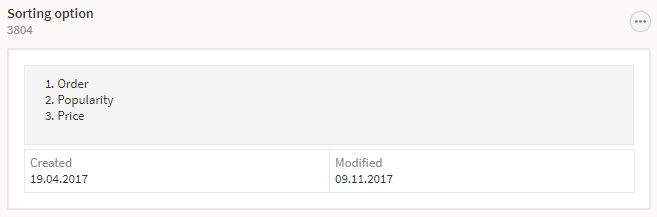
Bug fixes
-
Modifications > Overview > Modification > Content: Before, when you pasted content into the modification content editor, the content of that particular modification variation was set as empty, which threw an error in the browser console. This has now been fixed.
-
Error Tracking > Site Status: The time range selected for EASY Core errors no longer disappears when you return to the Site Status page after navigating to another page.