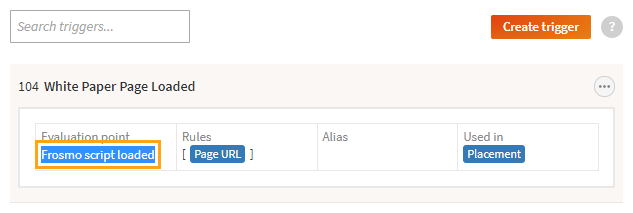Frosmo "Venice" 2017-07-31
2017-07-31 at 08:30 (admin.inpref.com)
The Venice release mainly contains improvements to the Frosmo Control Panel.
Improvements
-
Frosmo Control Panel, Modifications > Overview > Modification > Content: You can now save a modification with empty content. In other words, the Edit modification content field of a variation can be empty.
-
Frosmo Control Panel, Data Management > Segmentation > Segments: You can now sort segments by ID, name, and size. Sorting by ID is the same as sorting by creation time.
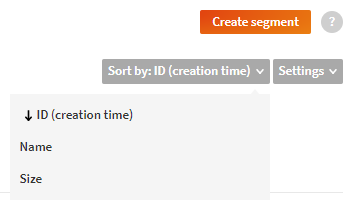
-
Custom renderers now work with modifications whose content is empty. If you attach a custom renderer to a modification with no content, the renderer nonetheless executes normally. The custom renderer provides the content to display in this case. Previously, the content from a customer renderer did not display for a modification with no content of its own.
infoIf neither the modification nor the custom renderer provide any content, the modification is not displayed.
-
The Preview Tool has been updated to React 15.6.1.
Bug fixes
-
Frosmo Control Panel: On the Custom Actions, Target Groups, and Triggers overview pages, only the item titles are now clickable. You can now highlight and copy text from the expanded details of an item without the details being collapsed. Previously, clicking anywhere inside the details collapsed them, making it difficult to copy text.