Frosmo "Lost River" 2021-11-09
The Lost River release introduces two major new features to the Frosmo Control Panel: Super-Affinity and user activities.
Major changes
Super-Affinity
In the Frosmo Platform, affinity (or visitor affinity) measures a visitor's level of engagement with the items, such as retail products or online games, on a website. Affinity indicates what an individual visitor is interested in. The more a visitor interacts with specific items, and the more interest they therefore show in those items and the attributes the items represent, the greater their affinity for the items and for similar items. You can use affinity to personalize the content that visitors interact with and the user journeys they experience based on their individual interests and preferences.
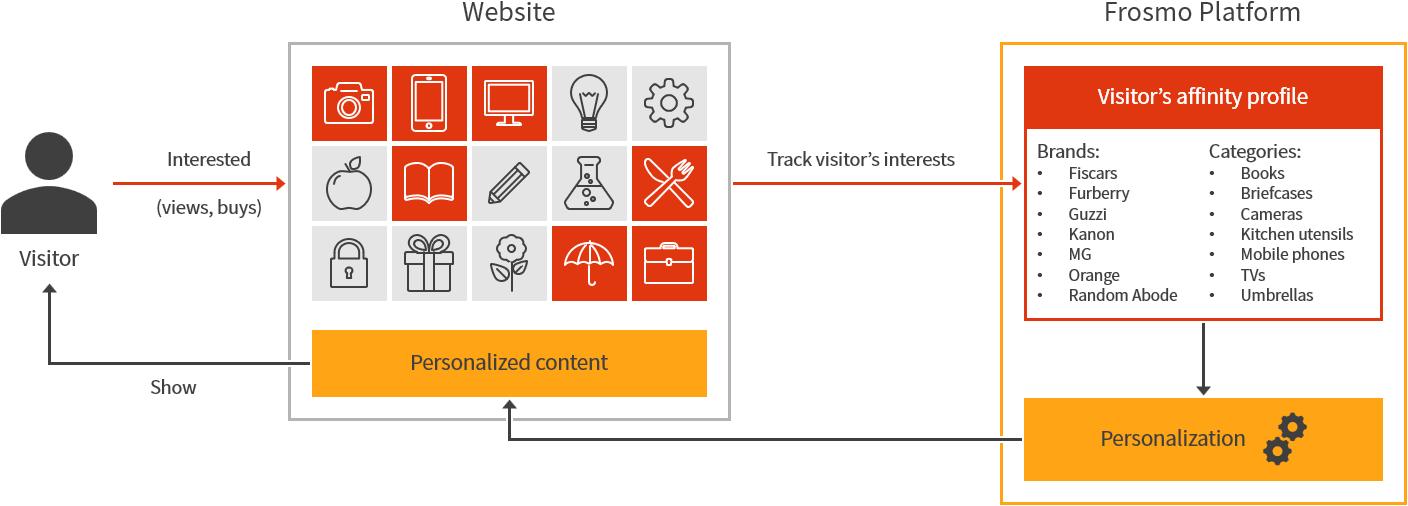
The platform currently tracks affinity for the following item attributes out of the box:
-
Brand
-
Category
Frosmo can add affinity tracking for other attributes on request. The attributes must be strings.
The platform currently tracks affinity based on the following types of visitor action:
-
Product view
-
Transaction
You can currently use affinity in recommendation strategies.
Learn more
-
For more information about the affinity feature, see Feature: Affinity.
-
For more information about strategies, see Feature: Recommendation strategy.
-
For a practical example of creating a recommendation based on affinity, see Example: Recommending the most popular items based on visitor affinity.
Activities
The Frosmo Platform maintains a user activity log for each site. Every time a user performs an action that changes a feature configuration for a site, such as creating a modification, editing a placement, or removing a template, the platform logs a single activity for the site. You can view the activities in the Control Panel.
The activities cover all features that you create and manage in the Control Panel except email recommendations.
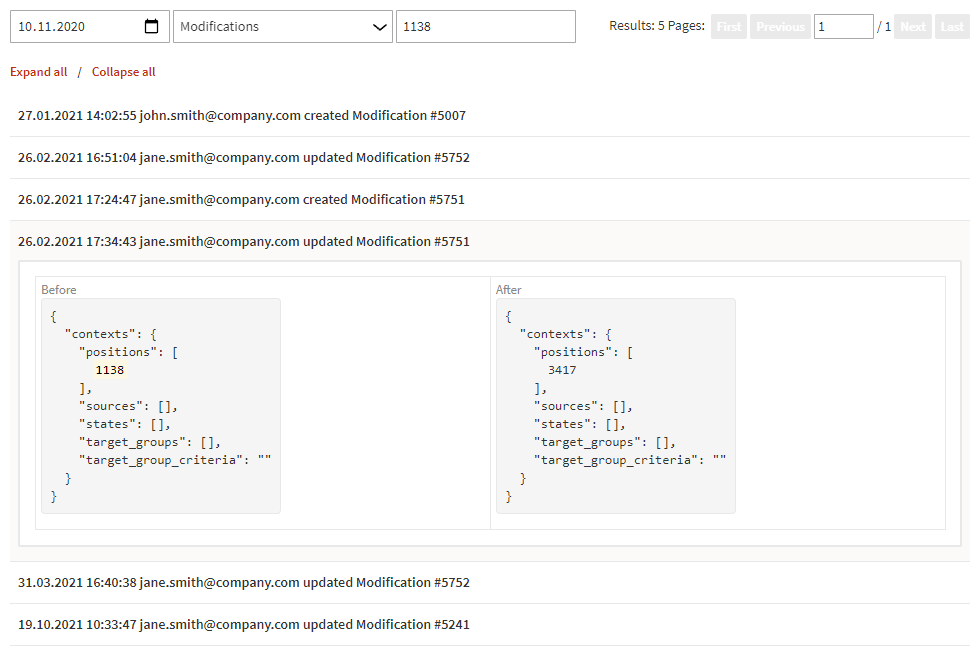
Learn more
For more information about activities and how to view them, see Checking user activity.