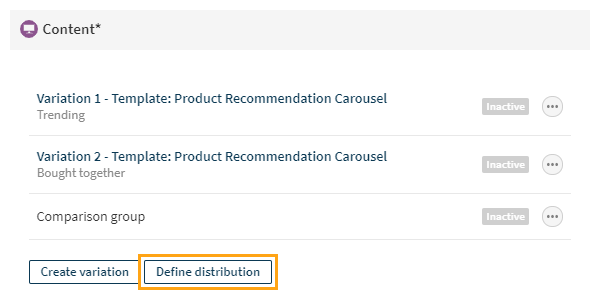Frosmo "Juneau" 2020-09-09
The Juneau release expands and improves the available settings for modifications and templates in the Frosmo Control Panel.
Improvements
New in the Control Panel:
-
Modification description. You can now provide descriptions for modifications. You can enter the description when you first create a modification, or you can define the description later by editing the modification. For more information, see Defining the description for a modification.
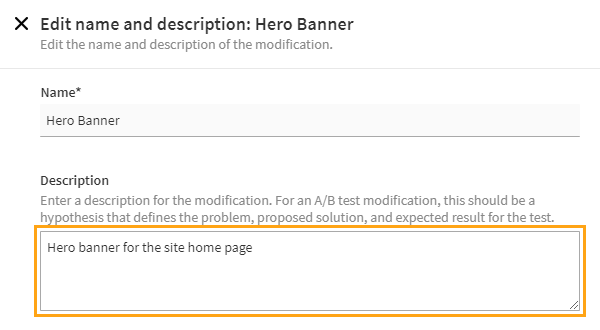
For an A/B test modification, the description should be a hypothesis that defines the problem, proposed solution, and expected result for the test. For example:
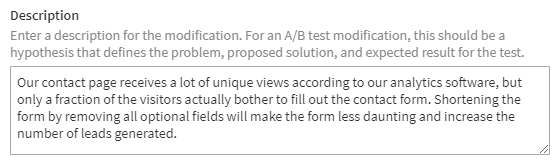
-
Template content prerendering. If your template content requires preprocessing before it can be rendered, such as fetching data for display from an external source, you can now define the necessary JavaScript separately in the new Content prerenderer field. Previously, you had to put all your JavaScript in the Content field along with the HTML and CSS. For more information about the new field, see Feature: Template and Creating and editing a template.
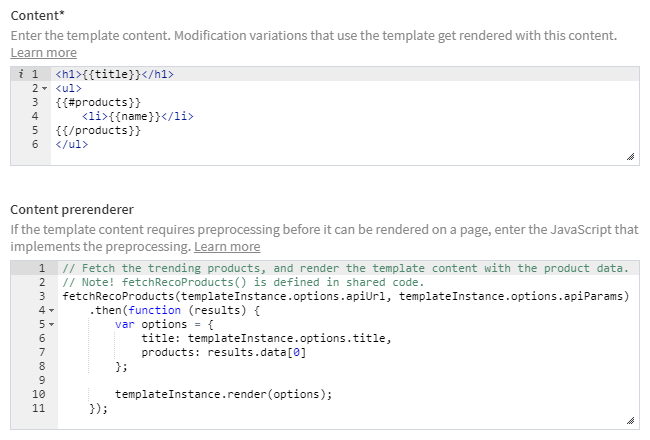
Updated in the Control Panel:
-
For multi-armed bandit modifications, the Define distribution button in the basic settings view is now always enabled. This allows you to check the reward and algorithm settings of the modification even when the modification does not have two or more active variations, which is required for the multi-armed bandit to work. For more information, see Defining the content for a modification and Multi-armed bandit optimization.