Frosmo "Elephant Point" 2018-08-20
2018-10-20 at 08:30 (admin.inpref.com)
The Elephant Point release introduces the workspaces feature, which Frosmo customers can purchase as an add-on to the Frosmo Control Panel.
The workspaces add-on is now available for purchase. For more information, contact sales@frosmo.com.
Major changes
Workspaces
A workspace allows you to develop and test site features in the Frosmo Control Panel without affecting the live content of your site. You can create both new features and edit existing ones in a workspace. You can also preview the workspace content on the site.
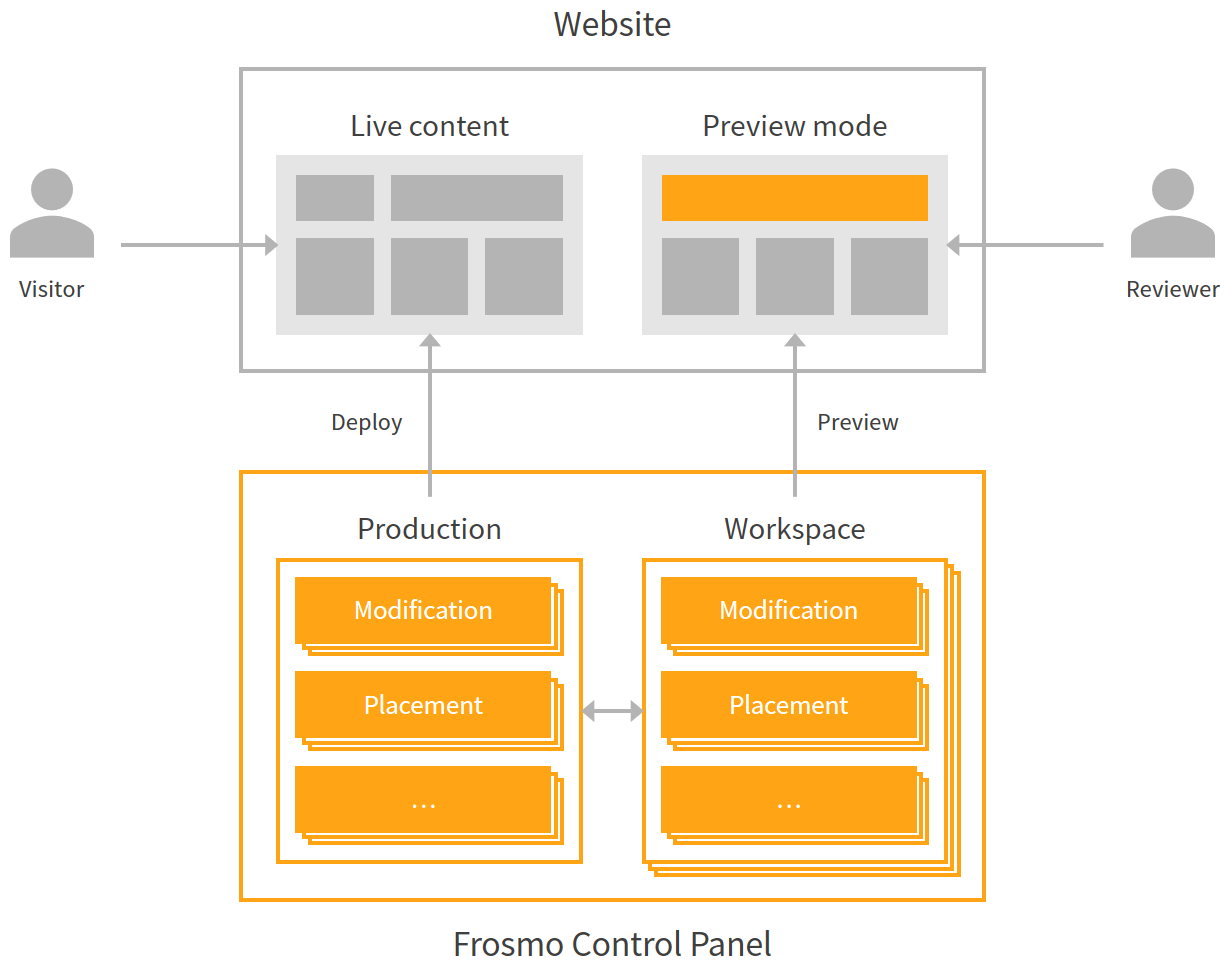
Developing features in a workspace has several advantages:
-
You can safely develop features on a production server. Workspace features share the same server environment with production features, but in no way interfere with them. In other words, you do not need a separate development server to manage your in-development features.
-
You can safely test features on the site, in their actual context, before publishing them to production:
-
You can see any side effects to existing features, since the workspace preview loads the workspace features alongside the production features.
-
You can test the features on any browser or device.
-
You can share a workspace preview URL with others, so that they can independently test the features.
-
-
You can easily single out an implementation you want to develop and test before it's visible (or creates errors) to anyone outside the development team.
You can develop the following features in a workspace:
-
Modifications
-
Placements
-
Templates
-
Triggers
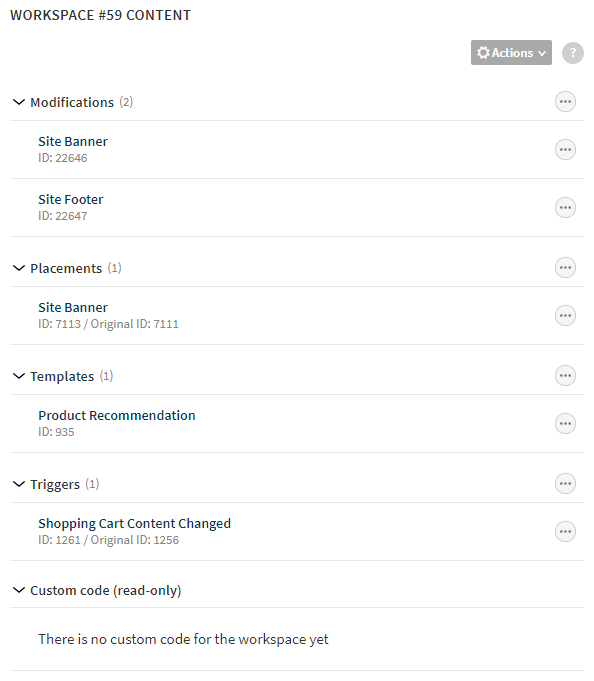
For more information about workspaces and how to use them, see Workspaces.