System and service integrations
This document provides an overview of integrations between the Frosmo Platform and external systems and services, such as analytics tools, marketing automation systems, and data management platforms (DMPs).
For instructions on how to integrate the platform with different systems and services, see the integration user guides and connector developer guides.
Introduction
The Frosmo Platform can communicate with your back-end system and basically any analytics tool, marketing automation system, or data management platform, depending on the configuration of that system. In the Frosmo context, the term "integration" normally refers to this communication between systems (as opposed to traditional, physical integrations).
The best way to implement an integration is through an application programming interface (API). The Frosmo Platform can use your APIs or create new custom APIs for integrations. The Frosmo Platform can also act as a master API for utilizing data from several sources.
The Frosmo Platform also supports other types of integrations not based on APIs. For example, the platform can read usage data from comma-separated value (CSV) files and create segments based on that data. However, this type of integration is often ineffective and less secure, so you should only consider it in case using an API is not possible.
Here are some examples of common integrations:
-
Add visitor email addresses to specific mailing lists based on segmentation.
-
Use email notifications to provide shopping cart contents for interrupted shopping sessions ("abandoned carts").
-
Retrieve information from and store information to external databases. For example, the Frosmo Platform can retrieve user data from your database and use the data to personalize website content, or send segmentation data to your database.
-
Retrieve information from data feeds, such as product data feeds, or back-end systems, such as customer relationship management (CRM) systems. For example, Frosmo can retrieve information about new products or products currently on sale from your data feed, and generate corresponding product recommendations to your visitors.
The following figure illustrates the different types of integrations to:
-
Analytics tools, such as Google Analytics
-
Marketing automation systems, such as email services
-
Data management platforms and databases
-
Other data sources, such as third-party databases and data feeds
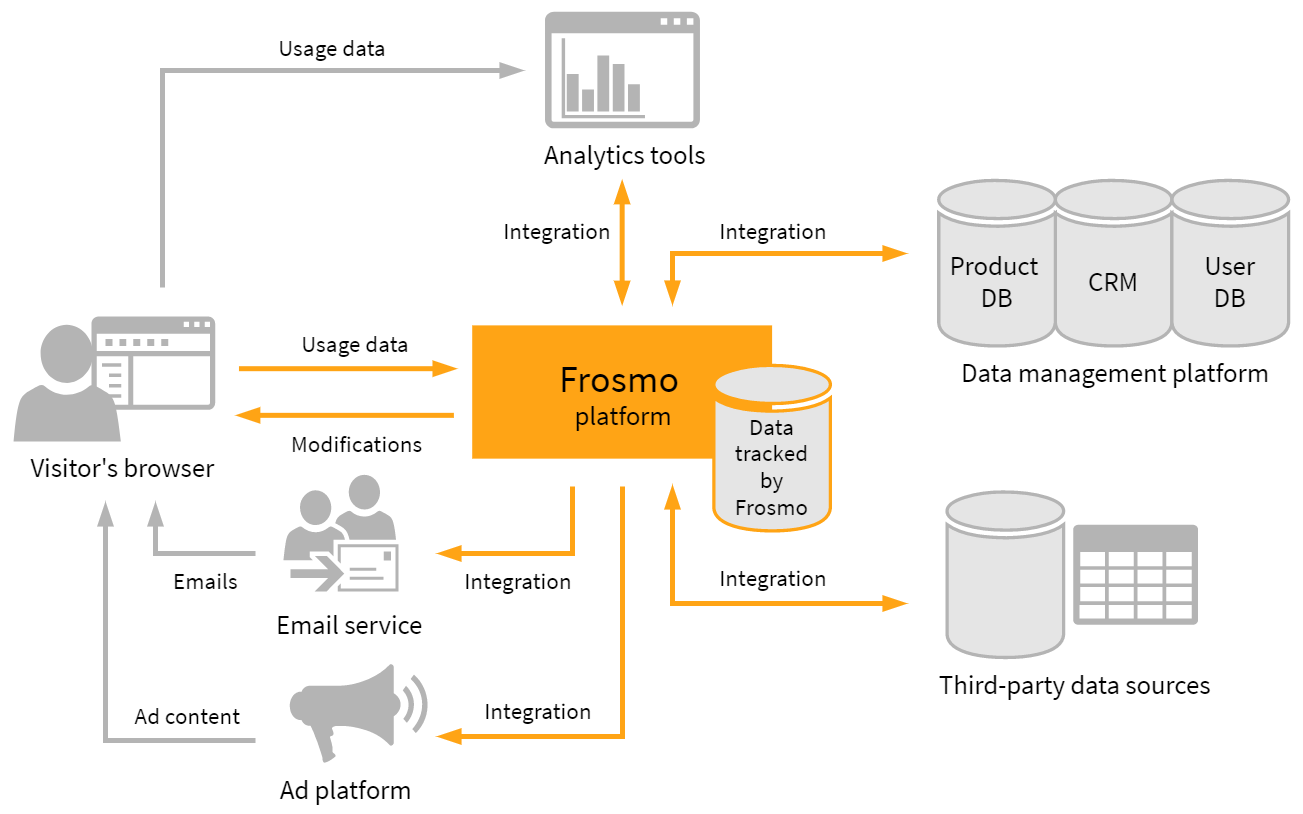
Your Frosmo team can help you figure out how to create integrations between the Frosmo Platform and your systems, and implement the integrations for you.
Analytics tool integrations
Web analytics tools are used to track the behavior of users on a website. Some commonly tracked metrics include page views, bounce and exit rates, clicks, and conversion rates. You analyze the tracking data to understand how the site is performing on a business level and, among other things, develop ideas for improving the site.
You can track and improve all the above metrics with the Frosmo Platform. You can also use a separate web analytics tool, but you should then integrate it with the Frosmo Platform, since changes made to your site with Frosmo are not, by default, included in 3rd-party web analytics tracking. Integration ensures that you have a clear understanding of what is happening on your site.
Google Analytics integration
You can set up Google Analytics (GA4) integration with the Frosmo Platform. The integration triggers GA4 events with an event category and label names, which you define in the Frosmo Control Panel. This allows GA4 to track displays, true displays, and clicks for Frosmo modifications.
You must define the tracking ID and the events to be tracked. You must also configure GA4 for Frosmo audiences and set up audience comparison analysis.
Only Frosmo users can currently set up the GA4 integration. For more information, contact Frosmo support.
Custom integration
You can use custom integrations to provide a larger variety of data, for example:
-
Segments to which visitors are added or from which they are removed
-
Custom actions that are triggered
-
Initialization errors in the Frosmo Core library
Custom integrations are implemented through JavaScript using corresponding Frosmo Core events. You can specify the information included in the analytics tracking and how the information is sent to your analytics tool.
Marketing automation integrations
You have probably invested a lot in your marketing automation system. The Frosmo Platform can help you to make the most of your system by gathering and processing segmentation and visitor data for it. You can then use the data to target your marketing efforts to the appropriate audiences. You can set up integrations with, for example, email services.
Email integrations
There are several ways to implement email integrations in the Frosmo Platform. They are mainly used so that the Frosmo Platform sends visitor data or product data from your website to an emailing service, which then automatically sends a retargeting email.
Many marketing automation systems depend on customer relationship management (CRM) systems that can't extract real-time data from a website. This means that they can send a retargeting message to a visitor that already bought the product. The Frosmo Platform can, for example, continuously save the information about a visitor's shopping cart contents and changes and exclude them from the retargeting segments if they complete a purchase.
By default, the Frosmo Platform doesn't store personally identifiable information, such as names or email addresses, but simply synchronizes the visitor's unique ID with the user IDs in your system.
DMP integrations
Data management platforms (DMP) are used to combine and manage several types of data from multiple sources (such as your CRM, web analytics, and third parties) for multiple users. As with many other systems, extracting useful data from DMPs can be laborious and requires the use of multiple APIs. The Frosmo Platform can be used as a master API, an interface for all data calls between your DMP and your website. In this way, the Frosmo Platform helps you to quickly process the various data managed by your DMP, allowing you to make the most of your toolset.