Frosmo "Old Harbor" 2023-05-15
The Old Harbor release introduces Smart Discovery and configurable affinity interaction weights.
Major changes
Smart Discovery
Smart Discovery is a visual search solution that dynamically recommends visitors what to search. Based on a visitor's affinities, their current location on the site, and what's currently popular on the site, Smart Discovery shows the visitor a personalized selection of recommended searches, or Smart Discovery collections. Each collection is displayed as a clickable UI element and represents a specific group of relevant items, such as "Blue Skirts" (products on a retail site) or "5 Reel Slots" (games on an iGaming site). Clicking an element opens the search results page for the corresponding search.
For example, if a retail site visitor is currently browsing the Power Tools section of the site, and if they have affinity for the categories Power Tools/Drills and Power Tools/Saws and for the brands Brandix and Wakita, Smart Discovery might recommend them Brandix Drills, Brandix Saws, Wakita Drills, and Wakita Saws, among other collections, sorted by the visitor's affinities and overall product popularity. If the visitor selects Wakita Drills, the browser opens a search results page listing the best matches for products that belong to the category Power Tools/Drills and whose brand is Wakita.
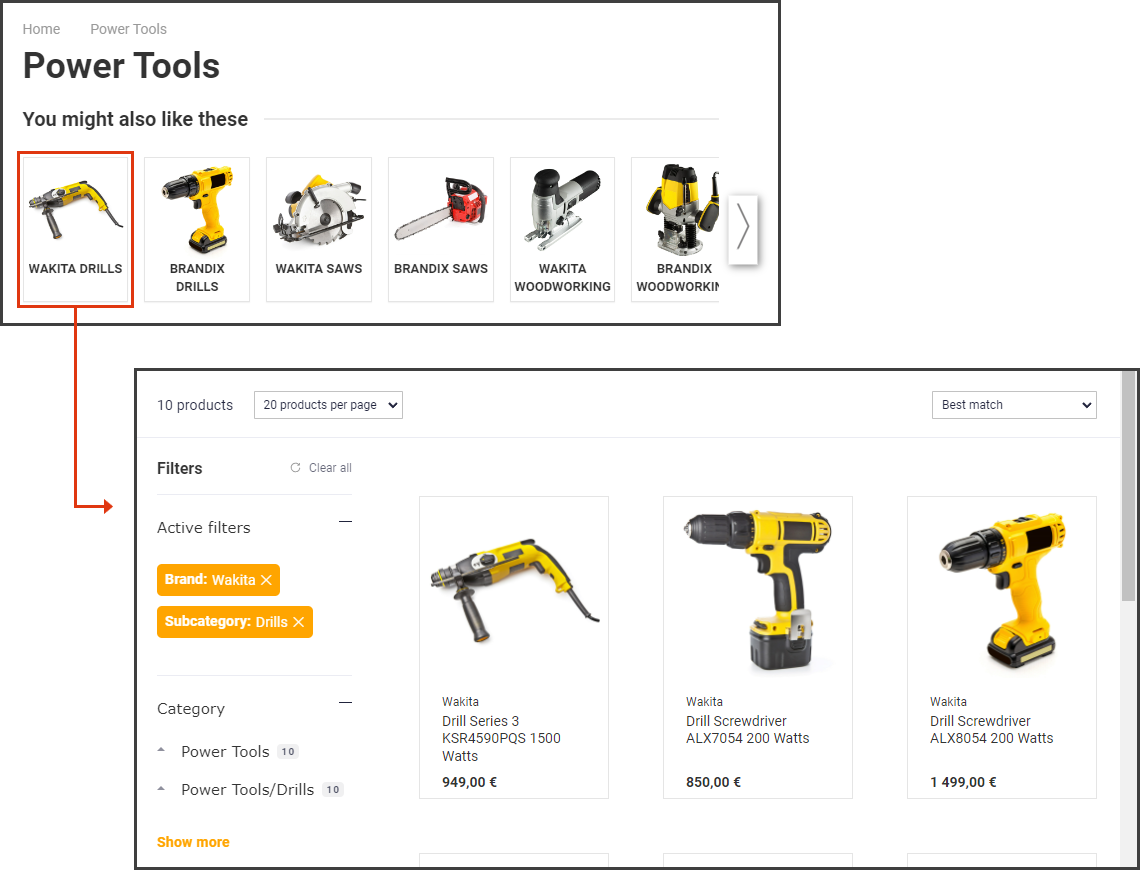
Frosmo Search & Smart Discovery
Smart Discovery is built on Frosmo Search and uses the same search results page as Instant Search.
You can think of Instant Search and Smart Discovery as two sides of the same search experience coin:
-
Instant Search: The visitor actively searches for items by trying out different search terms. The visitor does most of the work. This is a good solution when the visitor knows what they want and what terms to use, or when it's easy and convenient for them to type in search terms, such as on a desktop or laptop computer.
-
Smart Discovery: The Frosmo Platform actively recommends the visitor relevant search terms (Smart Discovery collections). The platform does most of the work. This is a good solution when the visitor does not quite know what they want or what terms to use, when they are looking for ideas and options, or when it's difficult or inconvenient for them to type in search terms, such as on a mobile device.
Why use Smart Discovery?
Using site search with Smart Discovery has several advantages:
-
Boost findability and discovery. By doing the searching for them, Smart Discovery allows visitors to more effectively find and discover items that are relevant to them in their current customer journey phase.
-
Reduce bounce rate while boosting conversion. Keep visitors on your site and drive them towards conversion by helping them to effortlessly find and purchase relevant items, resulting in increased average order value for the site.
-
Reduce choice overload. On sites where a visitor faces an abundance of choices, Smart Discovery helps the visitor navigate those choices by bundling them into more manageable chunks: by reducing a large number of items into relevant groups of items.
-
Search visually. Selecting from visually represented search term suggestions makes for a faster and more accessible search experience than trying out different search terms in a search box, especially when on a mobile device.
Learn more
-
For an introduction to the Smart Discovery feature, see Feature: Smart Discovery.
-
For instructions on how to create and view Smart Discoveries in the Frosmo Control Panel, see the Smart Discovery user guide.
-
For instructions on how to use the Smart Discovery API, see the Smart Discovery API developer guide.
Configurable affinity interaction weights
In calculating a visitor's affinity scores, the Frosmo Platform gives different weight to different types of interactions. For example, by default, a single transaction has more weight than a single view since transactions indicate greater engagement and therefore greater affinity than views.
You can now set the interaction weights for a site in the Frosmo Control Panel. You can set the weight of an interaction to any value between 0% and 100% at intervals of 5%. The greater the weight, the greater the relative impact that interactions of that type have on affinity scores. If you set the value to 0%, the platform will ignore interactions of that type when calculating affinity scores.
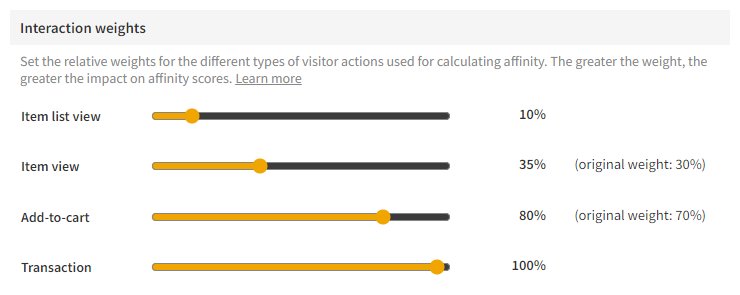
You can also preview and compare how the interaction weights you set impact affinity scores for hypothetical visitors.
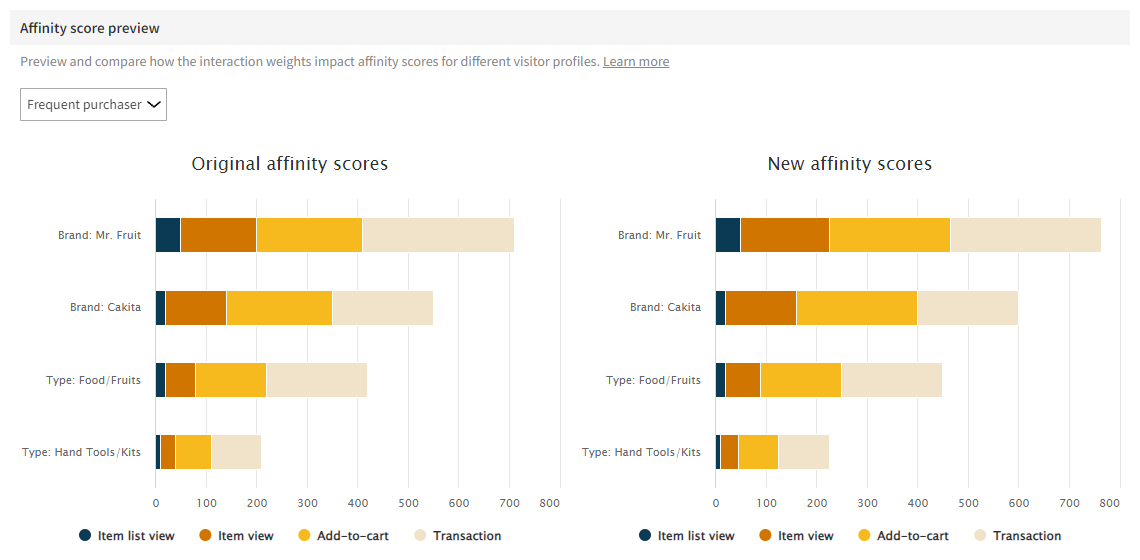
Learn more
- For instructions on how to view and set the interaction weights for a site, see Configuring affinity for a site.