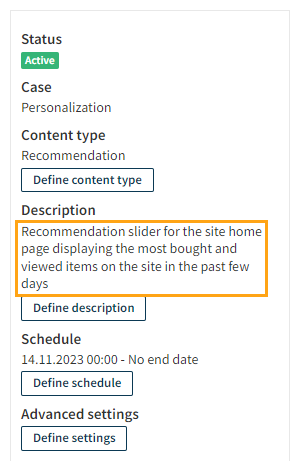Defining the description for a modification
You can define a description for a modification that lacks one, or edit an existing description.
For an A/B test modification, the description should be a hypothesis that defines the problem, proposed solution, and expected result for the test.
Here's an example hypothesis:
Our contact page receives a lot of unique views according to our analytics software, but only a fraction of the visitors actually bother to fill out the contact form. Shortening the form by removing all optional fields will make the form less daunting and increase the number of leads generated.
To define a description for a modification:
-
In the Frosmo Control Panel, in the sidebar, select Modifications.
-
In the modifications list, find the modification whose description you want to define, and click the modification name.
-
In the Basic settings view, in the sidebar, click Define description.
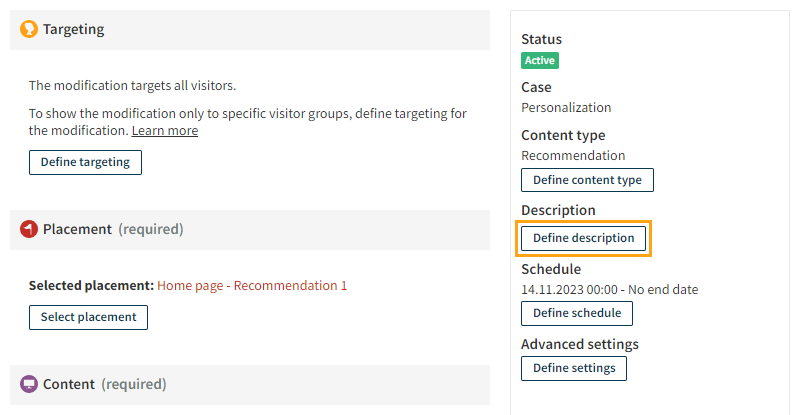
-
In the Description field, enter the description for the modification.
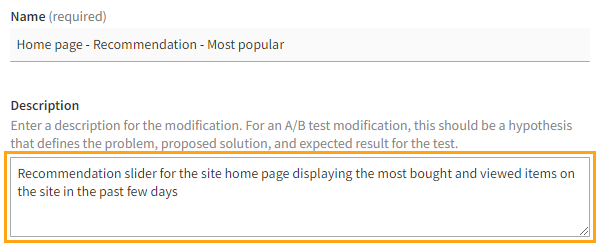
-
Click Save.
You can now see the description in the sidebar of the Basic settings view: