Data tracking solutions
In the Frosmo Platform, data tracking is the automatic process of monitoring visitors on a website for specific actions and collecting data about those actions. The actions represent behavior relevant to the site's business, such as viewing a product or completing a purchase. Data tracking also involves collecting contextual data about visitors, such as their device type and geolocation. The platform uses the data for various operational purposes, namely for running features that rely on the data and generating performance statistics from the data. Data tracking is a key part of data collection and processing.
The Frosmo JavaScript library manages all data tracking in the visitor's browser. The library receives the data from the site in the form of events, such as conversion and product view events, and passes the events with their data to the Frosmo back end, where the platform stores and processes the data for analytics and operational use. The platform also stores selected data only in the browser.
The platform collects some data by default, without needing any separate data tracking setup in the back end or on the site, while other types of data require a separate tracking setup. The latter typically means sending the correct data layer events from the appropriate pages on the site. The exact data layer setup depends on whether the site has a basic feature setup (and which one) or whether the site uses the platform's default data layer events.
The following documentation provides an overview of how data tracking works in the platform.
If you're looking for:
-
Information about what data the platform collects from customer websites, see Data collected from websites.
-
Information about where and how the platform stores the collected data, see Data storage and retention.
Default data tracking
The Frosmo Platform always tracks the following data on a site without needing a separate tracking setup:
Modification performance data
The Frosmo Platform automatically tracks (counts) the following basic events for a modification:
-
Click: The visitor has clicked a part of the modification for which clicks are tracked, such as a button, link, or any element with the class
frosmo-click. If the modification has no clickable parts, it cannot get a click. -
Display: Frosmo Core has rendered the modification to the page. The display event does not require that the modification has been in the browser viewport and therefore visible to the visitor.
-
True display: The modification has remained visible and stationary in the browser viewport for at least 3 seconds. In addition, if the modification's width and height are both less than or equal to 300 pixels, the modification must have been fully in the viewport. If the modification's width or height is greater than 300 pixels, at least 75% of the modification must have been in the viewport.
The platform only counts one basic event of each type per modification per page load. That is, a modification can only get a single click, a single display, and a single true display per page load, no matter how many times the visitor actually clicks or views the modification before reloading the page or navigating to another page.
In addition to the basic events, the platform can also track (count) the following performance-related events for a modification:
-
Conversion/transaction: The modification is attributed a conversion/transaction based on a click, display, or true display. For more information, see Conversion attribution.
-
Custom event: The modification gets a special event you are specifically tracking for the modification.
The platform does not track conversions/transactions and custom events out of the box, so their tracking must be separately implemented. Once implemented, the tracking runs automatically.
The platform tracks basic events, conversions/transactions, and custom events separately for each variation of a modification.
For instructions on how to view the event counts and performance metrics for a modification, see Modification statistics.
Recommendation performance data
The Frosmo Platform automatically tracks (counts) the following basic events for each item in a recommendation:
-
Click: The visitor has clicked the item. This means that the modification containing the item has received a click event and that the click targeted the item.
-
Display: The modification containing the item has received a display event. The display for the modification counts as a display for the item. The item need not have been directly visible in the modification element on the page.
-
True display: The modification containing the item has received a true display event. The true display for the modification counts as a true display for the item. The item need not have been directly visible in the modification element on the page.
In addition to the basic events, the platform also tracks (counts) the following performance-related events for each item per recommendation:
- Transaction: The item is attributed a transaction based on a click. The transaction also counts as a transaction for the recommendation in which the item was clicked. For more information, see Conversion attribution.
The platform tracks basic events and transactions separately for each variation of a recommendation modification.
For instructions on how to view the event counts and performance metrics for a recommendation, see Recommendation statistics.
Recommendation performance data is only available for recommendation modifications that use a standard recommendation template from a basic feature setup.
Since recommendations are modifications, recommendations get attributed transactions both as recommendations and as modifications. However, the platform keeps the transactions separate in the statistics: the recommendation transactions show up only in recommendation statistics, while the modification transactions show up only in modification statistics.
Visitor data
When a visitor enters a site running the Frosmo Platform, the Frosmo JavaScript library loads in the visitor's browser and starts tracking the visitor's activities on the site. This happens even when the site has no site-specific configurations, such as modifications or segments, defined for it.
The Frosmo Platform tracks most visitor data out of the box. The following data, however, always requires a separate tracking setup:
-
Behavioral data:
-
Personal data
In addition, while the platform automatically places visitors in segments, those segments must be first manually defined.
For information about viewing visitor data in the Frosmo Control Panel, see Visitor statistics.
For tracking purposes, the platform automatically assigns various indicators to each visitor.
Data tracking setups
In addition to tracking certain data by default, the Frosmo Platform allows you to set up the following types of data tracking on a site:
-
Required for the platform to function:
-
Optional use cases:
-
Custom use cases:
Product tracking
A product is anything that a site sells or offers to visitors, or that the site otherwise tracks for conversions or transactions. A product can be, for example, a retail product, a blog article, an online game, a magazine subscription, or a downloadable brochure.
In the documentation, "product" and "item" are often used interchangeably.
Product tracking is the automatic process of:
-
Collecting product data from a site.
-
Counting the number of views different products receive from visitors.
-
Recording which products an individual visitor views
On iGaming sites, a product view is called "game launch".
Product data and product view statistics are stored in the Frosmo back end.
Product tracking is essential for building a database of products to which transactions and other product conversions can be mapped, and for tracking which products visitors view. Product data and product view statistics are a prerequisite for implementing recommendations and other features that revolve around products, such as segmenting visitors based on the types of products they have viewed.
The Frosmo Platform collects product data either by pulling the data directly from product pages as they load in a visitor's browser or by reading the data from a product data feed. On a product page, the standard means of providing the product data is by triggering product view events through the data layer.
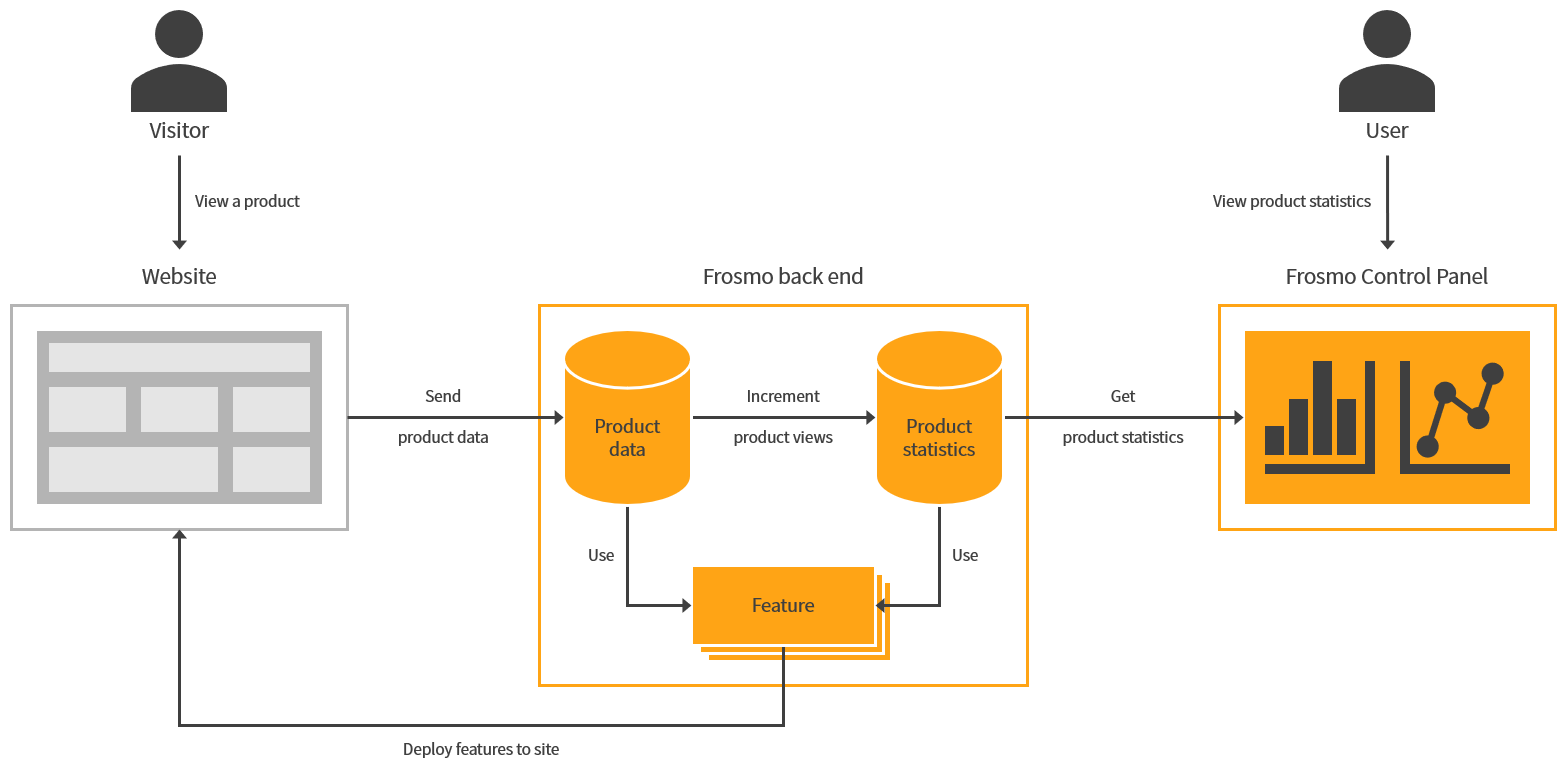
Product tracking generates product information and statistics, which you can view in the Frosmo Control Panel.
You can also view the products tracked for your site.
Setting up product tracking
For instructions on how to set up product tracking on your site:
-
If your site has a basic feature setup, see the appropriate guide in Preparing your site for the Frosmo Platform.
-
If your site uses the platform's default data layer events, see Tracking products with the data layer.
To determine if your site has a basic feature setup, see Checking if a site has a basic feature setup.
Transaction tracking
A transaction is the simultaneous purchase of one or more items, such as products. The Frosmo Platform registers each transaction, irrespective of the number of items purchased, as a single conversion.
Transaction tracking is the automatic process of monitoring visitors for actions that qualify as transactions and sending the data about those actions (transaction data) to the Frosmo back end. Transaction tracking also involves counting transactions as conversions and attributing those conversions to modifications, which the platform does automatically when it receives transaction data from a site.
If you want to track conversions that do not involve a purchase, use conversion tracking. While the platform treats transactions as conversions, conversion tracking as such is only for non-purchase conversions.
On iGaming sites, a transaction is called "game spin".
Transaction tracking allows you to monitor the revenue generated by your site and measure Frosmo's impact on that revenue. Transaction tracking is also a prerequisite for implementing features that rely on transaction data, such as generating recommendations and segmenting visitors based on the items they have purchased, which in turn feed into revenue generation.
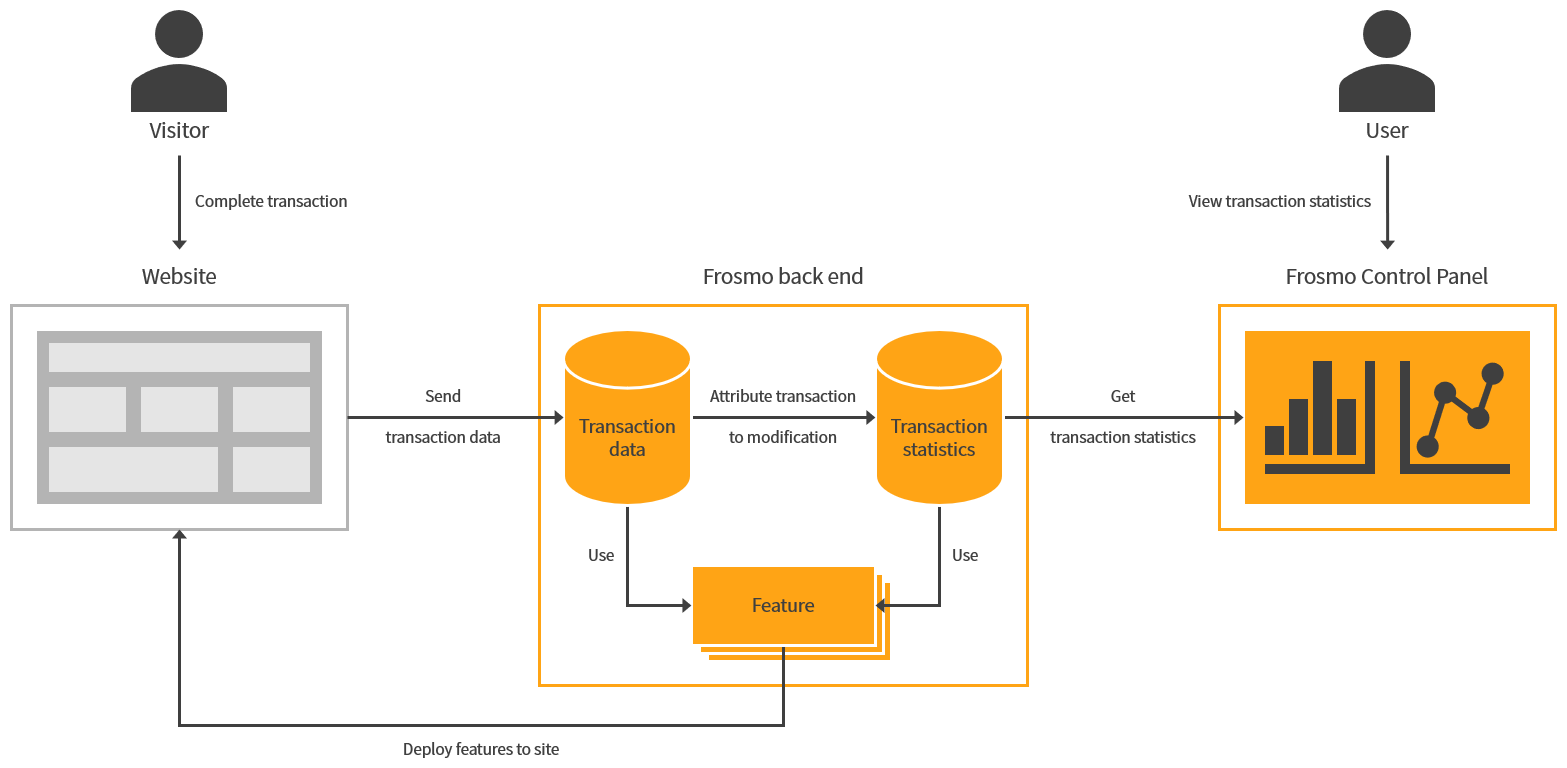
Transaction tracking generates transaction and modification statistics, which you can view in the Frosmo Control Panel.
Example: Counting transactions as conversions
A visitor of an online book seller adds five different books to their shopping cart, with two copies of one book, for a total of six items. The visitor proceeds to checkout and completes a purchase of all six items. The Frosmo Platform counts the purchase – a transaction – as a single conversion. The visitor then adds one more book to their now-empty cart and completes another purchase. The platform counts the second purchase of a single item as a single conversion.
Setting up transaction tracking
For instructions on how to set up transaction tracking on your site:
-
If your site has a basic feature setup, see the appropriate guide in Preparing your site for the Frosmo Platform.
-
If your site uses the platform's default data layer events, see Tracking transactions with the data layer.
To determine if your site has a basic feature setup, see Checking if a site has a basic feature setup.
Conversion tracking
A conversion is an action you want your visitors to take, such as purchasing a product, launching a game, signing up for a newsletter, or watching a video. You can define a conversion to be basically any variable in visitor behavior that you want to measure. What exactly you want to define as a conversion depends on your business goals.
Conversion tracking is the automatic process of monitoring visitors for actions that qualify as conversions and sending the data about those actions (conversion data) to the Frosmo back end. Conversion tracking also involves counting conversions and attributing them to modifications, which the Frosmo Platform does automatically when it receives conversion data from a site.
If you want to track conversions that involve a purchase, use transaction tracking. While the platform treats transactions as conversions, conversion tracking as such is only for non-purchase conversions.
Conversion tracking is essential for measuring the business performance of your site as well as Frosmo's impact on that performance. Conversion tracking is also a prerequisite for implementing features that rely on conversion data, such as generating recommendations and segmenting visitors based on the conversions they have completed.
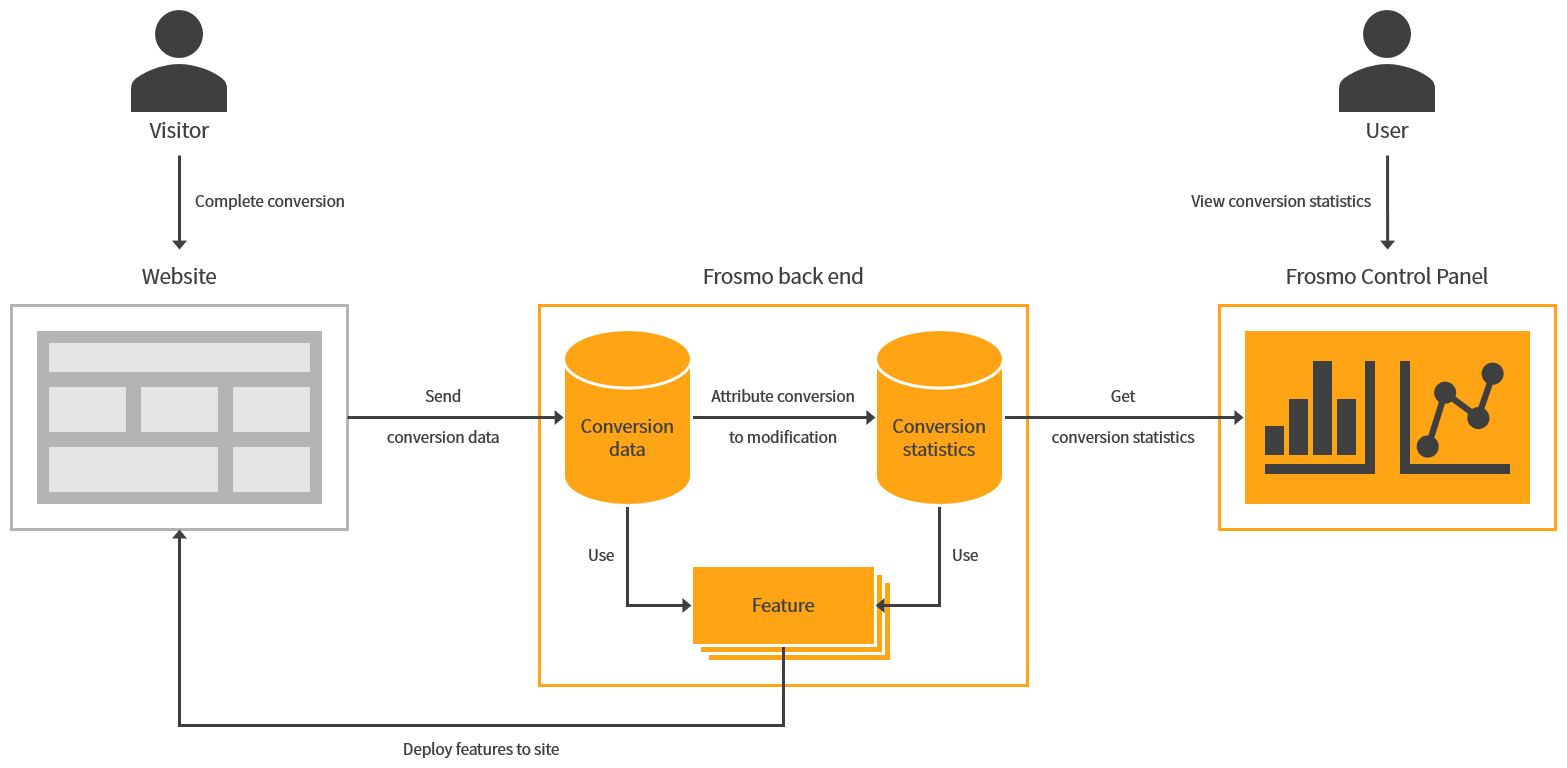
Conversion tracking generates conversion and modification statistics, which you can view in the Frosmo Control Panel.
Setting up conversion tracking
For instructions on how to set up conversion tracking on your site:
-
If your site has a basic feature setup, see the appropriate guide in Preparing your site for the Frosmo Platform.
-
If your site uses the platform's default data layer events, see Tracking conversions with the data layer.
-
If your site does not use the data layer, or if you want to manage conversion tracking from the Frosmo Control Panel, see Conversion definitions.
To determine if your site has a basic feature setup, see Checking if a site has a basic feature setup.
Cart action tracking
A cart action is any visitor action whereby a visitor updates their shopping cart, such as by adding an item to the cart.
Cart action tracking is the automatic process of monitoring visitors for actions that qualify as cart actions and sending the data about those actions (cart action data) to the Frosmo back end. The Frosmo Platform supports tracking when visitors add items to the cart.
The platform uses cart actions for tracking visitor affinity. When a visitor adds an item to their shopping cart, they show affinity for the item and for similar items. The platform takes this action into account when calculating affinity scores for the visitor.
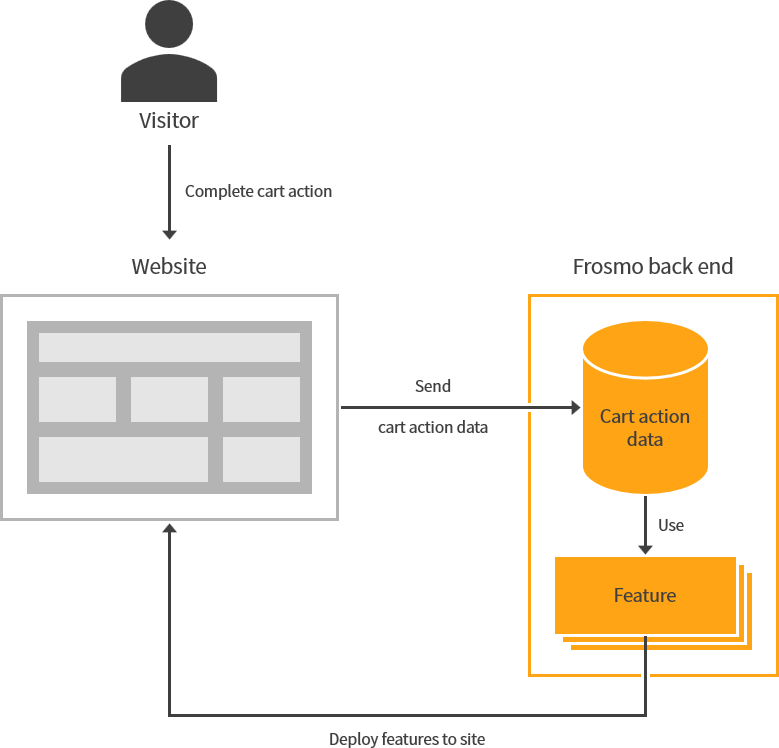
Cart action tracking does not generate statistics that you can view in the Frosmo Control Panel.
Setting up cart action tracking
For instructions on how to set up cart action tracking on your site, see Tracking cart actions with the data layer.
Interaction tracking
An interaction is any visitor action whereby a visitor completes an interaction, such as engaging with an item or playing a game for a specified duration.
Interaction tracking is the automatic process of monitoring visitors for actions that qualify as interactions and sending the data about those actions (interaction data) to the Frosmo back end. The Frosmo Platform supports tracking when visitors interact with one or more items.
The platform uses interactions for tracking visitor affinity. When a visitor interacts with an item, they show affinity for the item and for similar items. The platform takes this action into account when calculating affinity scores for the visitor.

Interaction tracking does not generate statistics that you can view in the Frosmo Control Panel.
Setting up interaction tracking
For instructions on how to set up interaction tracking on your site, see Tracking interactions with the data layer.
Item list view tracking
An item list view is a visitor action whereby a visitor views a list of items. For example, a category page and a search results page are item lists since both display a list of items; viewing the pages counts as an item list view. You can also use item list views to track live filtering that visitors apply to item lists, such as when a visitor filters search results on a search results page.
Item list view tracking is the automatic process of monitoring visitors for actions that qualify as item list views and sending the data about those actions (item list view data) to the Frosmo back end.
On iGaming sites, an item list view is called "game impressions".
The platform uses item list views for tracking visitor affinity. For example, when a visitor of an online grocery store views a product category page for fruits, they show affinity for fruits. The platform takes this action into account when calculating affinity scores for the visitor.
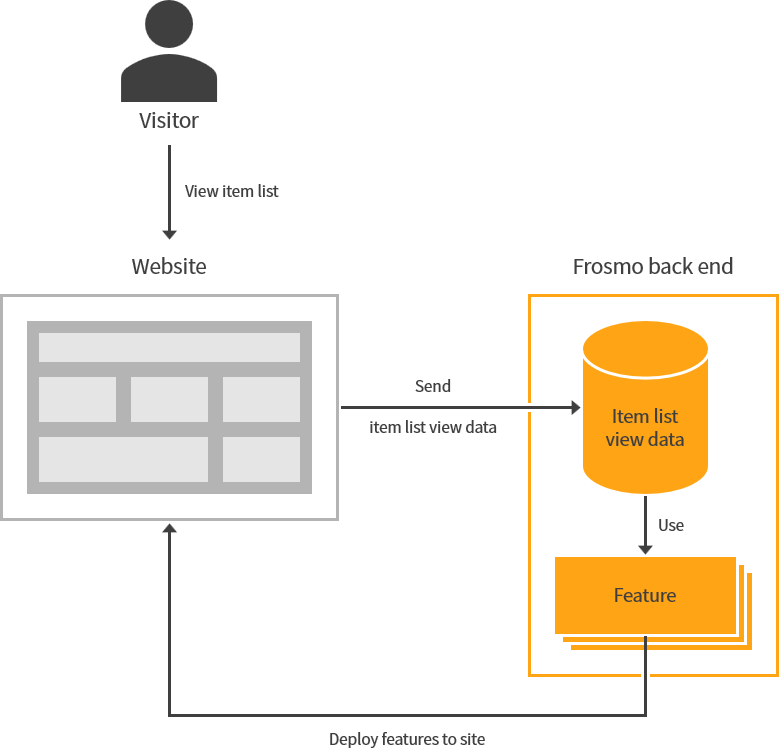
Item list view tracking does not generate statistics that you can view in the Frosmo Control Panel.
Setting up item list view tracking
For instructions on how to set up item list view tracking on your site, see Tracking item list views with the data layer.
Custom action tracking
A custom action is any visitor action or state that you want to track and interact with on a site, and that is not a basic modification event, conversion, transaction, or product view. You can also use custom actions to find out where visitors are geographically located. The purpose of custom actions is to track what visitors are doing on a site or where they are located, and to use this information to dynamically modify their user experience in some way, for example, by showing specific content based on the page they are viewing or the city they are in.
Here are some examples of custom actions:
-
Button click (for example, the visitor accepts a cookie policy or downloads a brochure)
-
Form submission (for example, the visitor subscribes to a newsletter or leaves a contact request)
-
Geolocation (the current geographic location of the visitor's device)
-
Login status (the visitor is or is not logged in)
Custom action tracking is the automatic process of monitoring visitors for actions and state changes that qualify as custom actions, and sending the data about those actions and state changes (custom action data) to the Frosmo back end.
Custom action tracking allows you to dynamically react to visitor behavior that is not tracked by conversions, transactions, or product views. You can use custom actions to, for example, show variable content based on the page a visitor is viewing or the city they are in.
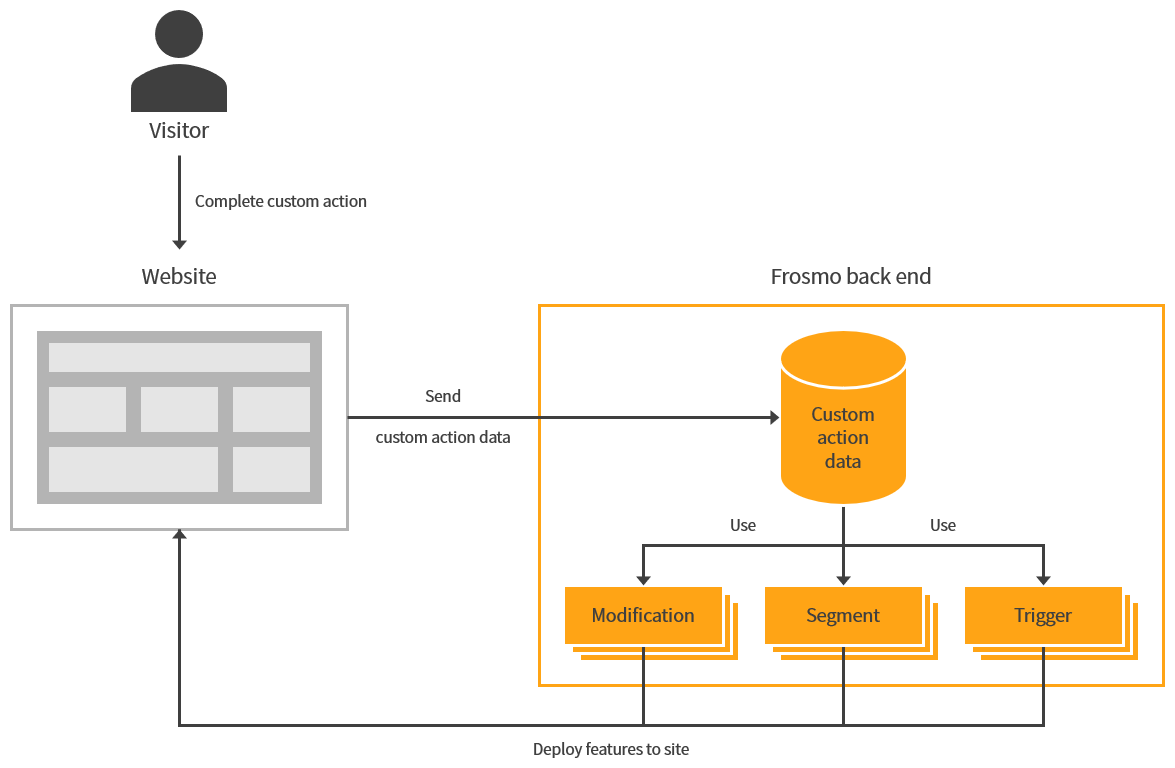
Custom actions are not included in the statistics that you can view in the Frosmo Control Panel. If you want to track a visitor action or state with statistics, track it as a conversion instead.
For a more detailed introduction to custom actions, see the Feature: Custom action.
Setting up custom action tracking
For instructions on how to set up custom action tracking on your site, see Tracking custom actions.
Advanced tracking
By default, the Frosmo Platform counts only one click, display, and true display per modification per page load. However, this may not always be enough to properly analyze the performance of a modification. For example:
-
What if you want to track all the true displays for the modification?
-
What if the modification contains multiple clickable parts and you want to track their clicks separately?
-
What if you want to track something other than basic events?
Advanced tracking extends the basic tracking functionality of the platform with custom events, which allow you to track modifications beyond clicks, displays, and true displays. A custom event can be about anything that you can do with or change in a modification. For example, you might want to track:
-
All true display for a modification as the visitor scrolls back and forth across the page
-
Clicks per clickable element in a modification, to see what gets the most or least clicks
-
How many times visitors purchased a recommended item after seeing it in a modification
-
Item with the highest CTR in a recommendation modification
-
Visitor journey through a funnel of modifications
The tracking is variation-specific: If the modification contains multiple variations, a custom event is tracked for each variation separately.
Advanced tracking generates custom event statistics, which you can view in the Frosmo Control Panel.
Setting up advanced tracking
For instructions on how to set up advanced tracking on your site, see Tracking custom events with advanced tracking.
Testing data tracking
For instructions on how to check whether data tracking is collecting the correct data on a site, see Testing data tracking.
Checking if a site has a basic feature setup
Sites with a basic feature setup rely on dedicated, setup-specific data layer events for data tracking. Sites without a basic feature setup use the default data layer events supported by the Frosmo Platform.
To determine if a site has a basic feature setup:
-
In the sidebar, select More > Shared Code.
-
If the shared code list includes [Tracking] Tracking adapter and [Tracking] Tracking module, the site is using a basic feature setup.