Product data and statistics
You can view the product data and product statistics for a site in the Frosmo Control Panel.
The product data and statistics cover the past 30 days starting from yesterday. For example, if today is 2024-05-11, the data and statistics are based on tracking and analytics from 2024-04-11 00:00:00 through 2024-05-10 23:59:59.
To view product data and statistics:
-
In the Control Panel, in the sidebar, select More > Products. The Control Panel displays a paginated list of all products tracked for the site in the past 30 days (starting from yesterday). A tracked product is one whose data has been either added (a new product) or updated (an existing product) by product tracking.
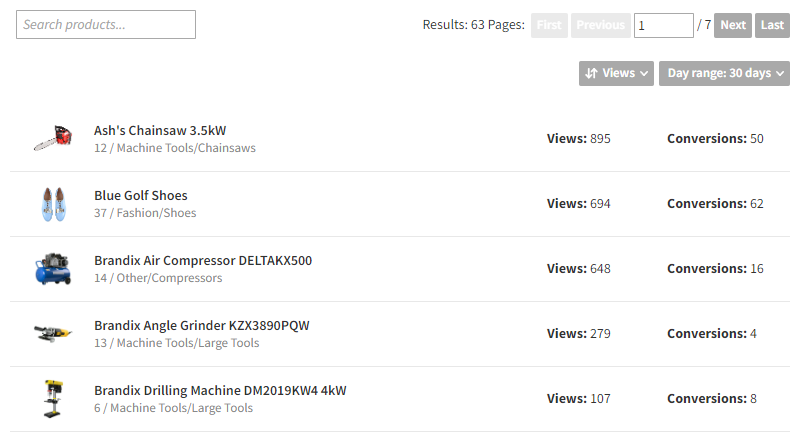
-
To filter the list, enter a search term in the search box. The Control Panel displays only products whose ID or name contains the search term (ignoring case).
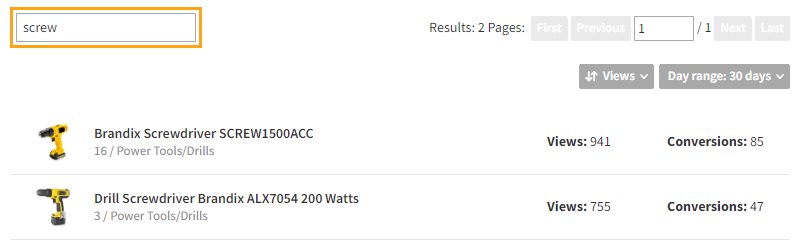
-
To navigate the list, use the page controls.
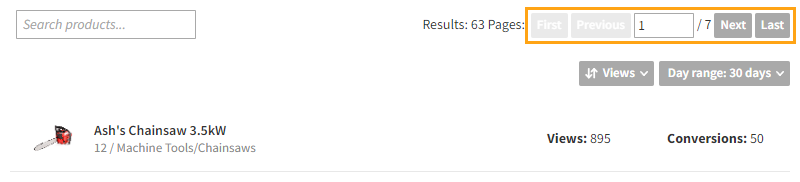
-
To sort the list, click the sort control, and select the sorting premise. You can sort the list in ascending or descending order by product name or statistic. The default is in descending order by number of views.
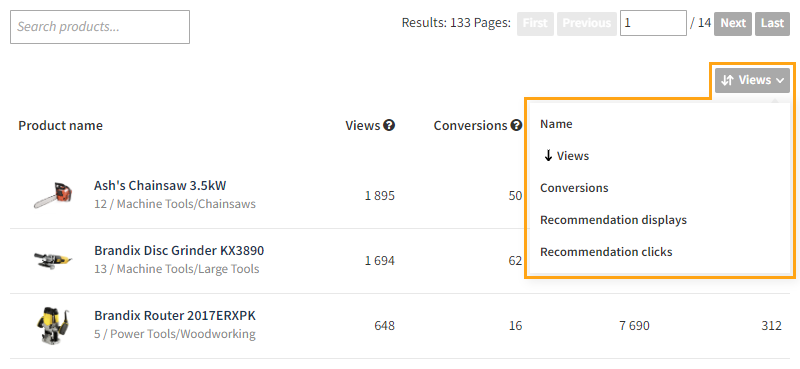
-
To view the details of a product, click its name. The Control Panel displays the full product data for the product in a separate modal. The data is split between main product attributes and additional product attributes.

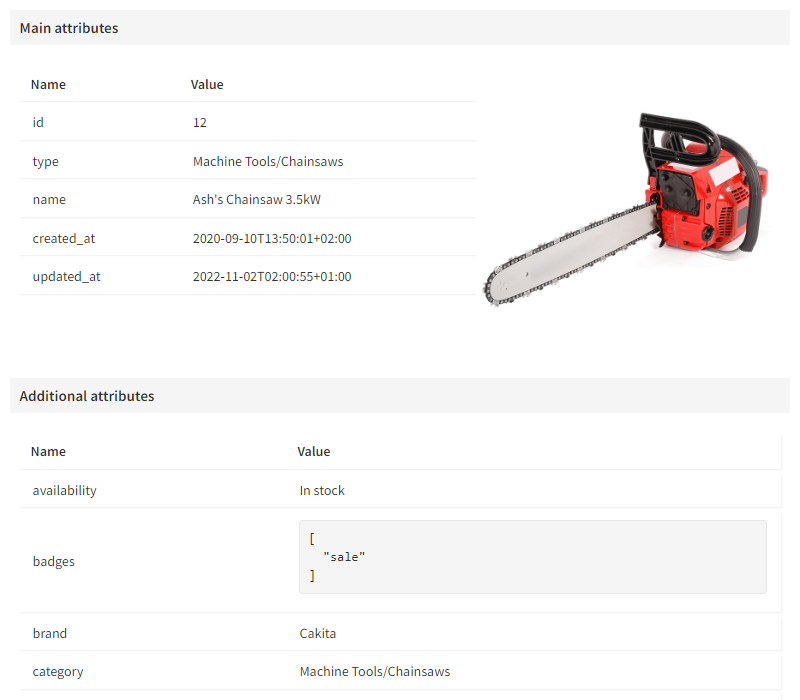
-
Study the product statistics. The statistics are calculated from the past 30 days (starting from yesterday).
-
Views: Total number of times that visitors have viewed the product.
-
Conversions: Total number of conversions that have included the product. A conversion can be either a transaction or a non-purchase conversion.
-
Recommendation displays: Total number of times that the product has been displayed to visitors in a recommendation generated from a recommendation strategy.
-
Recommendation clicks: Total number of times that the product has been clicked in a recommendation generated from a recommendation strategy.
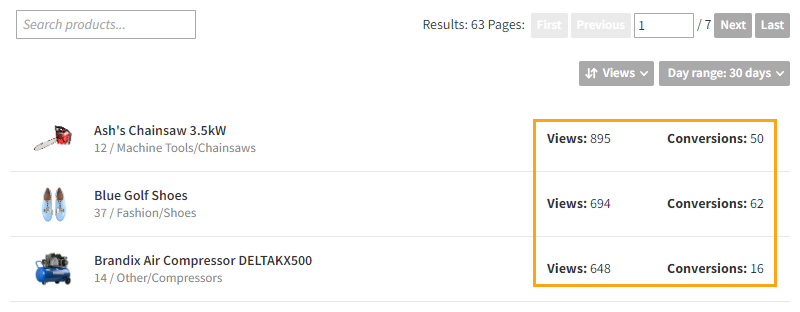
-