Feature: Segmentation
Segmentation is the process of grouping website visitors based on similar behavior, interests, location, and other shared characteristics. The resulting groups are called segments. Segments allow you to target specific groups of visitors with content that matches their interests and needs. Segments, in other words, allow you to personalize the user experience of your visitors.
You segment visitors by defining the appropriate segments in the Frosmo Control Panel, after which the Frosmo Platform starts automatically assigning visitors to those segments. In the Control Panel, a segment is essentially a set of rules that the platform uses to determine when to place a visitor in the segment or remove a visitor from the segment. Once you've defined the segments, you can assign modifications to those segments. The segments of a modification together determine the target audience – some subset of all visitors – that sees the modification on your site. If a visitor is not part of the target audience, meaning they have not been appropriately segmented, they do not see the modification.
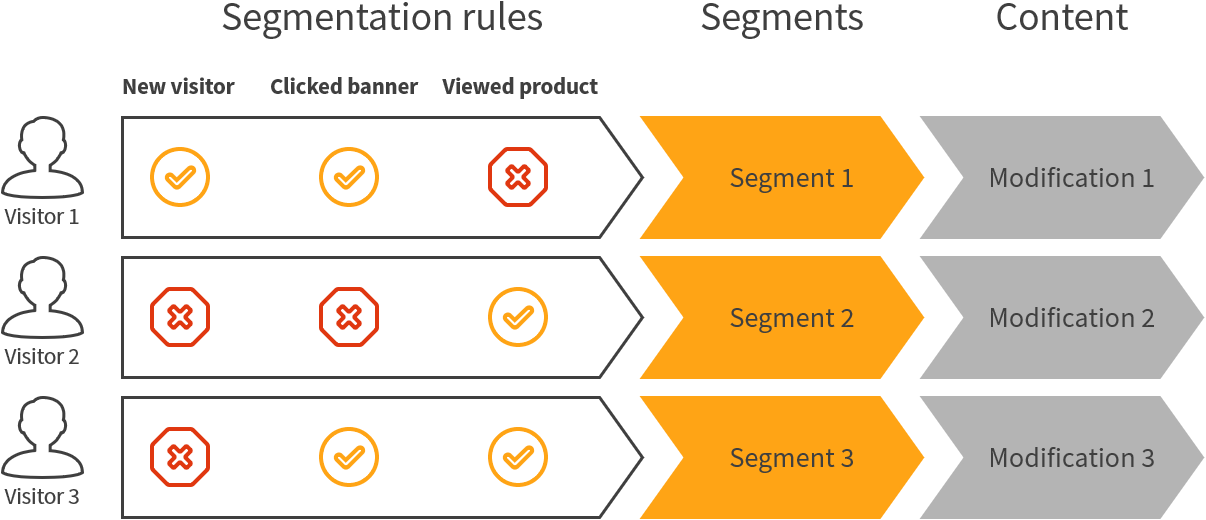
You can also use segments – once the platform has segmented a sufficient mass of visitors – to better understand your visitor base. You can then use this information to plan and create even more effective personalized experiences.
Segmentation relies on usage data collected from the site, so the necessary data tracking (especially product and transaction tracking) must be in place before you can start fully segmenting your visitors.
Segments are specific to a site. This means that you cannot use individual segments across different sites of your company.
For affinity-based segmentation, see Feature: Affinity group.
Segmentation benefits
Creating relevant segments brings benefits not only to you but also to your visitors. Ecommerce in particular allows you to gather a wealth of visitor-related data that is not available in any other kind of business. You can then exploit that data to help your visitors discover information relevant to them. This makes the browser session smoother, the purchase funnel faster, and the overall visitor experience more pleasant.
The benefits for you, the service provider, are:
-
Higher conversion rates
-
Higher visitor retention
-
Better understanding of your customer base
For example, by knowing the geographical location of your visitors, you can offer them clothing for the appropriate season or encourage them to visit your local store. By knowing whether a visitor enters your site for the first time or visits and purchases regularly, you can present them with newcomer deals or loyal customer discounts.
Segment types
You can implement segmentation in several ways. What is best for you, depends on your industry and the goals and plans you have for your website. You can start with some basic segment categories and attributes, such as:
For the segmentation options and rules provided by the Frosmo Platform, see the segmentation user guide. For examples and ideas on how to implement segmentation, see our segmentation examples.
Personalization based on personal data is subject to rules and regulations, such as the General Data Protection Regulation (GDPR) in the EU/ETA area. Make sure you only collect personal data on a lawful basis. For more information about the data collected by the Frosmo Platform, see Data collected from websites.
Behavior and life cycle
Behavioral and life-cycle attributes are based on the visitor's actions on the website. They can include:
-
Activity
-
Number of visits (new visitor, regular visitor, frequent visitor)
-
Recent purchases
-
Value
-
Visitor logins
Understanding visitor behavior and acknowledging the state of their relationship with your company is essential, as it allows you to reward visitors who are loyal to you and reach out to those who are at risk of slipping away.
Context
Context refers to the technology the visitor is using, such as:
-
Browser
-
Device type (desktop, mobile, tablet)
Contextual attributes allows you to target your visitors with content that is optimized for the technology they are using. Mobile users may have different interests than desktop users, and not all content supports old browser versions.
Demographics
Demographic attributes mean basic background information about your visitors, such as:
-
Age
-
Gender
-
Family type
-
Location (city, region, country, language)
Demographic information allows you to provide your visitors with the correct offering for their specific climate, culture, gender, and age group. Since most of the demographic data cannot be easily collected through the site, you can utilize other information about your customers, such as the data in your CRM, to segment visitors through the platform.
Interests
Interest attributes comprise information related to the visitor's engagements, interests, and loyalties, such as:
-
Brands
-
Product or content categories
-
Lifestyle (for example, traveling, sports, home decoration)
-
Values (for example, ecological and ethical)
Interest attributes are a bit trickier to capture, but a lot can be said about visitors based on the pages and products they view. If a visitor frequently visits pages offering outdoor clothing and camping gear, you can assume that they are into camping or at least interested in it.
Comparing this information with the other data you have about this and similar visitors allows you to provide them with other content relevant to them. Creating personalized product recommendations especially requires that you understand what drives a particular type of visitor.
The platform automatically tracks affinities for visitors and creates affinity groups for sites. You can use affinity groups to target content to visitors based on their affinities.
How segments work
The mechanism of segmentation is very simple:
-
In the Frosmo Control Panel, you define a rule or a set of rules for each segment. After you create and save a segment, the segment becomes active immediately.
-
When a visitor browses your site, they get segmented according to the defined segmentation rules.
-
During the initial browser session and subsequent visits to the site, the visitor may be included in additional segments or removed from segments depending on the defined segmentation rules.
For example, for a retail site, you can create a segment for returning visitors who viewed at least two products in the coffee maker product category during the last 14 days. This means that a visitor who has visited your site may view two coffee makers within the span of 14 days to get segmented. You can assume that visitors in this segment are currently interested in coffee makers and use that information to, for example, show recommendations or other modifications related to that product category. When the visitor fails to return to your site and view coffee makers in 14 days, they are automatically removed from the segment (and probably no longer interested in the product category).
In reality, visitors are often included in more than one segment or segment group at once. In this case, the content they see based on segmentation depends on the priority and other settings of the modifications created for your site. You can use this to you advantage by creating mutually exclusive segment groups.
However, keep in mind that in order for segmentation to be effective, you often need to create relevant content for each segment. Therefore, keep your segmentation strategy simple and consider which segments are the most important to you – it may not make sense to personalize content for visitors interested in, let's say, each shampoo brand sold on your site.
Where to go next
-
Learn how to create, edit, and manage segments.
-
Learn how to create, edit, and manage segment groups.
-
Learn how to target modifications to segments.
-
Learn from practical segmentation examples.