Defining the placement for a modification
The placement determines where on the web page the modification is placed. In the page code, the modification is always placed in relation to a specific target element. How and where the modification is actually available on the page depends on the page layout.
Selecting the placement
You can either select an existing placement, or create and select a new placement. You can only select one placement for a modification.
To select the placement:
-
In the Frosmo Control Panel, in the sidebar, select Modifications.
-
In the modifications list, find the modification whose placement you want to select, and click the modification name.
-
In the Basic settings view, in the Placement section, click Select placement.
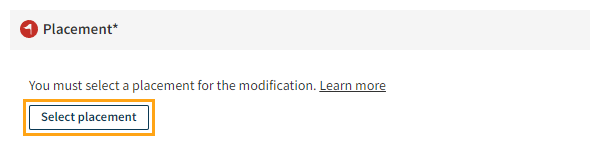
-
Select an existing placement, or create and select a new placement by clicking Create placement. For instructions on how to create a placement, see Creating and editing a placement.
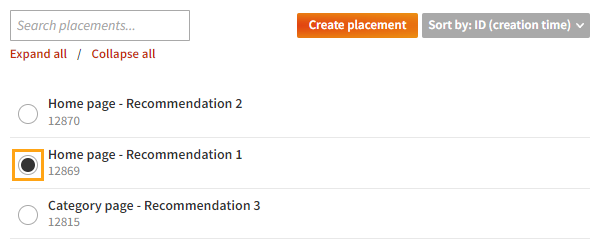
-
When you're done, click Save.
Changing the placement
To change the selected placement:
-
In the Frosmo Control Panel, in the sidebar, select Modifications.
-
In the modifications list, find the modification whose placement you want to change, and click the modification name.
-
In the Basic settings view, in the Placement section, click Select placement.
-
Select another existing placement, or create and select a new placement by clicking Create placement. For instructions on how to create a placement, see Creating and editing a placement.
-
When you're done, click Save.