Renaming a modification
To rename a modification:
-
In the Frosmo Control Panel, in the sidebar, select Modifications.
-
In the modifications list, find the modification you want to rename, and click the modification name.
-
In the Basic settings view, in the upper right corner, click the quick menu button, and select Rename.

-
In the Name field, edit the modification name.
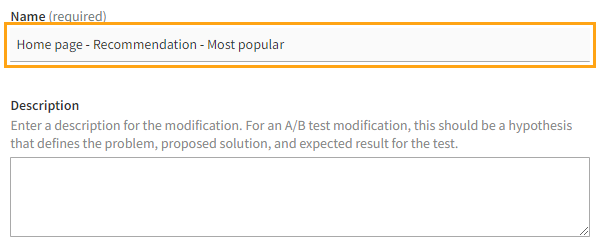
-
When you're done, click Save. The modification is renamed.