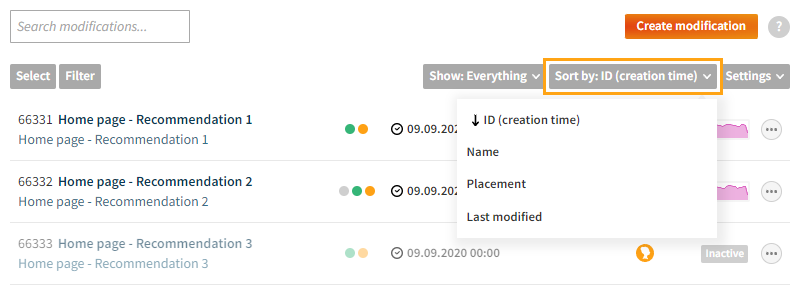Finding and sorting modifications
To find a specific modification, in the Frosmo Control panel, in the sidebar, select Modifications.
In the modifications list, you have several options for finding and sorting the modifications you want to work with.
Searching modifications
To search for a modification, start typing the modification ID or name in the search field. The modifications list automatically updates to show only modifications that match your search term.
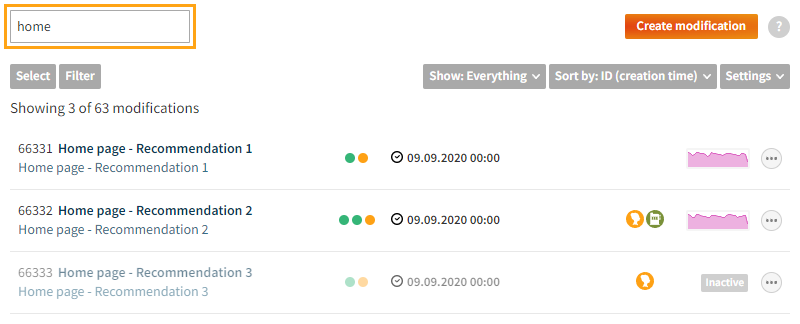
Filtering modifications
You have the following options to filter modifications:
-
To filter modifications based on case, content type, placement, segment, label, mode, or page type, click Filter, and select the filters you want.
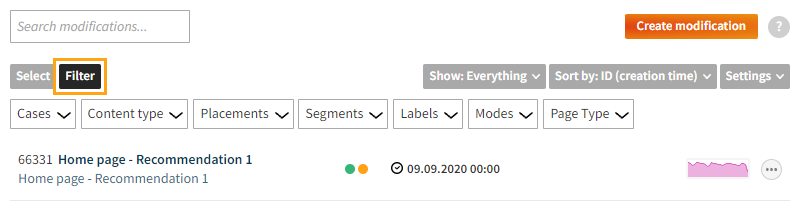
Figure: Filtering modifications -
To filter modifications based on status, click Show, and select the statuses you want to see.
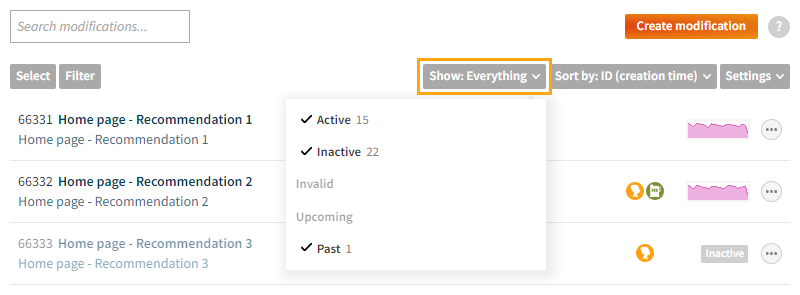
Figure: Filtering modifications
Sorting modifications
To sort modifications by ID, name, placement, or last modified date, click Sort by, and select the sorting premise. Click the same premise twice to toggle between ascending and descending order.