Activating and deactivating the modification
Activating the modification makes it available on the site. You can view the activation status of the modification in the Basic settings view or in the modifications list.
Activating the modification
To activate the modification:
-
In the Frosmo Control Panel, in the sidebar, select Modifications.
-
In the modifications list, find the modification you want to activate, and click the modification name.
-
In the Basic settings view, at the bottom, click Activate.

-
Check and, if required, edit the modification schedule.

If the modification has test mode enabled, the activation prompt notes this.
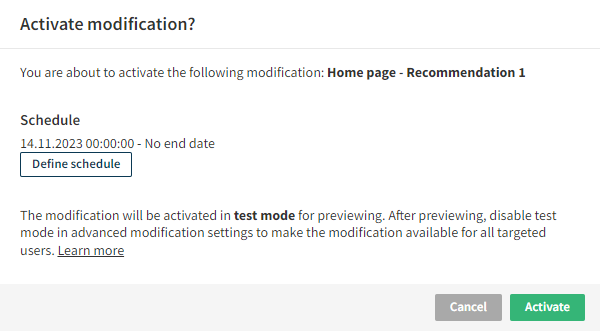
-
When you're done, click Activate. The modification is activated.
Depending on the schedule defined for the modification, the modification may not be immediately available on the site.
Deactivating the modification
To deactivate the modification:
-
In the Frosmo Control Panel, in the sidebar, select Modifications.
-
In the modifications list, find the modification you want to deactivate, and click the modification name.
-
In the Basic settings view, at the bottom, click Deactivate.
-
Click Deactivate. The modification is deactivated.