Feature: Affinity
For affinities to work on a site, the affinity feature must be enabled for the site. To enable the feature, if it's not already enabled, contact Frosmo support.
While this feature is officially known as "Super-Affinity", the documentation talks about "affinity" for simplicity.
Affinity (or visitor affinity) measures a visitor's level of engagement with the items, such as retail products or online games, on a website. Affinity indicates what an individual visitor is interested in. The more a visitor interacts with specific items, and the more interest they therefore show in those items and the attributes the items represent, the greater their affinity for the items and for similar items. You can use affinity to personalize the content that visitors interact with and the user journeys they experience based on their individual interests and preferences.

Affinity is measured along item attributes. A given affinity is always for a single attribute value, such as a specific category like "Power Tools/Drills" or "Roulette Games", rather than for a specific item. For example, a visitor can have an affinity for Wakita (brand) and an affinity for power drills (category), but not an affinity for a specific Wakita power drill (item). However, if you were to recommend power tools to the visitor, Wakita power drills would be a good match for the visitor's affinities. A visitor can have multiple affinities per item attribute. For example, the same visitor could have category affinities for "Hand Tools", "Power Tools/Drills", and "Power Tools/Saws". Each affinity has its own affinity score, which indicates the visitor's current level of affinity for that attribute value.
The Frosmo Platform automatically tracks affinities for each individual visitor in near real time. The totality of affinities tracked for a visitor make up the visitor's affinity profile. Whenever a visitor interacts with an item, for example by viewing a product page or launching a game, the platform updates the visitor's affinity profile accordingly. The more interactions, the more accurate and refined the profile. Moreover, recent interactions carry more weight than older ones. The profile therefore not only adjusts to the visitor's changing preferences over time, but also reflects what currently resonates with the visitor the most.
Platform support for affinity
Learn about how the Frosmo Platform supports the tracking and use of affinity.
Supported attributes
The platform can track affinity for any item attribute whose type is string or array of strings.
The platform treats the attribute values as case-insensitive. For example, Brand: Kosch and Brand: kosch would represent the same affinity.
The exact set of attributes tracked for affinity on a site is always separately planned and agreed with you. The platform can track up to 10 attributes for affinity per site.
For example, for a retail site, the platform might track brand, category, color, and tag for affinity. For an iGaming site, by comparison, the platform might track category, features, themes, vendor, and volatility.
The attributes tracked for affinity must be included in product tracking. If the platform does not collect the attribute data from your site, there's nothing to measure affinity against.
Supported interactions
By default, the platform tracks affinity based on the following types of visitor actions:
In addition, the platform can track affinity based on any conversion type. To enable affinity tracking for a specific conversion type, contact Frosmo support.
When tracking affinity by conversion type, the platform only accepts conversion events that include a valid item ID as both the conversion ID and the conversion description. For more information about conversion events, see the conversion tracking developer guide.
To track visitor actions and conversions on a site, the appropriate tracking must be correctly set up for the site.
If an item view event is sent with mode: 'set', the platform does not treat the event as a view, and affinity tracking therefore ignores the event. For more information, see the product tracking developer guide.
Supported features
The following features use or support affinity:
For more information about how affinity works in recommendations, see Affinity-based recommendations.
You can also use affinity groups to target modifications to visitors.
Affinity scores
An affinity score is a numerical measure of how interested a visitor is in the items represented by an affinity. Each affinity has a single affinity score. The score is always a positive integer, such as 17 or 328. The higher the score, the greater the interest.
The Frosmo Platform considers the following factors when calculating the score for an affinity:
-
Attribute: Attributes can have different weights for calculating affinity scores. By default, all attributes have the same weight, which means that attributes do not generate differences between affinity scores. You can view and change the attribute weights for a site in the Frosmo Control Panel.
-
Interaction count: The number of times the visitor has performed an action involving an item that matches the affinity. For example: The number of times the visitor has viewed items that belong to a specific brand. The platform counts all actions in the past 60 days that belong to the supported interaction types.
noteFor transactions, the platform counts the number of separate transactions that an item has been a part of. How many copies or pieces of the item was purchased in a given transaction does not matter. For example, if a visitor purchases 1 piece of item A in one transaction, and then later 3 pieces of item A in another transaction, the platform counts this as 2 transactions for item A.
-
Interaction type: Each type of visitor action has its own dedicated weight for calculating affinity scores. For example, by default, a single transaction has more weight than a single view since transactions indicate greater engagement and therefore greater affinity than views. You can view and change the interaction weights for a site in the Frosmo Control Panel.
-
Recency: Recent interactions have more weight than older interactions. The exact weight for a given day depends on how far back in the past that day is from the current day. The further back, the smaller the weight.
In calculating the score, the platform first calculates separate daily scores for the affinity based on the daily interactions, then applies recency weights to those scores, and finally combines the adjusted scores into the final affinity score.
Affinity profiles
An affinity profile is the full record of an individual visitor's current affinities on a site. The profile lists all affinities (attribute name and value) and corresponding affinity scores tracked for the visitor in the past 60 days.
For example, the affinity profile of a retail site visitor might look something like this:
| Attribute name | Attribute value | Affinity score |
|---|---|---|
Brand | Cakita | 20 |
Brand | Dawelt | 135 |
Brand | Wakita | 328 |
Category | Hand Tools/Pliers | 123 |
Category | Hand Tools/Wrenches | 17 |
Category | Power Tools/Accessories | 68 |
Category | Power Tools/Drills | 170 |
Category | Power Tools/Saws | 15 |
In the above example, the visitor has three brand affinities and five category affinities, with "Wakita" as the top brand affinity and "Power Tools/Drills" as the top category affinity.
The Frosmo Platform automatically creates and maintains a dedicated affinity profile for each individual visitor. The platform stores the profiles in the Frosmo back end. For more information about how this process works, see Affinity tracking.
The platform saves the profiles as JSON objects. When returned by the platform, the above affinity profile would look like this:
{
"brand": {
"Cakita": 20,
"Dawelt": 135,
"Wakita": 328
},
"type": {
"Hand Tools/Pliers": 123,
"Hand Tools/Wrenches": 17,
"Power Tools/Accessories": 68,
"Power Tools/Drills": 170,
"Power Tools/Saws": 15
}
}
In the Frosmo back end, category is stored in the categories or type attribute. For more information about item attributes, see the product tracking developer guide.
You can view your own affinity profile in the Visitor section of Frosmo Preview.
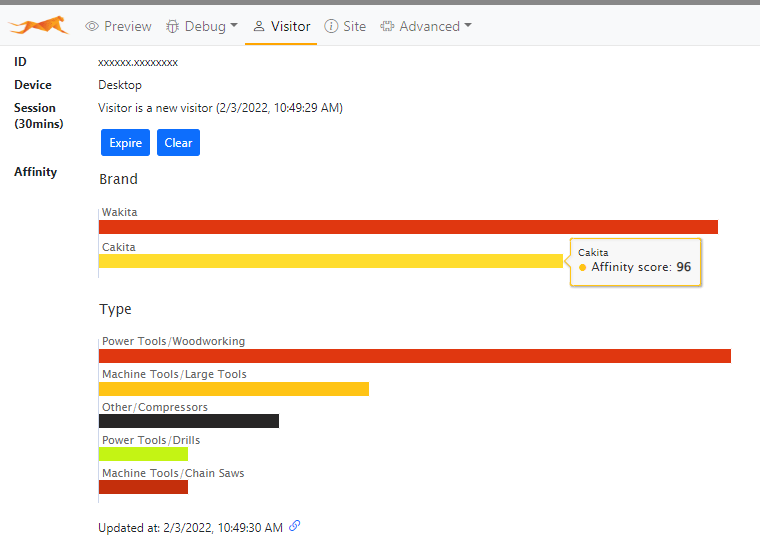
You can retrieve any visitor's affinity profile from the Frosmo back end with the Visitor API.
Affinity tracking
The Frosmo Platform automatically tracks affinities for every visitor on a site. You do not need to separately set up affinity tracking for a site. However, for the affinity tracking to work, the site must track affinity-generating visitor actions. At minimum, the site must track one type of visitor action.
Affinity tracking works as follows:
-
On a site, a visitor does one of the following:
-
Starts a new session, triggering a visit event. The visitor is either a new visitor or a returning visitor whose previous session has expired.
-
Performs an action that indicates affinity. The action triggers a corresponding data tracking event. For example: The visitor navigates to a product page, triggering an item view event.
-
-
Frosmo Core sends the event data to the Frosmo back end.
-
The platform updates the visitor's affinity profile:
-
The platform recalculates the scores of all affinities in the profile.
-
The platform adds new affinities to the profile, if any.
-
The platform removes obsolete affinities from the profile, if any. An obsolete affinity is one that is based on events older than 60 days.
If the visitor does not yet have an affinity profile, the platform creates a new profile for them.
-
-
Once a day, the platform goes through the event data for all visitors and removes events older than 60 days. An affinity that is based on these events is automatically removed from a visitor's profile the next time the platform updates the profile.
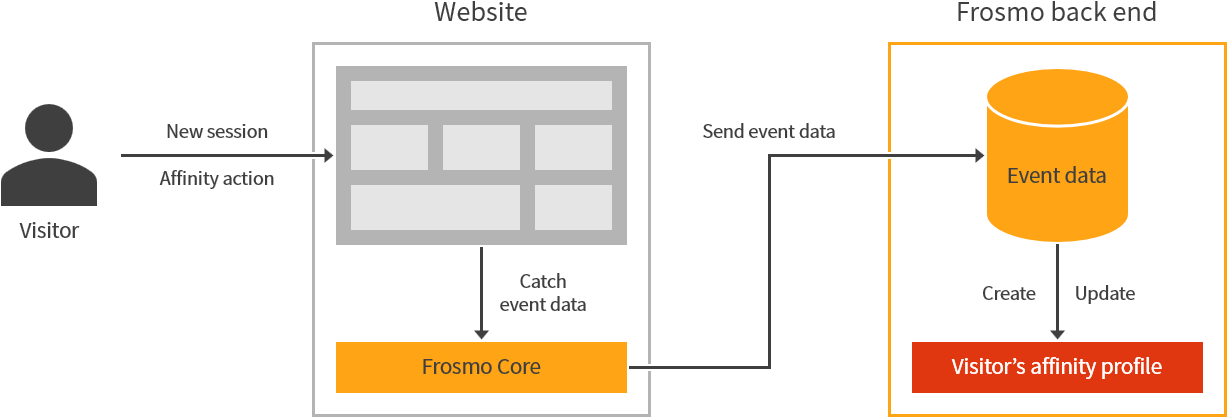
Affinity-based recommendations
In a recommendation, affinity reorders (reranks) the recommendation results for each visitor based on their affinity profile. Each visitor thus sees a different version of the same recommendation, one tailored to their individual interests and preferences.
Affinities only work in recommendations based on recommendation strategies.
You can set the level of affinity applied per recommendation strategy. The higher the level, the greater the weight given to affinities, and the more one-to-one-personalized the set of recommended items returned by the strategy. For more information about setting the level, see Creating and editing a recommendation strategy.
The following figures show an example of the same affinity-based recommendation as displayed to two different visitors on a retail site. The first visitor has an affinity for drills, while the second visitor has an affinity for fruits and vegetables.
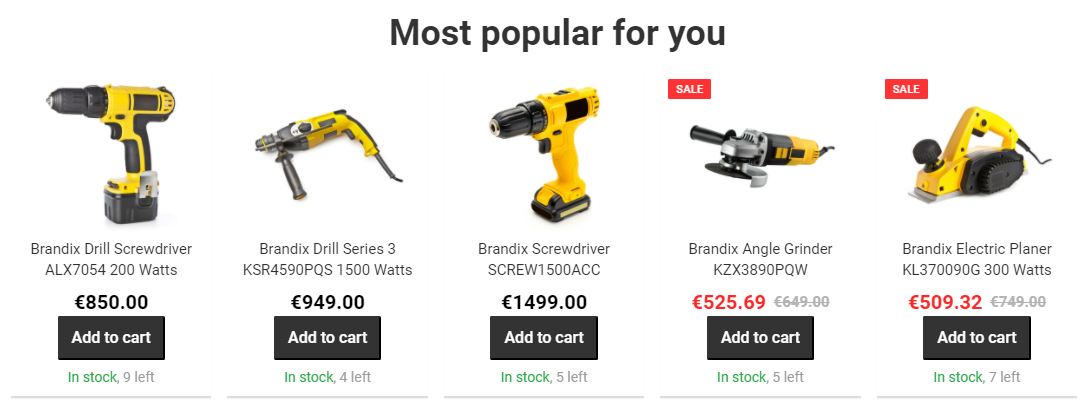
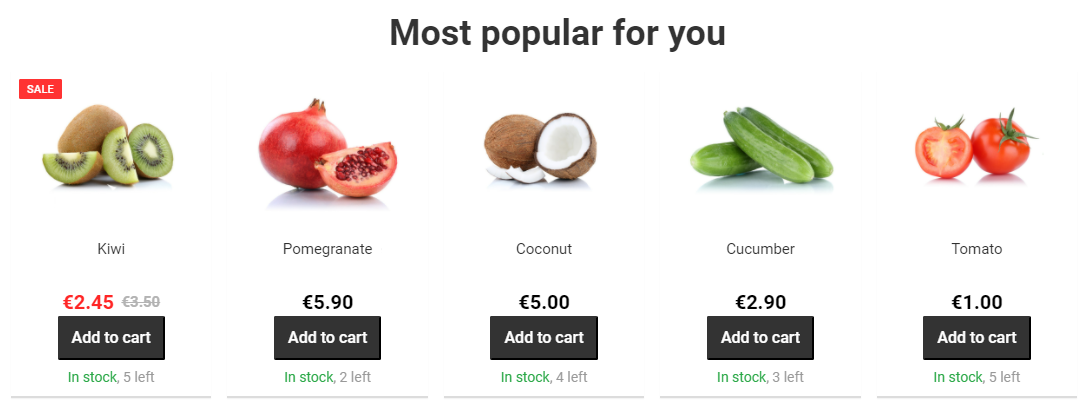
Generating an affinity-based recommendation
The process for generating an affinity-based recommendation flows as follows:
-
The platform generates the recommendation data separately for each algorithm used by the recommendation strategy.
For each algorithm, the platform returns a maximum of 120 items. The items are in descending order of rank as determined by the algorithm. The more highly the algorithm recommends an item, the higher the rank that the algorithm assigns to the item.
-
The platform applies filters, if defined, to the recommendation data.
The filters remove items from the data, assuming any items match the filter rules. The filtered data forms the baseline set of items from which the platform picks the final items returned by the strategy.
-
The platform applies affinity to the recommendation data:
-
The platform fetches the visitor's affinity profile.
-
The platform separately reranks each algorithm's recommendation data based on the visitor's affinities. How extensive the reranking is depends on the level of affinity set in the strategy.
infoFor the
categoriesandtypeattributes, the platform uses partial matching when calculating the visitor's affinity for individual items. If an item's category attribute value (such as "Power Tools/Drills") starts with the name of a category for which the visitor has an affinity (such as "Power Tools"), the platform applies the visitor's category affinity to the visitor's affinity for the item.For example, if the visitor has affinities for the "Power Tools" and "Power Tools/Drills" categories, items in the "Power Tools/Drills" category will benefit both from the visitor's "Power Tools/Drills" category affinity (an exact match) and from the visitor's "Power Tools" category affinity (a partial match since the item category "Power Tools/Drills" starts with "Power Tools"). By comparison, items in the "Power Tools/Saws" category will also benefit from the visitor's "Power Tools" category affinity (another partial match), but not from the visitor's "Power Tools/Drills" category affinity (no match since the item category "Power Tools/Saws" does not start with "Power Tools/Drills").
-
-
The platform picks the top items for each algorithm. The number of items picked depends on the algorithm settings in the strategy.
-
The platform combines the top items and any fixed items into the final set of recommended items returned by the strategy.
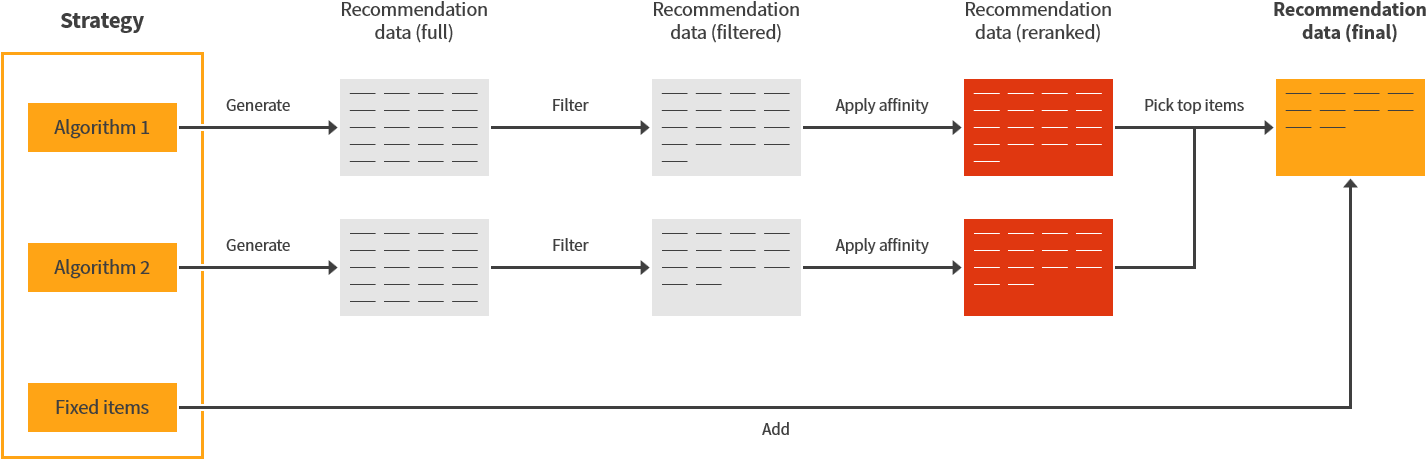
Calculating affinity for a recommendation
Applying affinity to recommendation data (step 3 above) means taking the original ranking score of each item (as defined by an algorithm) and combining that score with an affinity score calculated for the item. The item affinity score is based on a visitor's affinity profile. The level of affinity set in the strategy determines the relative weights of the two scores. The combined score defines the item's final ranking for the visitor.
If two items get the exact same final score, the platform determines their order randomly.
Affinity example
This example walks you through on a high level how the Frosmo Platform tracks a single visitor's affinity over time and applies the resulting affinity profile to a recommendation displayed to the visitor.
Assumptions for simplicity
To keep things simple for example purposes, let's assume the following:
-
The platform tracks affinity for brands and categories.
-
The platform gives equal weight to brand and category when calculating affinity scores, which means that we can ignore attribute weight in the calculations.
-
The platform tracks affinity based on item views and transactions. By default, a single view is worth
1point of affinity, while a single transaction is worth3points of affinity. One transaction is thus worth three views. -
The platform distinguishes between three time frames of recency: today, last week, and last two months (60 days). Interactions within these time frames are weighted at 10x, 5x, and 1x, respectively. For example, a single transaction on the current day is worth
10 (recency weight) × 3 (interaction type) × 1 (interaction count) = 30points of affinity, while a single transaction from two days ago is worth5 (recency weight) × 3 (interaction type) × 1 (interaction count) = 15points of affinity. -
The platform ignores interactions older than 60 days.
The above assumptions – and this example at large – represent a simplified version of how the platform actually tracks and calculates affinity. Even so, this example gives you a roughly representative picture of how the platform works.
Tracking the visitor's affinity over time
Let's call our visitor Alex. Alex is interested in power drills and shoes. Alex visits a retail site on three separate days (August 1st, August 5th, and October 2nd), logging a single session each day.
Day 1
On August 1st, Alex only views items. Alex's first view is of a Wakita power drill, as shown in the following table.
| Item | Brand | Category | Views | Transactions |
|---|---|---|---|---|
Wakita Drill Screwdriver ALX7054 | Wakita | Power Tools/Drills | 1 | 0 |
Based on the interaction, the platform creates the following affinity profile for Alex.
| Attribute name | Attribute value | Affinity score |
|---|---|---|
Brand | Wakita | 10 |
Category | Power Tools/Drills | 10 |
Since a single view is worth 1 point of affinity, and since interactions for the current day are weighted at 10x, this gives you an affinity score of 10 × 1 × 1 = 10 for the power drill's brand and category.
Alex then proceeds to view a few more items during their session. The following table lists (in alphabetical order) all the items Alex has interacted with by the end of the session as well as the interaction counts per item.
| Item | Brand | Category | Views | Transactions |
|---|---|---|---|---|
Kosch Drill Screwdriver SCREW1500ACC | Kosch | Power Tools/Drills | 1 | 0 |
Lumberland Casual Engineer Boots | Lumberland | Women's Fashion/Shoes | 2 | 0 |
Perly Lace-up Leather Boots | Perly | Women's Fashion/Shoes | 3 | 0 |
Wakita Drill Screwdriver ALX7054 | Wakita | Power Tools/Drills | 2 | 0 |
Wakita Drill Series 3 KSR4590PQS | Wakita | Power Tools/Drills | 1 | 0 |
The following table shows Alex's affinity profile at the end of day 1, updated to include all the interactions from their first session on the site.
| Attribute name | Attribute value | Affinity score |
|---|---|---|
Brand | Kosch | 10 |
Brand | Lumberland | 20 |
Brand | Perly | 30 |
Brand | Wakita | 30 |
Category | Power Tools/Drills | 40 |
Category | Women's Fashion/Shoes | 50 |
For example, Alex viewed items belonging to the "Power Tools/Drills" category a total of four times, which gives you an affinity score of 10 × 1 × 4 = 40 for that category.
Day 2
On August 5th, when Alex returns to the site, but before they interact with any items, the platform automatically updates their affinity profile. At this point, Alex's affinity profile is based entirely on interactions from day 1, August 1st.
The affinity scores from day 1 are recalculated with a recency weight of 5 (last week). For example, the four views for "Power Tools/Drills" items now amount to an affinity score of 5 × 1 × 4 = 20 for the category.
| Attribute name | Attribute value | Affinity score |
|---|---|---|
Brand | Kosch | 5 |
Brand | Lumberland | 10 |
Brand | Perly | 15 |
Brand | Wakita | 15 |
Category | Power Tools/Drills | 20 |
Category | Women's Fashion/Shoes | 25 |
During day 2, Alex buys two items, also viewing them once in the process.
| Item | Brand | Category | Views | Transactions |
|---|---|---|---|---|
Perly Lace-up Leather Boots | Perly | Women's Fashion/Shoes | 1 | 1 |
Wakita Drill Screwdriver ALX7054 | Wakita | Power Tools/Drills | 1 | 1 |
The following table shows Alex's affinity profile at the end of day 2, updated to include all the interactions from their second session on the site.
| Attribute name | Attribute value | Affinity score |
|---|---|---|
Brand | Kosch | 5 |
Brand | Lumberland | 10 |
Brand | Perly | 55 |
Brand | Wakita | 55 |
Category | Power Tools/Drills | 60 |
Category | Women's Fashion/Shoes | 65 |
Day 2 does not introduce any new affinities to the profile, but it does significantly boost revisited affinities. The affinity scores for day 2 are calculated with a recency weight of 10 (today) and the resulting scores are added to the corresponding recalculated affinity scores from day 1. For example, the "Power Tools/Drills" category got one view and one transaction on day 2, which gives it a daily affinity score of (10 × 1 × 1) + (10 × 3 × 1) = 40. Add that to the recalculated daily score from day 1, and you get a total current affinity score of 20 + 40 = 60 for the category.
Day 3
On October 2nd, when Alex comes back to the site after a long break, but before they interact with any items, the platform again automatically updates their affinity profile. Since it's now more than 60 days from day 1, August 1st, all interactions from that day are omitted. Alex's tracked affinities at this point are based entirely on interactions from day 2, August 5th.
On day 2, each affinity got one view and one transaction, which now, almost 60 days later, translate into an affinity score of (1 × 1 × 1) + (1 × 3 × 1) = 4. The recency weight is 1 (last two months).
| Attribute name | Attribute value | Affinity score |
|---|---|---|
Brand | Perly | 4 |
Brand | Wakita | 4 |
Category | Power Tools/Drills | 4 |
Category | Women's Fashion/Shoes | 4 |
During day 3, Alex views three items and buys two of them.
| Item | Brand | Category | Views | Transactions |
|---|---|---|---|---|
Lumberland Casual Engineer Boots | Lumberland | Women's Fashion/Shoes | 1 | 1 |
Wakita Battery Pack 20V 5.0Ah | Wakita | Power Tools/Accessories | 2 | 0 |
Wakita Metal Drill Bit Set 29 | Wakita | Power Tools/Accessories | 3 | 1 |
The following table shows Alex's affinity profile at the end of day 3, updated to include all the interactions from their third session on the site.
| Attribute name | Attribute value | Affinity score |
|---|---|---|
Brand | Lumberland | 40 |
Brand | Perly | 4 |
Brand | Wakita | 84 |
Category | Power Tools/Accessories | 80 |
Category | Power Tools/Drills | 4 |
Category | Women's Fashion/Shoes | 44 |
Since Alex does not view or buy any "Perly" or "Power Tools/Drills" items, the corresponding affinities remain at their recalculated scores from the start of the day (4). The remaining affinities, however, two carried over from day 2 ("Wakita", "Women's Fashion/Shoes") and two introduced on day 3 ("Lumberland", "Power Tools/Accessories"), all get a boost from Alex's interactions on day 3. For example:
-
The "Wakita" brand gets a total of five views and one transaction on day 3, which gives you an affinity score of
(10 × 1 × 5) + (10 × 3 × 1) = 80for that day. Combined with the recalculated score from day 2, the day 3 score pushes Alex's total affinity score for the brand to4 + 80 = 84. -
The "Power Tools/Accessories" category similarly gets a total of five views and one transaction on day 3, resulting in the same daily affinity score of
80. However, since Alex's day 3 interactions are the only interactions tracked for the category, the day 3 score is also Alex's total affinity score for the category.
Displaying an affinity-based recommendation to the visitor
For example purposes, let's assume that our retail site displays a simple "Most popular for you" recommendation to all visitors on multiple pages. The recommendation uses a strategy that returns the 5 most viewed items on the site in the past 7 days with affinity applied. The strategy does not use fixed items or filters.
Let's further assume that the algorithm used by the strategy returns the following ten items before the strategy applies affinity and picks the top five items for display.
| Slot | Item | Brand | Category |
|---|---|---|---|
1 | Plastic bucket | Frosmo | Home/Accessories |
2 | Stiffla Sneakers 2021 | Stiffla | Kids' Fashion/Shoes |
3 | Kosch Drill Screwdriver SCREW1500ACC | Kosch | Power Tools/Drills |
4 | Cakita Circular Saw DPS3000SY | Cakita | Power Tools/Saws |
5 | Lumberland Comfort Logger Boots | Lumberland | Men's Fashion/Shoes |
6 | Dawelt Drill DXD699B | Dawelt | Power Tools/Drills |
7 | Wakita Pliers | Wakita | Hand Tools/Pliers |
8 | Perly Bum Bag | Perly | Men's Fashion/Bags |
9 | Stiffla Sneakers 2020 | Stiffla | Women's Fashion/Shoes |
10 | Wakita Drill Screwdriver ALX7054 | Wakita | Power Tools/Drills |
Which five items Alex actually sees displayed in the recommendation and in what order depends on:
-
Alex's affinity profile at the moment the recommendation loads on the page
-
The level of affinity the strategy is set to apply
Let's take Alex's affinity profile from the end of day 2 as our example.
| Attribute name | Attribute value | Affinity score |
|---|---|---|
Brand | Kosch | 5 |
Brand | Lumberland | 10 |
Brand | Perly | 55 |
Brand | Wakita | 55 |
Category | Power Tools/Drills | 60 |
Category | Women's Fashion/Shoes | 65 |
When applying a visitor's affinities to a recommendation, the platform first calculates an affinity score for each item based on the visitor's affinity profile, and then reranks the items based on the level of affinity defined in the strategy. Here, a single item's affinity score is a function of the visitor's brand and category affinity scores that match the item's brand and category.
For example purposes, let's look at Alex's final ranking scores at two levels of affinity: 50% and 100%. The former gives equal weight to the original ranking scores and the item affinity scores, while the latter ignores the original ranking scores and reranks the items purely based on the item affinity scores.
The following table shows a side-by-side comparison of what the reranked sets of recommended items might look like for Alex at 50% affinity and 100% affinity.
| Slot | 50% affinity | 100% affinity |
|---|---|---|
1 | Kosch Drill Screwdriver SCREW1500ACC | Wakita Drill Screwdriver ALX7054 |
2 | Wakita Drill Screwdriver ALX7054 | Kosch Drill Screwdriver SCREW1500ACC |
3 | Plastic bucket | Stiffla Sneakers 2020 |
4 | Dawelt Drill DXD699B | Dawelt Drill DXD699B |
5 | Stiffla Sneakers 2021 | Wakita Pliers |
6 | Stiffla Sneakers 2020 | Perly Bum Bag |
7 | Wakita Pliers | Lumberland Comfort Logger Boots |
8 | Perly Bum Bag | Plastic bucket |
9 | Cakita Circular Saw DPS3000SY | Stiffla Sneakers 2021 |
10 | Lumberland Comfort Logger Boots | Cakita Circular Saw DPS3000SY |
Finally, the following table shows a side-by-side comparison of the top 5 items Alex sees in the recommendation in the following cases: no affinity applied, 50% affinity applied, and 100% affinity applied.
| Slot | No affinity | 50% affinity | 100% affinity |
|---|---|---|---|
1 | Plastic bucket | Kosch Drill Screwdriver SCREW1500ACC | Wakita Drill Screwdriver ALX7054 |
2 | Stiffla Sneakers 2021 | Wakita Drill Screwdriver ALX7054 | Kosch Drill Screwdriver SCREW1500ACC |
3 | Kosch Drill Screwdriver SCREW1500ACC | Plastic bucket | Stiffla Sneakers 2020 |
4 | Cakita Circular Saw DPS3000SY | Dawelt Drill DXD699B | Dawelt Drill DXD699B |
5 | Lumberland Comfort Logger Boots | Stiffla Sneakers 2021 | Wakita Pliers |
And that's our affinity example. Phew!
Where to go next
-
Learn how to create and edit recommendation strategies.
-
Learn from a practical example of creating a recommendation based on affinity.
-
Learn about affinity groups.
-
Learn how to configure how affinity works on a site.
-
If you're a developer, learn how to fetch recommendation data generated from recommendation strategies.
-
If you're a developer, learn how to fetch a visitor's affinity profile.