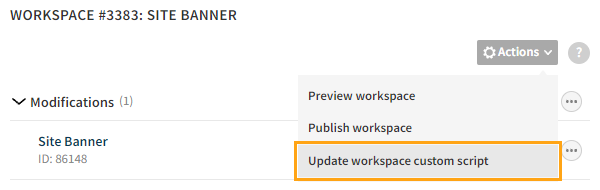Updating the custom script for a workspace
Each workspace has its own dedicated version of the site's production custom script. The workspace custom script is used when previewing the workspace content. This custom script is mainly needed for modifications whose content is preloaded, as the content is stored in the custom script, and the site's production custom script does not include content from workspaces.
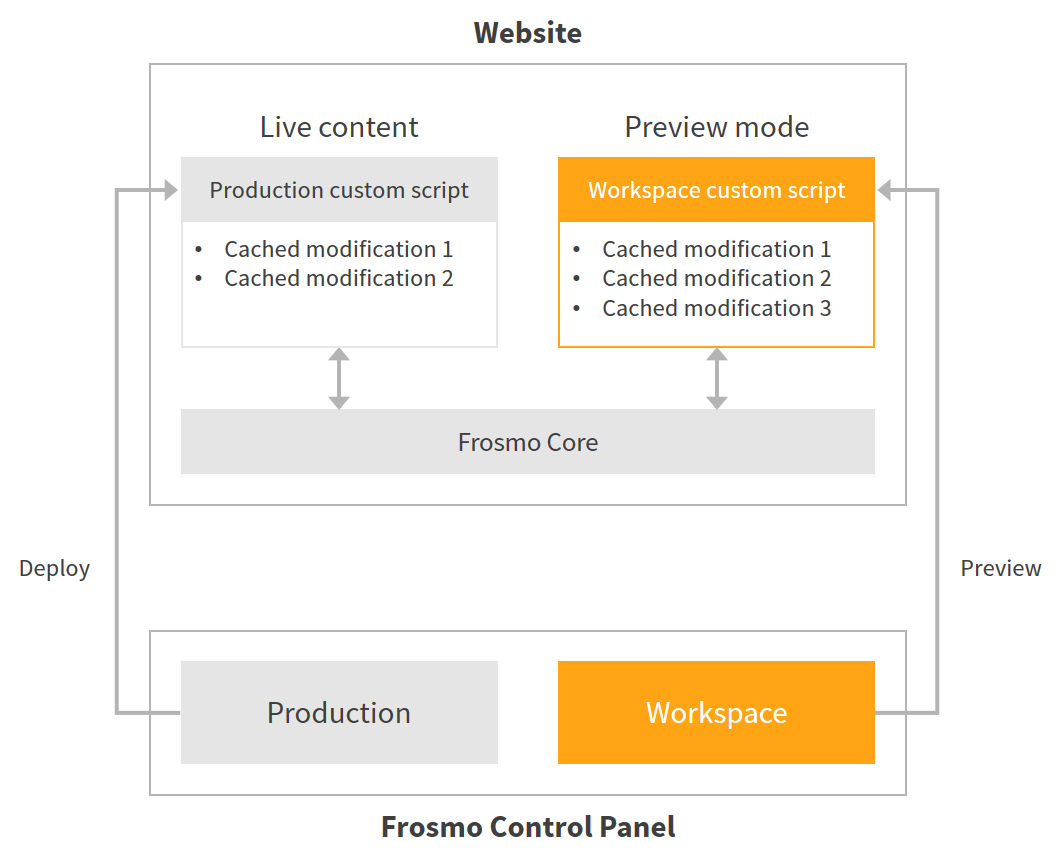
The Frosmo Control Panel creates the workspace custom script when you first create the workspace and automatically updates the custom script with any changes you make in the workspace. However, new changes to the production custom script made outside the workspace are not automatically reflected in the workspace custom script. To preview your workspace content with the latest version of the production custom script, you must update the workspace custom script.
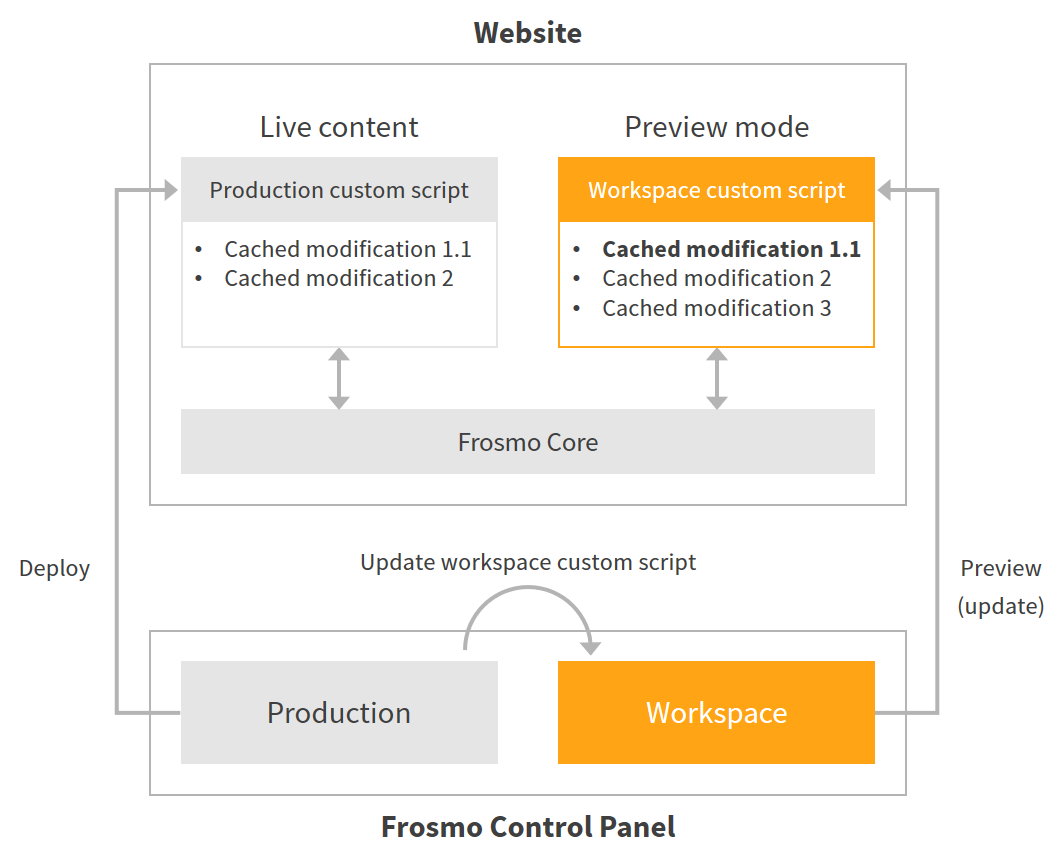
To update the workspace custom script:
-
In the Actions menu, select Update workspace custom script.