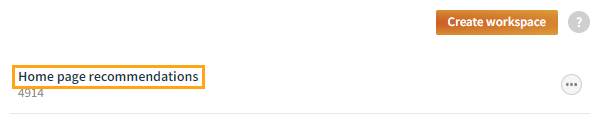Entering a workspace
To enter a workspace:
-
In the Frosmo Control Panel, in the sidebar, select More > Workspaces.
-
In the workspaces list, click the name of the workspace that you want to enter.
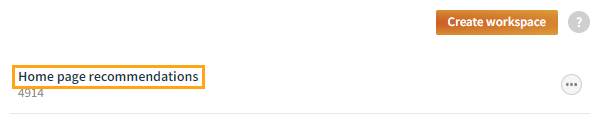
To enter a workspace:
In the Frosmo Control Panel, in the sidebar, select More > Workspaces.
In the workspaces list, click the name of the workspace that you want to enter.