Creating and managing workspaces
Before you can develop features in a workspace, you must create the workspace. You can have a maximum of five workspaces per site. If you need to create more, you must first remove one or more existing workspaces. You can also edit the details of existing workspaces.
Creating a workspace
To create a workspace:
-
In the Frosmo Control Panel, in the sidebar, select More > Workspaces.
-
Click Create workspace.
-
Enter a name and optionally a description for the workspace, and click Create.
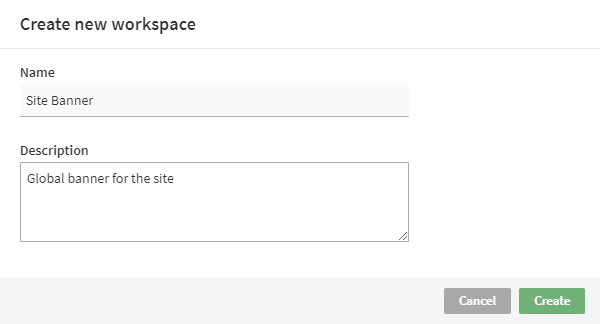
You have created the workspace. You can now enter the workspace and develop features in it.
Editing a workspace
You can edit the name and description of a workspace.
To edit a workspace:
-
In the Frosmo Control Panel, in the sidebar, select More > Workspaces.
-
In the workspaces list, click the quick menu button for the workspace you want to edit, and select Edit.
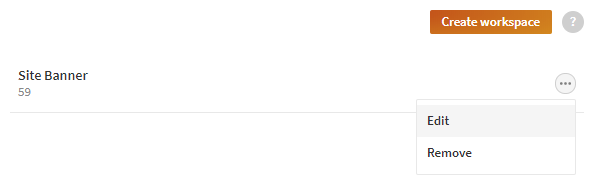
-
Edit the name and description of the workspace, and click Save.
Removing a workspace
You can remove workspaces that you no longer need. Removing a workspace also removes any features in it.
To remove a workspace:
-
In the Frosmo Control Panel, in the sidebar, select More > Workspaces.
-
In the workspaces list, click the quick menu button for the workspace you want to remove, and select Remove.
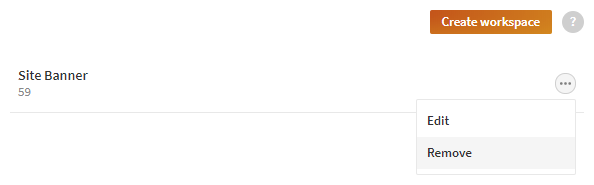
-
In the confirmation prompt, click Remove.