Feature: Recommendation
A recommendation is a piece of dynamically generated content predicted to appeal to visitors and delivered through a modification or an email. The content consists of the details of one or more recommended items, such as products.
A recommendation delivered through a modification is called a web recommendation, as modifications work on web pages, or a recommendation modification.
A recommendation delivered through an email is called an email recommendation.
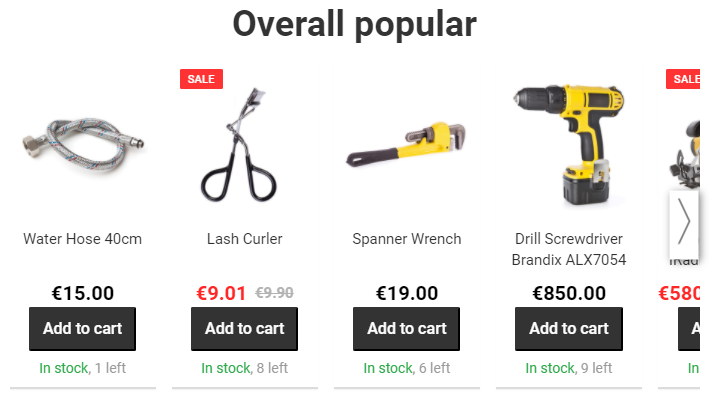
Web recommendations
For web recommendations to work on a site, Frosmo Recommendations must be enabled for the site. To enable the feature, if it's not already enabled, contact Frosmo support.
In the documentation, web recommendations are usually called "recommendation modifications" or simply "recommendations".
A web recommendation is a recommendation delivered through a modification on a web page. You can think of a web recommendation as a modification variation using a specific recommendation strategy.
Web recommendation use cases
Below, are a few example use cases for recommendations.
For practical examples of working with recommendations, see the recommendation user guide.
Driving discovery and selection in the retail visitor journey
Recommending the right products at the right time is key to effectively engaging and converting visitors. A retail visitor's journey from discovery to checkout is rarely linear and may even take multiple sessions to complete. However, the visitor is bound to land on the following types of pages again and again:
-
Home page
-
Category page
-
Product page
You can drive product discovery and selection by providing tailored recommendations for each page type and varying the recommendations for new and returning visitors.
Home page recommendations
The home page is the virtual front window of your webshop. Both new and returning visitors often start their journeys here, so engagement is key.
For new visitors, recommend products that have been popular with other visitors:
-
Bestsellers
-
Currently trending products
-
Most viewed products
-
New products
-
Products on sale
For returning visitors, recommend products with which they have history from their previous visits:
-
Products they have recently viewed
-
Products that complement their recent purchases
-
New or popular products that are related to their previously viewed or purchased products


Category page recommendations
Product category pages drive discovery. Since new visitors often land on category pages, these pages must also engage the visitors.
For new visitors, recommend products that you know to be popular with other visitors in the current category:
-
Bestsellers in the category
-
Products currently trending in the category
-
Most viewed products in the category
-
New products in the category
-
Products on sale in the category
For returning visitors, recommend products based on their history and interests:
-
Products they have recently viewed in the category
-
Products that complement their recent purchases in the category
-
Products in the category that other visitors have viewed or purchased together with a product or category in which the current visitor has an interest
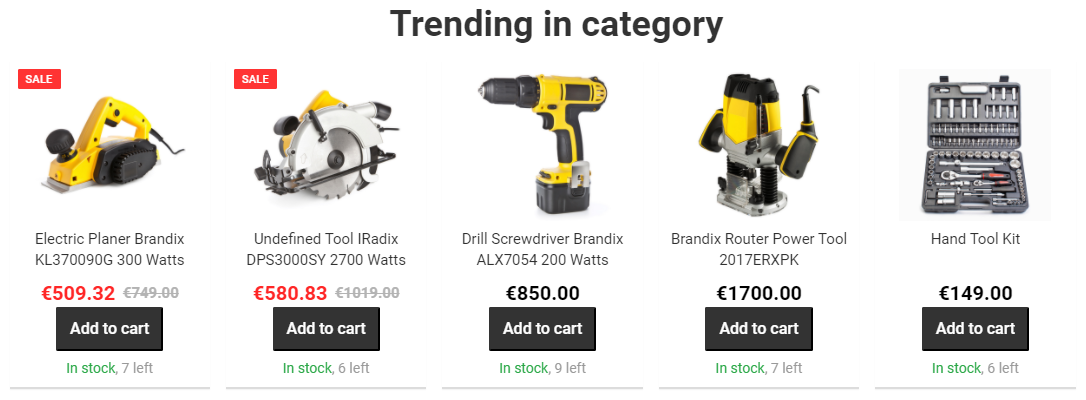
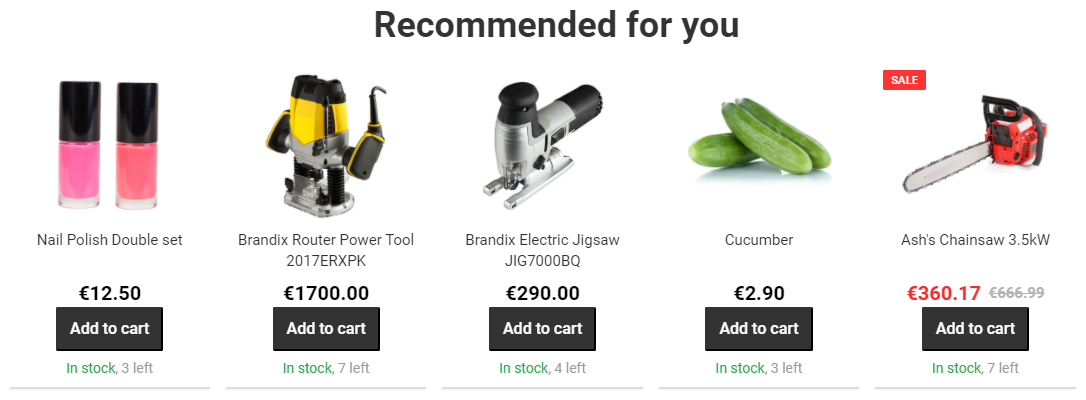
Product page recommendations
Visitors typically spend most of their time on product pages (also known as product detail pages and product information pages). Whether or not a visitor finds what they're looking for on a product page, make sure that they have more to explore by recommending other relevant products. Product pages are a great opportunity to increase average order value by prompting visitors to discover and select additional products.
You can recommend mostly the same sets of products to both new and returning visitors, such as:
-
Alternatives to the current product, including ones that are of a higher quality (and price)
-
Complementary or associated products, such as lenses for a camera or batteries for a toy
-
Most viewed or purchased products from the same category
-
Other relevant products based a visitor's recent views and purchases
-
Products in the same category that other visitors have viewed in addition to the current product
-
Promotional products
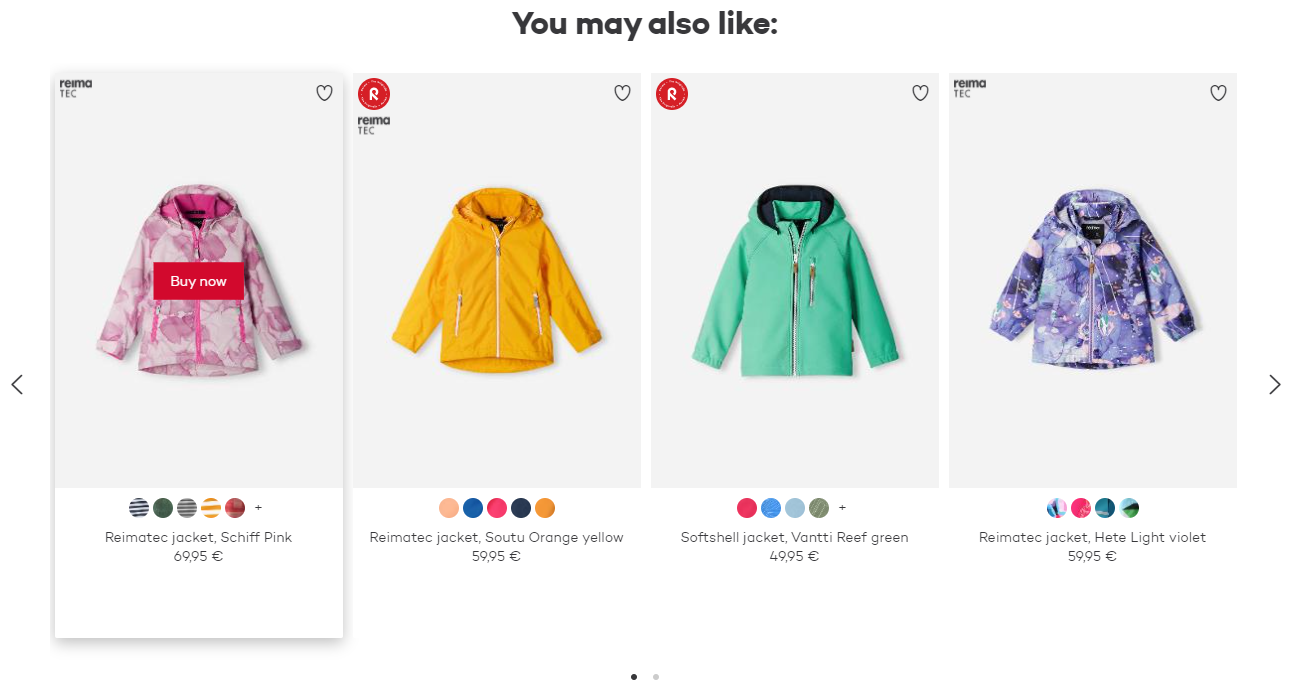
Cross-selling and upselling products at checkout
Shopping cart recommendations are arguably one of the most-used product recommendation types. Shopping cart recommendations are effective in increasing average order value by cross-selling and upselling complimentary products.
The simplest way to benefit from shopping cart recommendations is to show generic, inexpensive products that most people know and use, such as socks, screen wipes, or pillowcases. You can also recommend complimentary products and highly specialized accessories to the original product. However, it's important to understand when to display recommendations. First, let the visitor proceed far enough in the shopping funnel, and show complimentary products only when the purchase decision has been made. Secondly, do not disturb the purchase flow. Show products that the visitor can add to the shopping cart without having to view details about colors, sizes, or compatibility with other products.
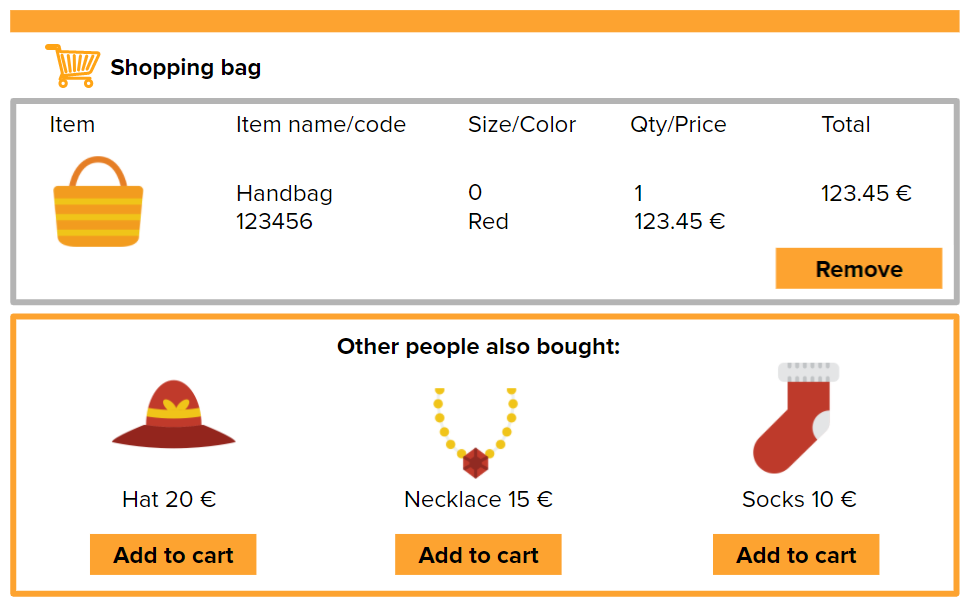
Recommending content instead of products
Recommending content, such as articles and stories, instead of purchasable products, is relevant to both media sites and ecommerce sites. Many retail sites nowadays include a blog or user-generated content to provide more value to visitors. Content recommendations increase the time visitors spend on the site and improve visitor engagement. The revenue for the content comes from ads and, for many media sites, from the increased number of subscriptions.
To implement content recommendations, you can rely on most viewed articles or articles viewed by other visitors with a similar profile. You can also employ natural language processing (NLP) algorithms that recommend content based on similar words or word combinations.
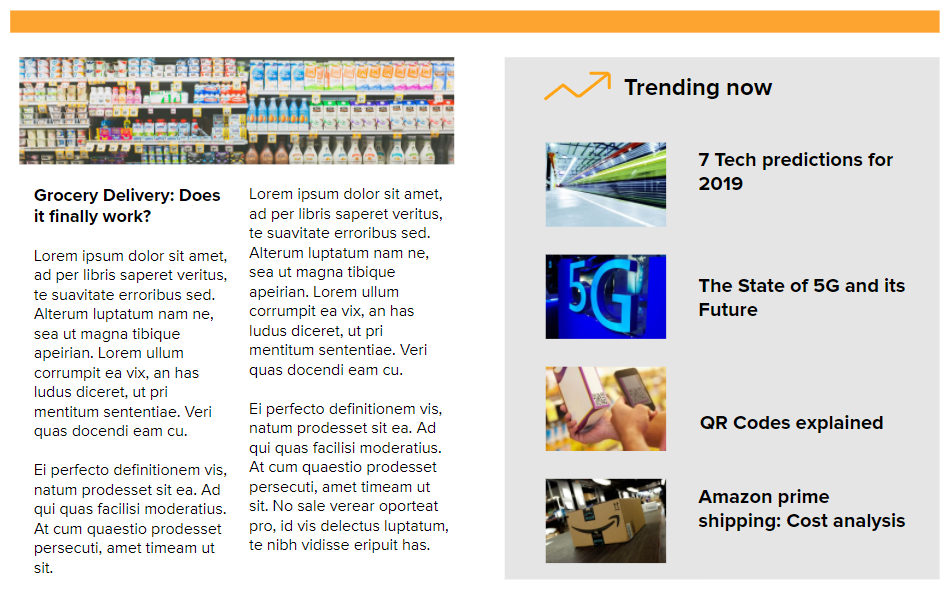
Building your entire webshop with recommendations
The most effective recommendations often combine different data sources and recommendation algorithms. Many retail businesses already build their entire webshops with recommendations, that is, grouping and ranking products based on different criteria.
This approach lets you both personalize content for individual visitors and highlight products you want to promote. You can combine, for example, the visitor's purchase history, default products, most sold products, and products related to the ones the visitor has recently viewed.
For the best effect, in addition to recommendations, let your visitors take control by providing them with filters they can use to customize the product catalog even further.
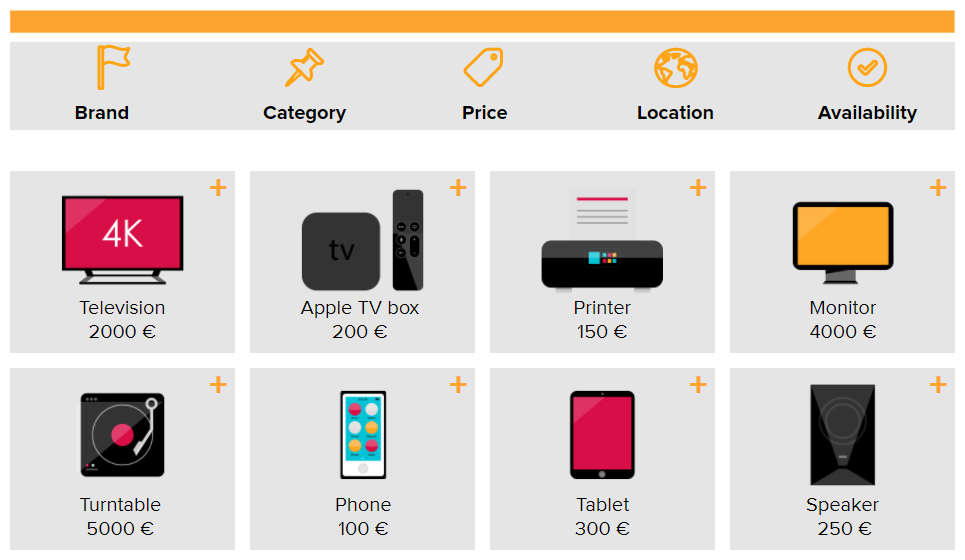
Frosmo Recommendations system
The Frosmo Recommendations system is an end-to-end solution for generating recommendations in the Frosmo Platform. You first define what kind of recommendation you want to generate, and then retrieve and display the generated recommendation data in a modification on your site.
The Frosmo Recommendations system generates recommendations by feeding usage data collected from the site to one or more algorithms that produce relevant results from that data.
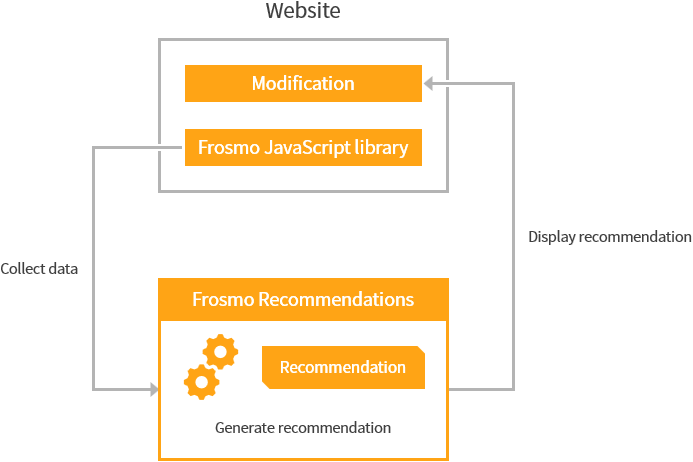
Building blocks of a web recommendation
A recommendation is the end product of multiple Frosmo components working together. The following figure shows three components coming together on a page to form a recommendation slider.
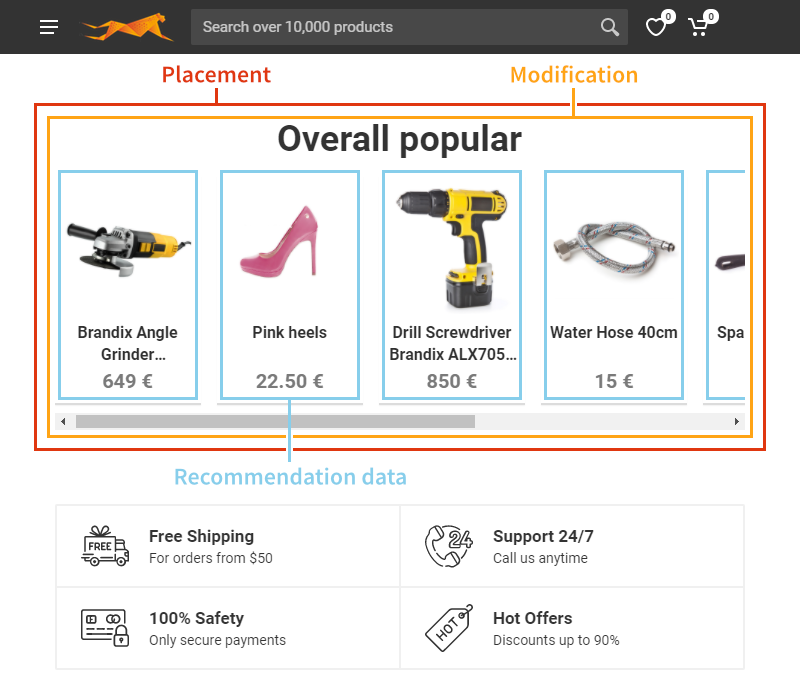
The following components together create a recommendation:
-
Recommendation data generated from a recommendation strategy. The data consists of the details of one or more recommended items. The strategy defines the logic and settings for generating the data. By default, the items are in descending order of rank as determined by the recommendation algorithms. The more highly an algorithm recommends an item, the higher the rank that the algorithm assigns to the item.
-
Template for creating the web page element for the recommendation. The template defines how the recommendation is displayed on the page. The template must:
-
Define the framing element for the recommendation. This is the static part of the recommendation: the HTML, CSS, and JavaScript that together define how the recommendation looks and behaves on the page.
-
Fetch the recommendation data, and populate the element with that data. This is the dynamically generated content of the recommendation: the details of the recommended items.
The static and dynamic parts together create the final element as displayed on the page.
-
-
Modification for displaying the recommendation on the page. The modification must:
-
Use the template for its content.
-
Set the content options, such as which recommendation strategy to use, defined in the template, if any.
-
-
Placement for determining where the modification is placed on the site: on which web pages and where on those pages.
-
Segments and affinity groups (optional) for displaying the modification only to a specific subset of visitors. If you want to display the recommendation to all visitors, do not assign the modification to any segments or affinity groups.
Web recommendation statistics
In addition to standard modification performance data, the Frosmo Platform also tracks performance data specifically for recommendations. The platform uses the data to generate recommendation statistics.
Email recommendations
For email recommendations to work on a site, the email recommendation feature must be enabled for the site. To enable the feature, if it's not already enabled, contact Frosmo support.
Email recommendations extend the Frosmo Platform beyond your website. An email recommendation allows you to use recommendation data in your customer emails. A single email recommendation can display two or three items. By default, the item details include image, name, and price. You can customize which details to display (except for the image, which is always displayed) and how the recommendation looks.
You can include email recommendations in any type of email you send to your customers. Here are some common examples:
-
Monthly newsletters or other regular emails
-
Order confirmation emails
-
Welcome email after a visitor has registered as a user on your site
The following figure shows a simple marketing email that contains a dynamically generated recommendation for the three most popular products on the site.
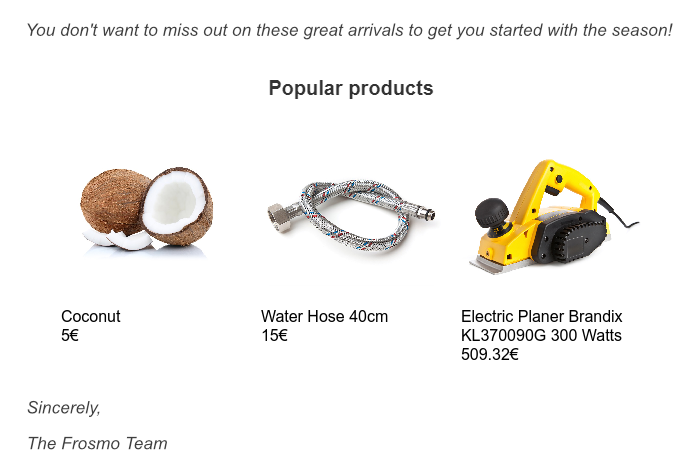
Technical overview of email recommendations
Technically, an email recommendation is a static HTML code snippet that displays pregenerated recommendation data. You create the code in the Frosmo Control Panel and use it in your email template. In the code, each item is a static image created by the platform. The platform creates the images from the item details selected for display. The item details come from the recommendation data.
The platform generates the recommendation data when you create the code or regenerate the recommendation. This means that, for example, if an item is available when you create the code and send the email, but sold out by the time a recipient reads the email, the sold-out item is nonetheless displayed in the email. However, if you regenerate the recommendation, the email will show the refreshed data, and the sold-out item may no longer be among the recommended items.
Building blocks of an email recommendation
An email recommendation is the end product of multiple components working together. The following figure shows the visual components of an email recommendation.

The following components together create an email recommendation:
-
Recommendation data generated from a recommendation strategy. The data consists of the details of the recommended items. The strategy defines the logic and settings for generating the data. By default, the items are in descending order of rank as determined by the recommendation algorithms. The more highly an algorithm recommends an item, the higher the rank that the algorithm assigns to the item.
-
Recommendation title. You can customize the title text and how it's visually styled. You can also select whether to display the title.
-
Item details. By default, the details include the item image, name, and price. The details come from the recommendation data. You can customize the set of details to display and how the details are visually styled. The item image is always displayed.
Prerequisites and limitations for email recommendations
Note the following when creating and using email recommendations:
-
Effective email recommendations require that there are enough items available on your site. This is especially true if you filter the recommended items by category, brand, or other attributes, as filtering produces a smaller set of items.
-
Since an email recommendation relies on a recommendation strategy for content, you must have an appropriate strategy available when you create or regenerate the recommendation. If an appropriate strategy is not available, create one in the Control Panel.
-
Email recommendations support the recommendation algorithms available for recommendation strategies. If you want to use other types of algorithms for your email recommendations, contact Frosmo support.
Email recommendation workflow
The workflow for creating an email recommendation runs as follows:
-
The Frosmo Platform collects usage data from the site. The data includes product data and transaction data, which tell the platform what items visitors have viewed and purchased.
-
The user creates a recommendation strategy in the Control Panel. The platform generates the recommendation data for the strategy. The platform uses the site usage data to generate the recommendation data.
-
The user creates an email recommendation in the Control Panel using the recommendation strategy they created.
-
The user selects to create the email recommendation code:
-
The platform regenerates the recommendation data.
-
The platform builds the HTML code snippet for the email recommendation, using the freshly generated recommendation data as a basis.
-
The platform locks the email recommendation settings, so that they can no longer be edited.
-
-
The user copies the code snippet, pastes it to an email template, and sends the email.
-
When a recipient opens the email, they see the recommendation.
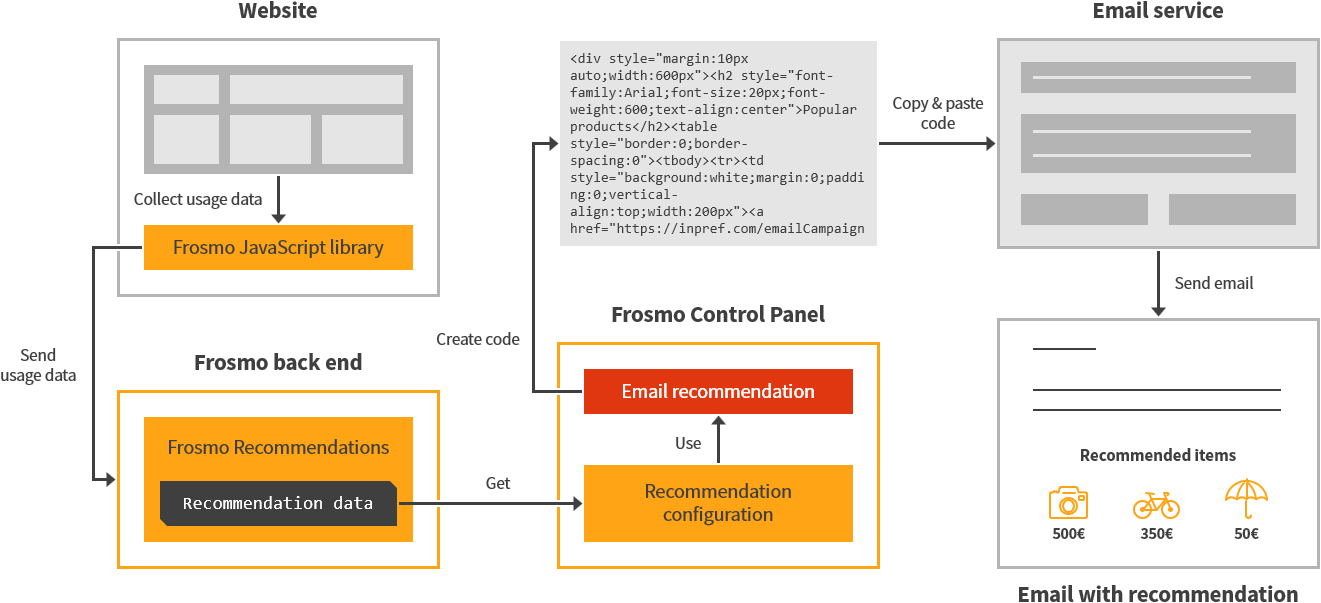
Where to go next
Web recommendations:
-
Learn how to create web recommendations.
-
Learn how to create and edit recommendation strategies.
-
Learn from practical examples of creating web recommendations.
-
Learn how to view recommendation statistics.
-
If you're a developer, learn how to fetch recommendation data generated from recommendation strategies.
Email recommendations:
-
Learn how to create, edit, and manage email recommendations.
-
Learn how to create and edit recommendation strategies.
-
Learn from a practical example of creating an email recommendation.