Creating Smart Discoveries
The following steps describe the full workflow for creating a Smart Discovery from scratch.
To create a Smart Discovery:
-
Check the Smart Discoveries generated for the site.
Make sure that the Smart Discovery whose web page element you're creating has data generated for it. For example, if you're creating a Smart Discovery for category pages, make sure that the site has at least one category page strategy available and that the strategy has the appropriate data generated: one discovery per category.
noteYou cannot create or edit Smart Discovery strategies. Frosmo creates and maintains the strategies for your site. The Frosmo Platform has automatically generated the initial data for every Smart Discovery based on the strategies. If you find an issue with the data, try regenerating the Smart Discoveries. If the issue persists, or if you need to create a new strategy or edit an existing one, contact Frosmo support.
-
Create a template for the Smart Discovery. In the template, fetch the Smart Discovery data. For each collection, use the facets returned for the collection to build the search query URL for the collection. The URL must open the search results page for the suggested search.
-
Create a modification for the Smart Discovery, and set up the modification:
-
Test the Smart Discovery. If you're not in a workspace, use variation preview or test mode.
-
Optionally, manage the Smart Discovery collections.
-
Publish the Smart Discovery. You do this by activating the modification (or, if the modification is already active but in test mode, by disabling test mode for the modification).
The Smart Discovery is now live on the site. You can freely edit the different components to improve or otherwise change how the discovery works.
The following figure illustrates how the different components come together to create and display the Smart Discovery.
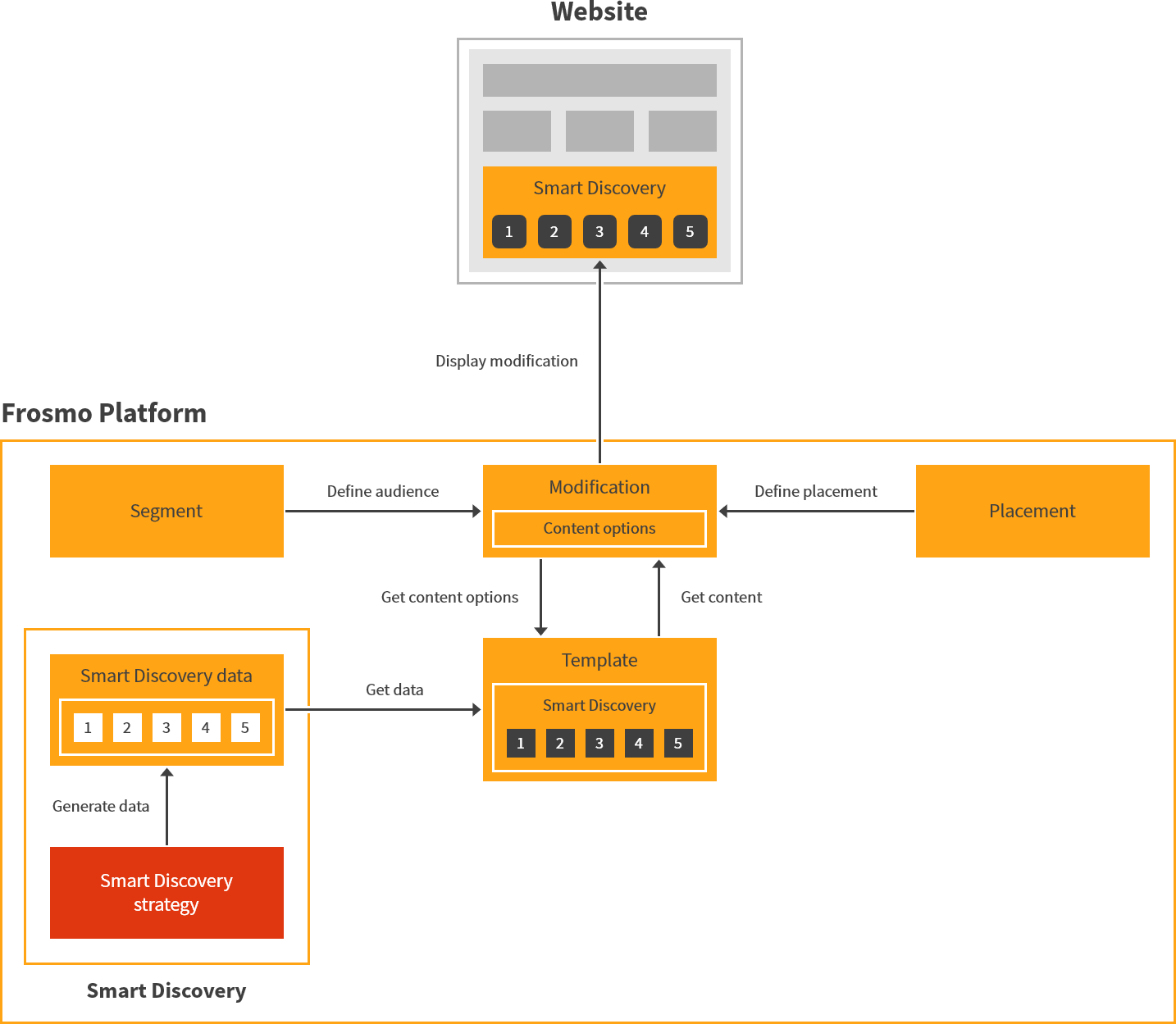
Examples
-
For a practical example that uses an existing template, see Example: Creating a Smart Discovery for category pages.
-
For a practical example that focuses on the template code, see Example: Creating a Smart Discovery template.