Regenerating Smart Discoveries
The Frosmo Platform does not automatically regenerate Smart Discoveries. Unless you manually regenerate them or request Frosmo to schedule automatic regeneration, the discoveries remain the same as they were when first created.
You can manually regenerate Smart Discoveries in the Frosmo Control Panel. You regenerate discoveries per strategy.
Regenerate discoveries when:
-
The existing brands, categories, or other facets relevant to Smart Discovery have changed on your site. For example, if a new category has been added, or if an existing brand has been removed, current discoveries may no longer accurately reflect the available item groups. The relevant facets are the item attributes used by Smart Discovery.
-
The relative popularity of items or item groups has changed on your site. For example, if a formerly unpopular brand has suddenly risen to stardom, the current sorting of collections in discoveries may no longer accurately reflect what is now popular on the site.
Edits, exclusions, and pins applied to a Smart Discovery collection persist across regeneration provided the regeneration does not remove the collection.
Frosmo can also automatically regenerate all Smart Discoveries for your site on a predefined weekly schedule. To enable automatic regeneration, contact Frosmo support.
To regenerate Smart Discoveries:
-
In the Control Panel, in the sidebar, select More > Smart Discovery.
-
In the strategies list, find the strategy whose discoveries you want to regenerate, and click the strategy name.
-
At the bottom of the view, click Regenerate.
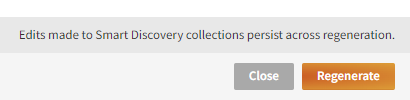
The Frosmo Platform regenerates the discoveries for the strategy. The regeneration can add and remove individual discoveries, add and remove individual collections, and resort collections.