Default visitor indicators
When a visitor enters a site running the Frosmo Platform, the Frosmo JavaScript library loads in the visitor's browser and starts tracking the visitor's activities on the site. For tracking purposes, the platform automatically sets the following indicators to each visitor:
Frosmo ID
The Frosmo ID uniquely identifies the visitor inside a single site. The ID allows the platform to track the visitor's interactions on the site and retrieve data specific to the visitor from the Frosmo back end.
The platform generates the ID from the user agent (UA) string of the visitor's browser and the timestamp of their entry to the site. The ID does not contain any personal data that can be used to identify the visitor's person.
The platform stores the ID in the visitor's browser, either in local storage or in a first-party cookie. If the browser cache for the site is cleared, either manually by the visitor or automatically by the browser, the ID is deleted from the browser. The visitor's next interaction on the site with the same browser registers them as a new visitor with a new ID.
The ID is only set as a first-party cookie on Apple devices for sites that use shared context.
Decile
The platform randomly places each new visitor in one of ten deciles, numbered 1 to 10. The visitor stays in the same decile until they clear their browser cache. The deciles are built-in visitor segments to which you can target modifications. By default, modifications display to all ten deciles, but you can set individual modifications to target only selected deciles. The visitor's decile placement applies across all modifications on a site.
You can use deciles on their own or in combination with segments and affinity groups to refine the target audiences of your modifications. For example: You can target just part of a segment by assigning a modification to the segment and setting the modification to target only selected deciles. A visitor will see the modification only if they are in the segment and in one of the selected deciles.
Comparison group
The comparison group consists of visitors who see the original content of a web page instead of modifications. The platform automatically places a certain percentage of all visitors in the comparison group. An individual visitor always either belongs or does not belong in the comparison group.
For visitors in the comparison group to see the original content instead of a modification, the modification must have an active comparison group variation. If active, visitors in the comparison group do not see the modification, while visitors not in the comparison group see the modification normally. If the comparison group variation is inactive, all visitors see the modification, including those in the comparison group. Once a visitor enters the comparison group, that visitor will not see any modifications on the site that have an active comparison group variation.
The comparison group allows you to monitor modification performance as compared to your original content.
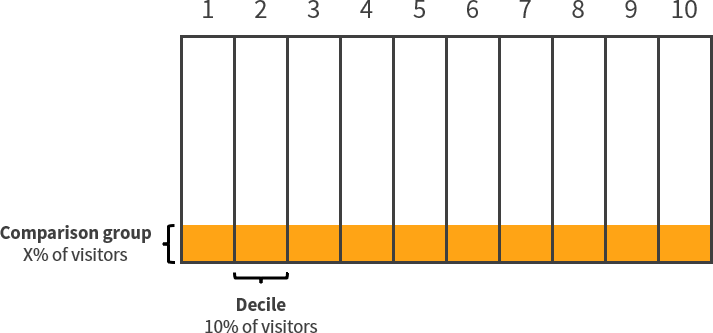
If a modification has an active comparison group variation, and if the modification targets only specific deciles, the comparison group statistics for the modification only include visitor data from those deciles.
If you want to use the comparison group on your site, activate the comparison group variation in all modifications. This ensures that the modification statistics for your site remain internally consistent and mutually comparable.
Comparison group size
By default, a new site has a comparison group size of 50% for performance trial purposes: one half of visitors sees modifications, while the other half (comparison group) sees the original site content. Following the trial period, Frosmo sets the comparison group size to a smaller percentage, typically 10%.
The comparison group size is defined separately for each site. The size can be anything from 0% to 100%. If the size is 0%, the comparison group is disabled for the site, meaning all visitors see modifications. If the size is 100%, the platform places every visitor in the comparison group, meaning all visitors see the original site content as well as modifications that have an inactive comparison group variation.
Only Frosmo can set the comparison group size for a site. If you want to change the size for your site, contact Frosmo support.
Site statistics that involve the comparison group show an annotation for every comparison group size change. Site statistics from time ranges with different comparison group sizes are not mutually comparable.
You can check a site's current comparison group size from the site's dashboard or basic settings.