Checking user activity for a template
To view the activities for a template:
-
In the Frosmo Control Panel, in the sidebar, select Modifications.
-
Select the Templates tab.
-
In the templates list, find the template whose activities you want to view, click the quick menu button for the template, and select Show history.
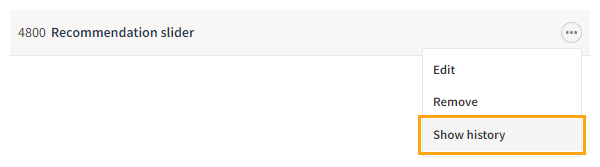
-
View the activities. For more information about filtering and navigating the results, see Checking user activity.