Checking where a template is used
To check in which modifications a template is currently used:
-
In the Frosmo Control Panel, in the sidebar, select Modifications.
-
Select the Templates tab.
-
In the templates list, find the template whose usage you want to check, and click the template name.
-
Check the template usage in the right-hand panel. The panel lists the modifications that currently use the template grouped according to modification status (active, upcoming, past, inactive, invalid). You can access the settings of a modification by clicking the modification name.
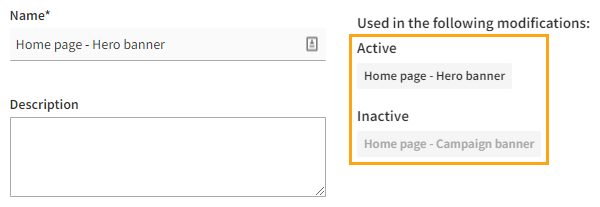
-
When you're done, click Close.