Enabling and disabling templates for a site
Before you can use templates on a site, you need to enable the templates module for the site.
Only certain Frosmo users can enable and disable site modules. If you're a company-user, a Frosmo user enables and disables the modules for your site. For more information, contact Frosmo support.
To enable templates for a site:
-
In the Frosmo Control Panel, in the header, click your username, and select Company.
-
Click the quick menu button for the site, and select Set modules.
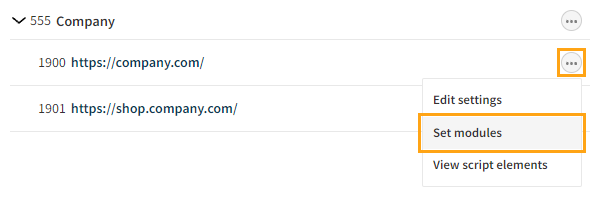
-
Click Add for Templates.
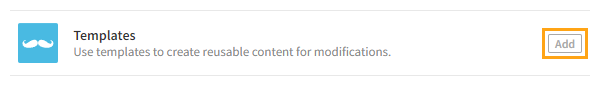
-
Click Close.
You have enabled templates for the site. You can now create templates and use them in modifications.
To disable templates for the site, follow the above steps, but click Active for Templates.
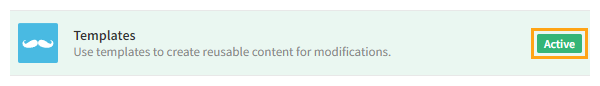
Disabling templates for a site will stop modifications that use templates from working correctly on the site.