Using a template in a modification
When you set a modification variation to use a template, the variation does not define its own content but instead receives its content from the template. Any changes to the template also affect the variation.
To use a template in a modification:
-
In the Frosmo Control Panel, in the sidebar, select Modifications.
-
In the modifications list, find and open the modification in which you want to use the template, or create a new modification. For more information, see Creating and editing a modification.
-
In the Basic settings view, in the Content section, open the variation in which you want to use the template, or add a new variation.
-
In the variation settings, for Content source, select Template.
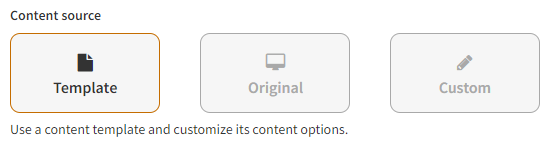
-
In the templates list, select the template you want to use. The selection of available templates depends on the content type of the modification.

-
In the Content options section, define the content options, if any. The set of options is based on the content options schema of the template. The following figure shows the content options UI of a recommendation template.
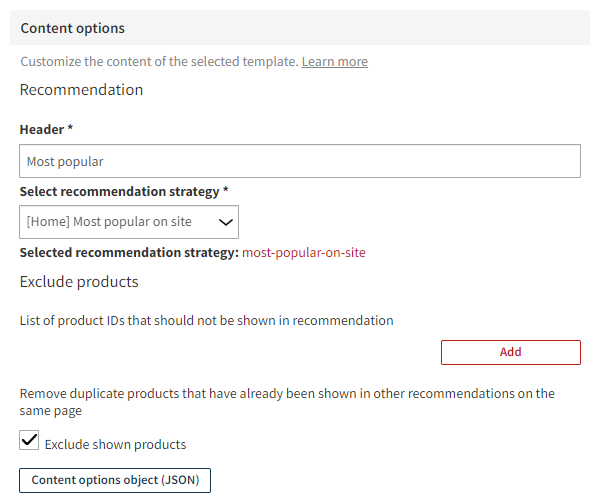
To view the JSON object describing the full content options for the variation, click Content options object (JSON).
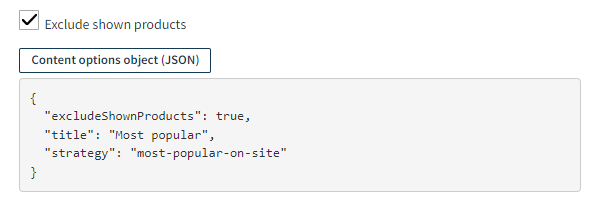
-
When you're done, click Save.