Feature: Recommendation strategy
The first step in creating a recommendation is to define what kind of recommendation you want to create, where you want to show the recommendation, and what specifically you want to include in the recommendation, that is, what it is that you want to recommend. You do this with a recommendation strategy. You create and manage recommendation strategies in the Frosmo Control Panel.
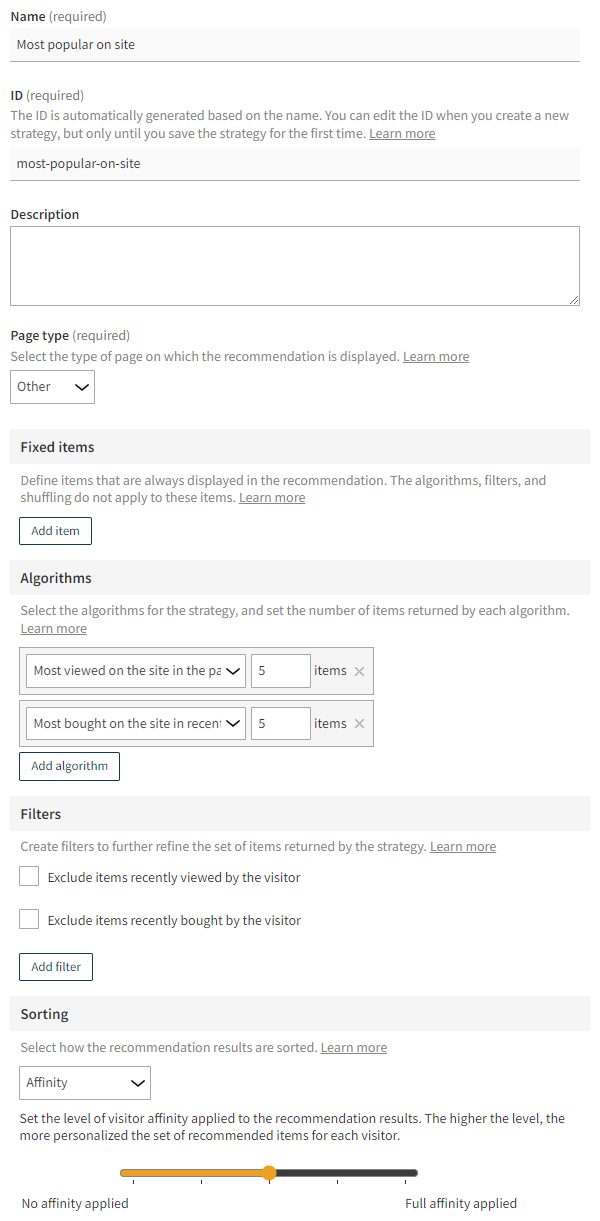
The recommendation strategy defines the logic and settings for generating the recommendation data. The strategy consists of:
-
Name, ID, and description
-
Page type associated with the recommendation
-
Fixed items that are always included in the recommendation data, if any
-
Preconfigured recommendation algorithms for generating the recommendation data
-
Filters for further refining the recommendation data generated by the algorithms
-
Criteria for sorting the recommendation data
Based on the recommendation strategy, the Frosmo Recommendations system retrieves the necessary usage data from the Frosmo Data Pipeline, and applies the algorithms, filters, and other settings defined in the strategy to generate the appropriate recommendation data. You combine the data with a template to create the web page element for the recommendation, and you then display the element in a modification.
You cannot currently use recommendation strategies in email recommendations.
The Frosmo Recommendations system periodically regenerates the recommendation data against the latest usage data. The set of recommended items that visitors see is therefore regularly updated. How often the update happens depends on the algorithms used in the recommendation strategy.
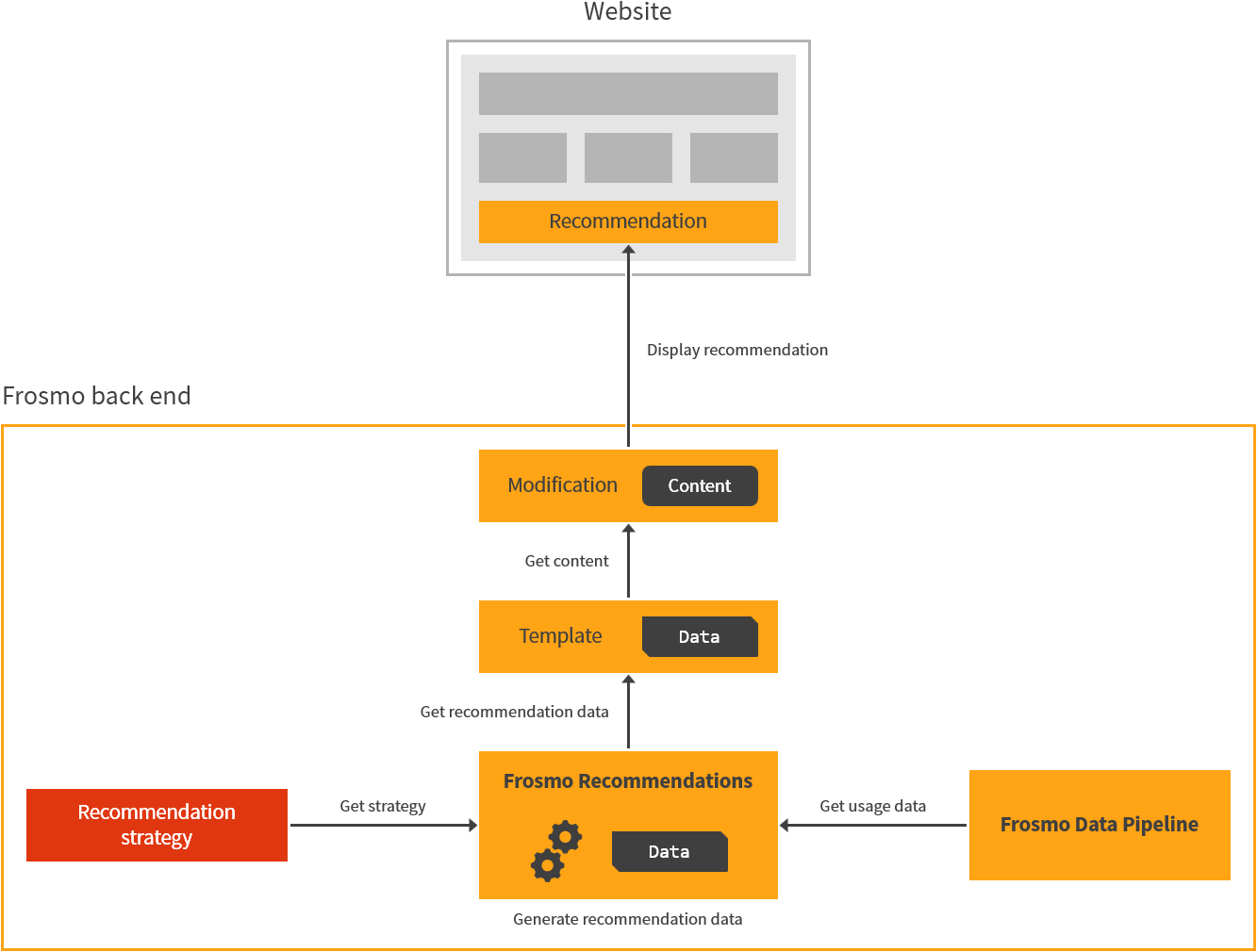
Where to go next
-
Learn how to create web recommendations.
-
Learn how to create, edit, and manage recommendation strategies.
-
Learn from practical examples of creating web recommendations.
-
Learn how to view recommendation statistics.
-
If you're a developer, learn how to fetch recommendation data generated from recommendation strategies.