Contentful
This guide shows you how to integrate the Frosmo Platform with Contentful using the Frosmo Segments for Contentful app. The app allows you to attach Frosmo segments to Contentful entries, which in turn allows the entries to be targeted to website visitors in the selected segments.
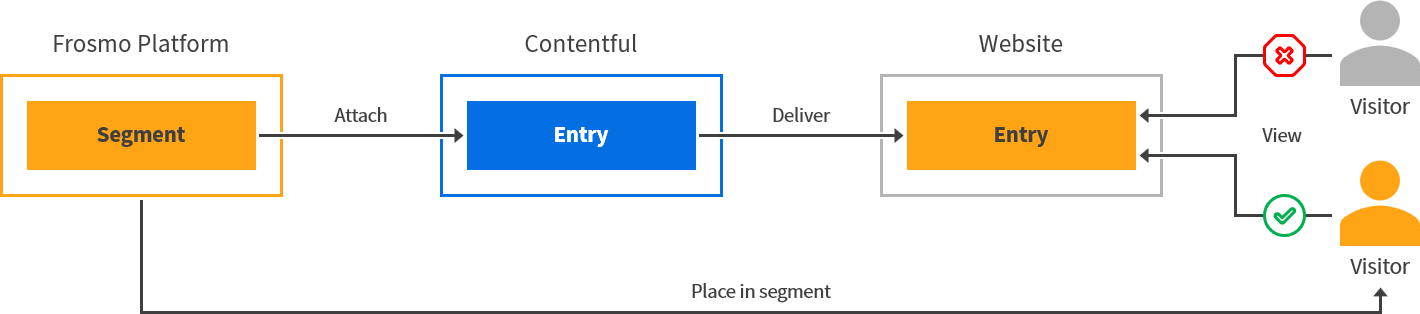
Content workflow
Who does what ultimately depends on your particular team and project. The workflow described here assumes the following roles:
-
User responsible for installing the app and creating content in Contentful. The user works exclusively in Contentful.
-
Developer responsible for creating a solution that fetches the content from Contentful and displays the content to segmented visitors.
To display a Contentful entry to segmented visitors:
-
In Contentful:
-
Install and configure Frosmo Segments for Contentful. The app adds a new segment selector field for content types.
-
Create a new content type with a segment selector field, or add a segment selector field to an existing content type.
-
Create a new entry or edit an existing entry based on the content type, and use the segment selector field to attach one or more segments to the entry.
-
-
On the site:
-
Get the segments to which the current visitor belongs.
-
Fetch the entries for those segments from Contentful.
-
Display the entries, if any.
-
Step 1 is done by the user, while step 2 is the developer's responsibility. You can implement step 2 in its entirety with a modification and a template in the Frosmo Control Panel, or you can do it directly in the site source code (assuming you have access to the code).
Where to go next
-
Learn about what Frosmo Segments for Contentful does and how it works.
-
If you're a Contentful user:
-
Learn how to install and configure Frosmo Segments for Contentful.
-
Learn how to add a segment selector field to a content type in Contentful.
-
Learn how to attach segments to an entry in Contentful.
-
-
Learn how to display a segmented entry to segmented visitors on a site.
-
Learn from a practical example of creating a segmented hero banner with Contentful.