Attaching segments to a Contentful entry
After you've added a segment selector field to a content type, you can start attaching segments to entries that are based on the content type.
To attach segments to an entry:
-
Log in to the Contentful web app.
-
In the top navigation menu, select Content.
-
Select the entry to which you want to attach segments, or select to create a new entry. The entry must be based on a content type that includes a segment selector field.
-
In the entry editor, click the segment selector field, and select a segment that you want to attach to the entry.
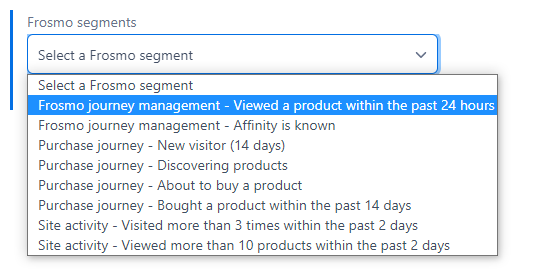
The selected segment shows up below the field, indicating that the segment has been attached to the entry.
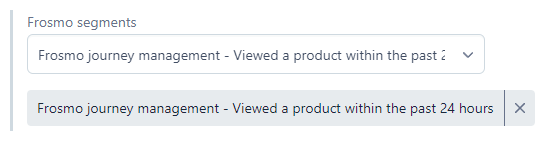
-
To attach additional segments, repeat the preceding step.
-
If you want to remove a selected segment, click ✖ for the segment.
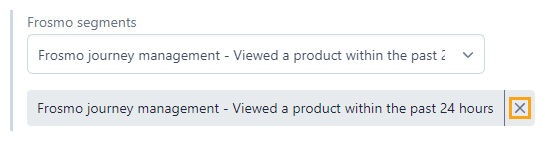
You've attached segments to the entry. You can now display the entry only to visitors who are in the selected segments.