Introduction to Frosmo Segments for Contentful
The Frosmo Segments for Contentful app integrates the Frosmo Platform with Contentful. The point of integration are segments, which the app makes available in Contentful through a segment selector field. You can add the field to any content type. Once added to a content type, the field allows you to attach segments to an entry of that content type. This, in turn, allows the entry to be targeted to visitors in those segments.
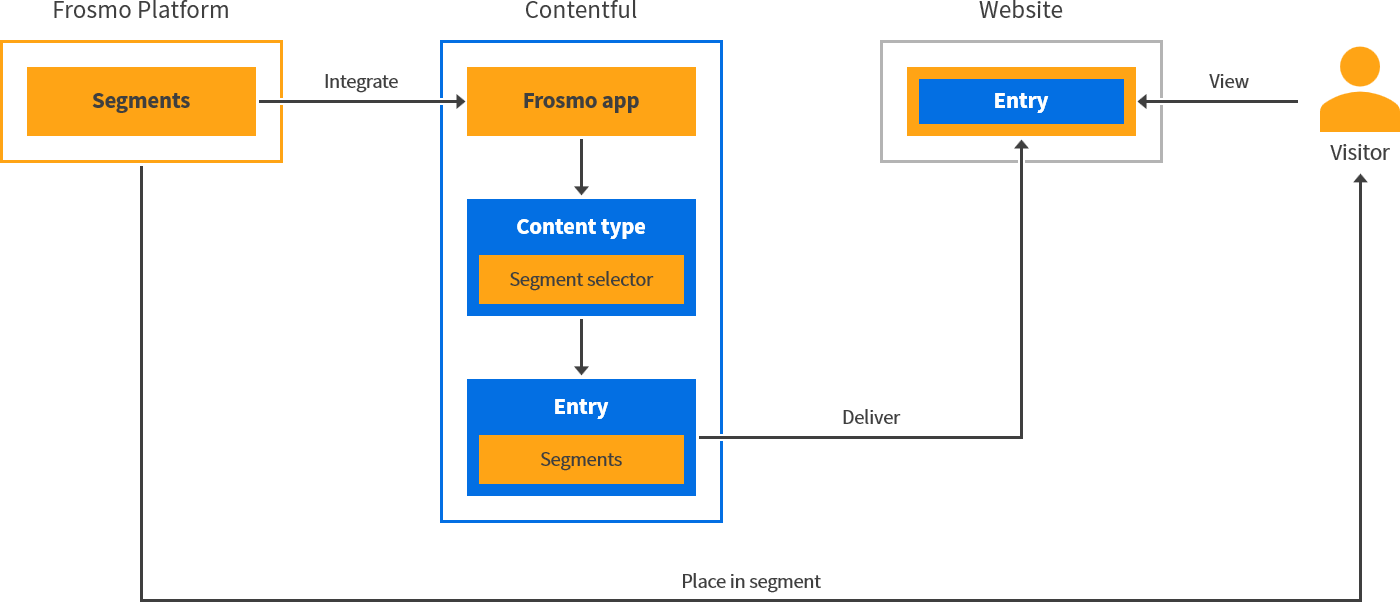
Why use Frosmo Segments for Contentful?
-
Empower your Contentful content with Frosmo segmentation.
-
Contentful users can use Frosmo segments as part of their normal content workflow in Contentful. They do not need knowledge of or access to the Frosmo Control Panel.
How Frosmo Segments for Contentful works
Frosmo Segments for Contentful extends the built-in Array field type ("Short text, list") with a segment selector UI widget, which you can select as the appearance for an Array field. In the Contentful web app, the widget renders the Array field as a drop-down menu for selecting segments, with selected segments displayed as removable boxes below the menu.
The following figures show the settings of a content type that includes a segment selector field and the settings of an entry based on the content type, respectively.
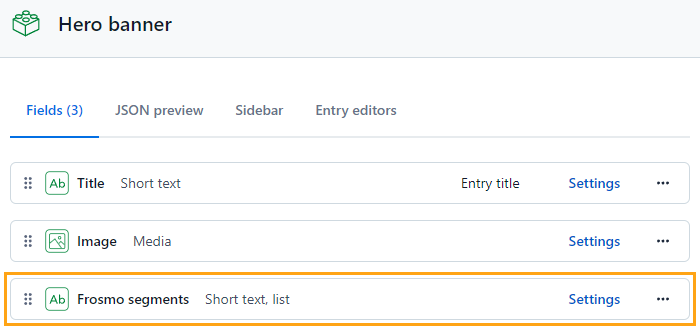
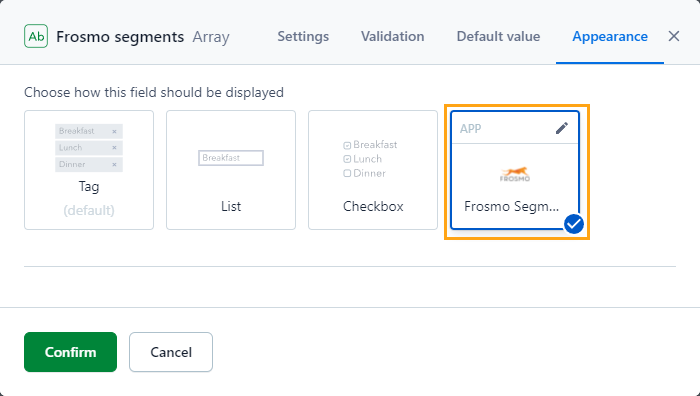
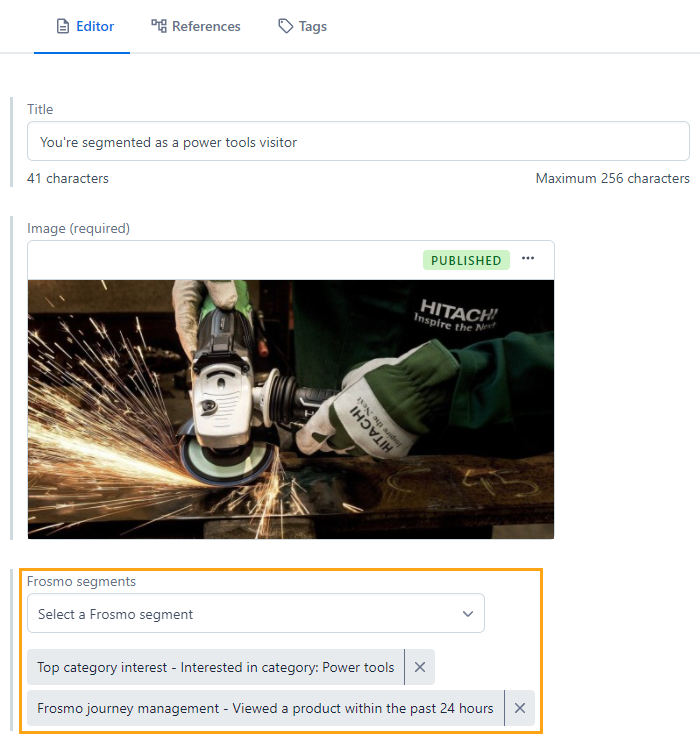
Frosmo Segments for Contentful fetches the available segments from the Frosmo Platform using the Graniitti API. The segment selector UI widget displays all available segments. While the widget displays the segments by name, under the hood, the app handles the segments by their IDs.
The site from which the app fetches the segments is defined by the app configuration in Contentful. The app can only fetch segments from a single site at a time.
The following figure shows the Frosmo Segments for Contentful configuration in the Contentful web app. In addition to setting up the site connection, the configuration view allows you to convert existing Array fields into segment selectors.
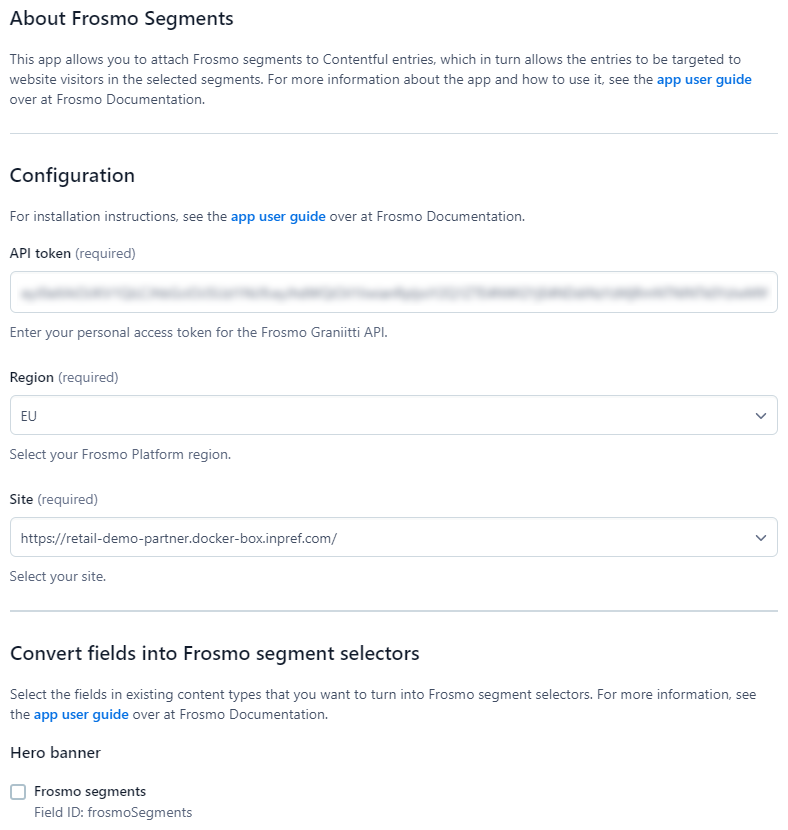
Where to go next
-
If you're a Contentful user:
-
Learn how to install and configure Frosmo Segments for Contentful.
-
Learn how to add a segment selector field to a content type in Contentful.
-
Learn how to attach segments to an entry in Contentful.
-
-
Learn how to display a segmented entry to segmented visitors on a site.
-
Learn from a practical example of creating a segmented hero banner with Contentful.