Viewing Smart Discoveries
You can view the Smart Discoveries generated for a site in the Frosmo Control Panel.
The Smart Discoveries you see in the Control Panel represent the data generated by the Frosmo Platform based on the strategies defined for the site. In other words, the data shows you the collections included in the Smart Discoveries, not how the Smart Discoveries are actually rendered and presented to visitors on the site.
To view Smart Discoveries:
-
In the Control Panel, in the sidebar, select More > Smart Discovery.
-
In the strategies list, find the strategy whose discoveries you want to view, and click the strategy name.
-
View the strategy settings. The settings define how the platform generates the discoveries for the strategy.
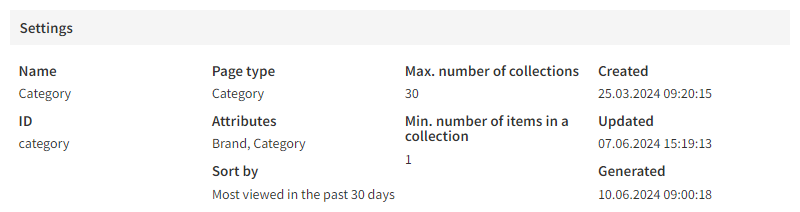
Setting Description Name
Strategy name.
ID
Strategy ID.
The ID uniquely identifies the strategy within the site. You retrieve Smart Discovery data by ID.
Page type
Page type of the strategy.
The page type determines the subset of pages for which the platform generates the discoveries:
-
If the page type is Brand, the platform generates a dedicated discovery for each brand on the site. When a visitor opens a brand page, they see the discovery for that specific brand.
-
If the page type is Category, the platform generates a dedicated discovery for each category on the site. When a visitor opens a category page, they see the discovery for that specific category.
-
If the page type is Home, the platform generates a single discovery for the site home page. When a visitor opens the home page, they see the home page discovery.
For more information about the page types, see Feature: Smart Discovery.
Group by (attributes)
Item attribute combination used to generate collections.
For more information about the attributes, see Feature: Smart Discovery.
Sort by
Popularity metric by which collections are sorted.
The possible metrics are most converted (including both transactions and non-purchase conversions) and most viewed.
Max. number of collections
Maximum number of collections to generate for a discovery.
Min. number of items in a collection
Minimum number of items that a collection must contain to be included in a discovery.
Created
Date and time when the strategy was created.
Updated
Date and time when the strategy settings were last modified.
Generated
Date and time when the platform last generated the discoveries for the strategy.
-
-
View the discoveries. The Control Panel displays a paginated list of all discoveries generated for the strategy.
-
To filter the list, enter a search term in the search box. The Control Panel displays only discoveries whose name contains the search term (ignoring case).
-
To navigate the list, use the page controls.
-
The collections in each discovery are sorted based on the popularity of the items involved. When displaying the discovery to a visitor on the site, the platform resorts the collections based on the visitor's affinities.
-
Manually managed collections are marked as follows:
-
Edited: The details of the collection have been edited.
-
Excluded: The collection is currently not displayed.
-
Pinned: The collection is pinned to the front of the set of collections, overriding normal sorting.
-
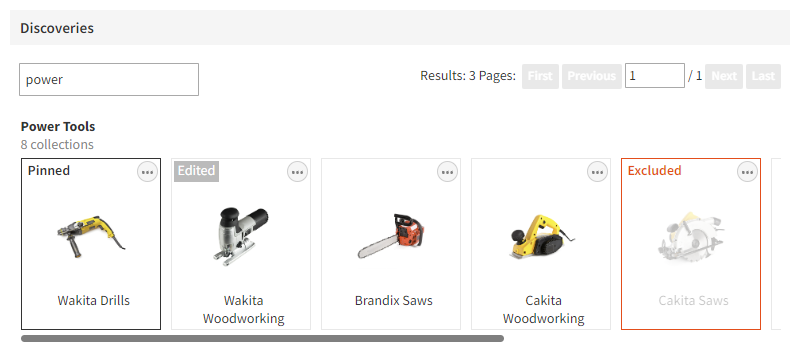
-
For more information about how the Frosmo Platform generates Smart Discoveries, see Feature: Smart Discovery.