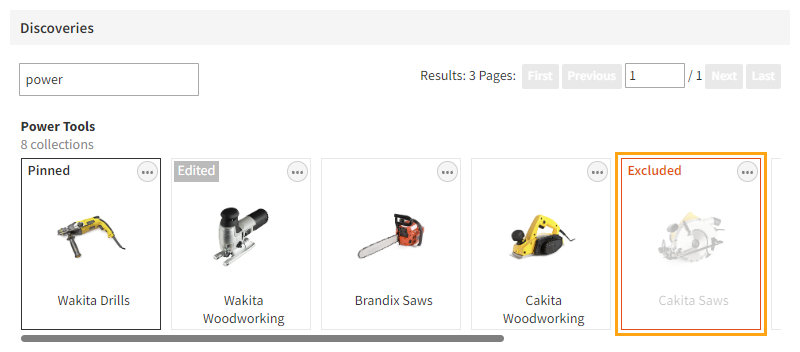Excluding Smart Discovery collections
You can exclude individual collections from a Smart Discovery. An excluded collection remains in the Smart Discovery data, but the collection is not displayed as part of the Smart Discovery on a web page. For example, if a particular collection is not correct for the Smart Discovery as a whole, you can exclude the collection from being displayed. You can always include the collection back in the Smart Discovery.
Exclusions persist across regeneration provided the regeneration does not remove the excluded collection.
Excluding a Smart Discovery collection
To exclude a Smart Discovery collection:
-
In the Control Panel, in the sidebar, select More > Smart Discovery.
-
In the strategies list, find the correct strategy, and click the strategy name.
-
In the discoveries list, find the discovery whose collection you want to exclude, find the collection, click the quick menu button for the collection, and select Exclude.
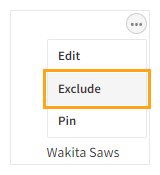
You've excluded the collection. The collection is no longer displayed as part of the Smart Discovery.
Including a Smart Discovery collection
To include an excluded Smart Discovery collection:
-
In the Control Panel, in the sidebar, select More > Smart Discovery.
-
In the strategies list, find the correct strategy, and click the strategy name.
-
In the discoveries list, find the discovery whose excluded collection you want to include, find the collection, click the quick menu button for the collection, and select Include.
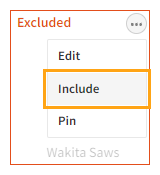
You've included the collection. The collection is again displayed as part of the Smart Discovery.
Checking which Smart Discovery collections have been excluded
To check which Smart Discovery collections have been excluded:
-
In the Control Panel, in the sidebar, select More > Smart Discovery.
-
In the strategies list, find the correct strategy, and click the strategy name.
-
In the Smart Discovery list, look for collections marked as Excluded.