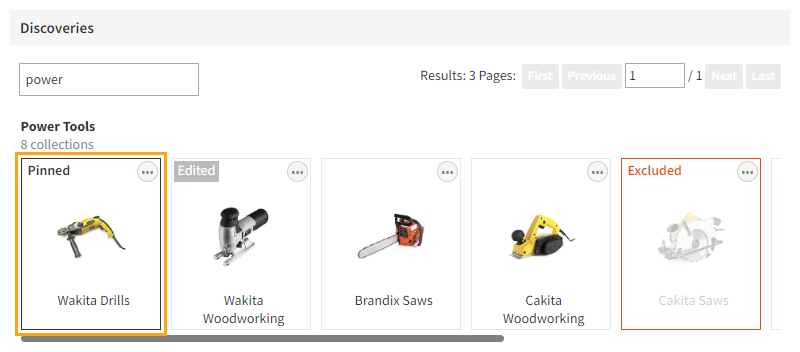Pinning Smart Discovery collections
You can pin individual collections in a Smart Discovery.
Pinning a collection moves the collection to the front of the set of collections, overriding normal ranking and sorting for the discovery. The pinned collection is displayed first in the Smart Discovery web page element, followed by the other collections in their normal order. If you pin multiple collections, the collections are moved to the front in the order you pin them. For example, if you first pin collection A and then collection B, collection B is displayed first, collection A second, followed by the other collections.
Pinning persists across regeneration provided the regeneration does not remove the pinned collection.
Pinning a Smart Discovery collection
To pin a Smart Discovery collection:
-
In the Control Panel, in the sidebar, select More > Smart Discovery.
-
In the strategies list, find the correct strategy, and click the strategy name.
-
In the discoveries list, find the discovery whose collection you want to pin, find the collection, click the quick menu button for the collection, and select Pin.
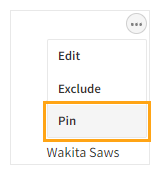
You've pinned the collection. The collection is now displayed first in the Smart Discovery.
Unpinning a Smart Discovery collection
To unpin a pinned Smart Discovery collection:
-
In the Control Panel, in the sidebar, select More > Smart Discovery.
-
In the strategies list, find the correct strategy, and click the strategy name.
-
In the discoveries list, find the discovery whose pinned collection you want to unpin, find the collection, click the quick menu button for the collection, and select Unpin.
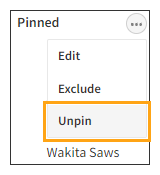
You've unpinned the collection. The collection is now displayed in its normal position in the Smart Discovery.
Checking which Smart Discovery collections have been pinned
To check which Smart Discovery collections have been pinned:
-
In the Control Panel, in the sidebar, select More > Smart Discovery.
-
In the strategies list, find the correct strategy, and click the strategy name.
-
In the Smart Discovery list, look for collections marked as Pinned.