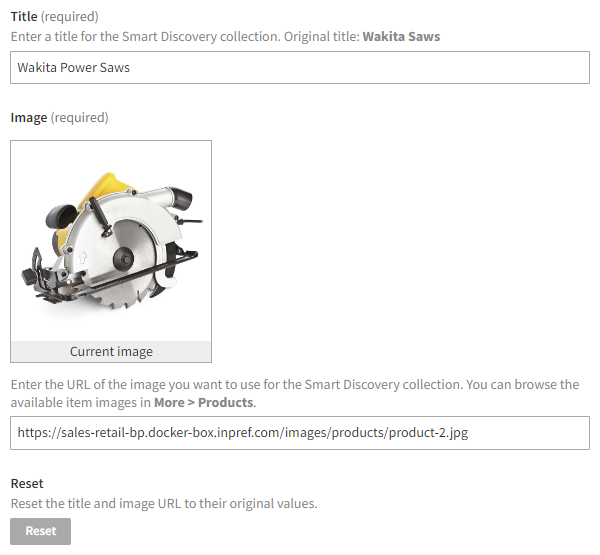Editing Smart Discovery collections
You can edit the details of individual Smart Discovery collections in the Frosmo Control Panel. For example, if the automatically selected image of a collection does not meet your needs, you can select a different image for the collection. You can also reset a collection to its original state.
The edits that you make to a Smart Discovery collection persist across regeneration provided the regeneration does not remove the collection.
Editing a Smart Discovery collection
To edit a Smart Discovery collection:
-
In the Control Panel, in the sidebar, select More > Smart Discovery.
-
In the strategies list, find the correct strategy, and click the strategy name.
-
In the discoveries list, find the discovery whose collection you want to edit, find the collection, click the quick menu button for the collection, and select Edit.
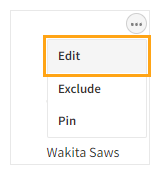
-
Edit the collection settings.
-
When you're done, click Save.
Resetting a Smart Discovery collection
You can reset an edited Smart Discovery collection to its original state.
To reset a collection:
-
In the Control Panel, in the sidebar, select More > Smart Discovery.
-
In the strategies list, find the correct strategy, and click the strategy name.
-
In the discoveries list, find the discovery whose collection you want to reset, find the collection, click the quick menu button for the collection, and select Edit.
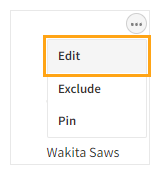
-
Below the collection settings, click Reset.
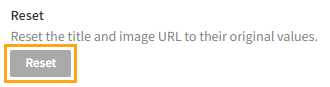
-
When you're done, click Save.
Checking which Smart Discovery collections have been edited
To check which Smart Discovery collections have been edited:
-
In the Control Panel, in the sidebar, select More > Smart Discovery.
-
In the strategies list, find the correct strategy, and click the strategy name.
-
In the discoveries list, look for collections marked as Edited.
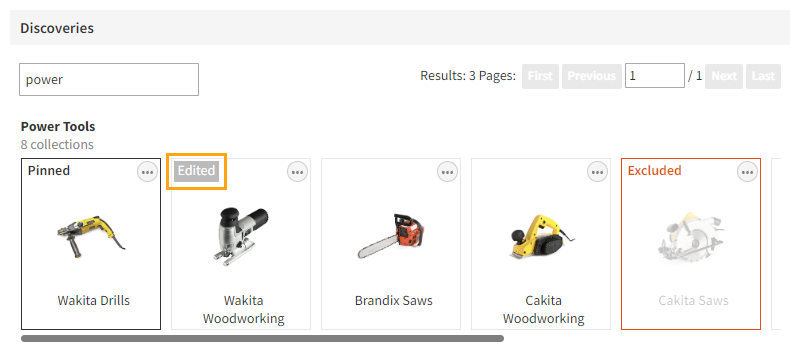
Smart Discovery collection settings
The following table describes the settings you can define for a Smart Discovery collection in the Control Panel.
| Setting | Description | Role |
|---|---|---|
Title | Enter a title for the collection. The Frosmo Platform uses the title when displaying the collection on the site. If you edit the title, the original title is shown above the field. | Required |
Image | Enter the image URL for the collection. The Frosmo Platform uses the image when displaying the collection on the site. The image from the currently saved URL is shown as the Current image. If you edit the URL, the Control Panel shows the changes as follows:
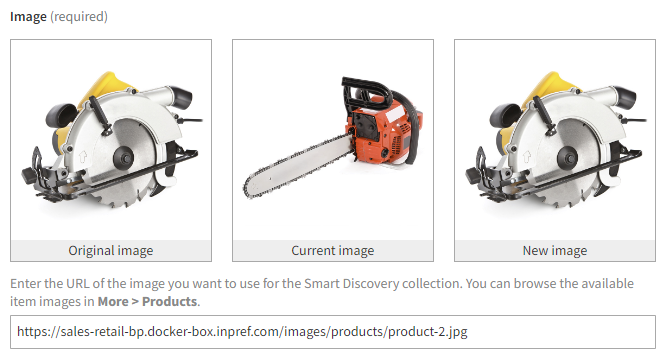 | Required |