Example: Segmenting visitors based on location
This example shows you how to segment visitors based on their geographical location. Knowing where your visitors are is useful in many ways: you can understand differences in their behavior and target them with campaigns and recommendations appropriate for the season, weather, and culture surrounding them. You can also exclude visitors from campaigns if they are outside the relevant area.
To track visitors from, for example, the greater Helsinki area, you first have to create a custom action based on geolocation. This example assumes you have already created the custom action, named "Helsinki area", and set a geographical value for it, named "helsinki_area". The segmentation is based on location data, which is retrieved based on the device's IP address. This means that segmentation is reliable for desktop visitors. For mobile visitors, the location-based segmentation must be based on GPS data.
You can only use custom actions in segmentation if there are custom actions created for your site.
To create the segment:
-
In the Frosmo Control Panel, in the sidebar, select Audiences.
-
Click Create segment.
-
Click Add new rule, select Custom action, and set the segmentation rule:
The visitor has completed the Helsinki area custom action with the helsinki_area value(s) more than or equal to 1 times, with one event per session counted.
This means that only visitors located in the greater Helsinki area when visiting your site are segmented. Their location is tracked once during the browser session.
-
Set the time limit. In this example, the time limit is set to 14 days (default) but you can set it anywhere between 1 and 365 days.
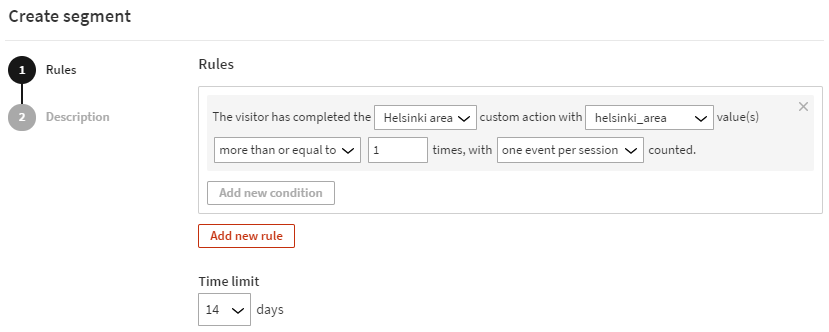
-
Select Description, and enter a name and description for the segment as shown in the following figure.
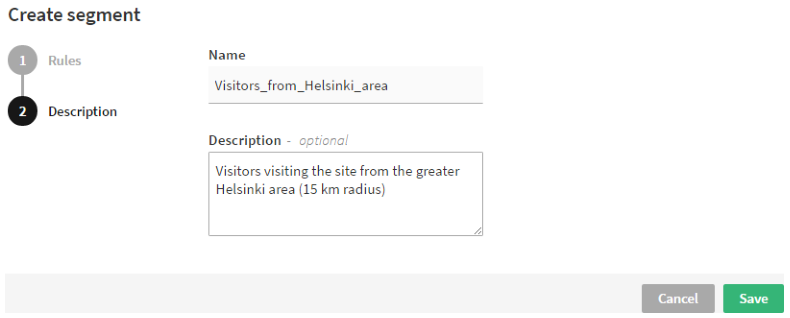
-
When you're done, click Save.