Example: Segmenting visitors based on landing page
This example shows you how to segment visitors who have visited a specific landing page. Tracking visitors visiting a landing page allows you to later target those visitors with the same offer when they return to your site.
To create the segment:
-
In the Frosmo Control Panel, in the sidebar, select Audiences.
-
Click Create segment.
-
Click Add new rule, select Page view, and set the segmentation rule:
The visitor has viewed a page whose URL begins with http://example.com/lander.html more than or equal to 1 times, with each page load counted as a view.
This means that all visitors visiting the landing page URL are segmented. URLs containing an anchor or search query are also included. Each page view is counted.
-
Set the time limit. In this example, the time limit is set to 180 days, which assumes you're running a long campaign and want to track visitors for the entire duration of the campaign.
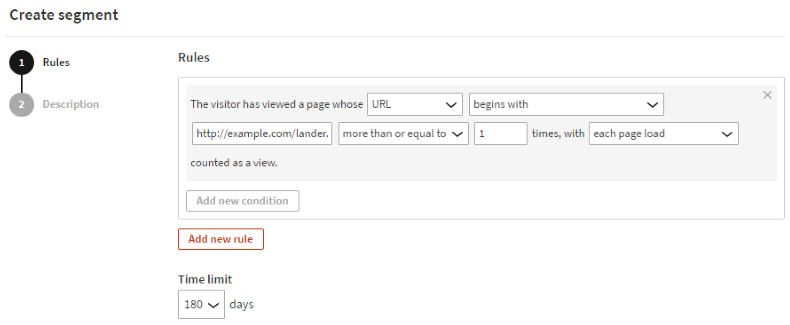
-
Select Description, and enter a name and description for the segment as shown in the following figure.
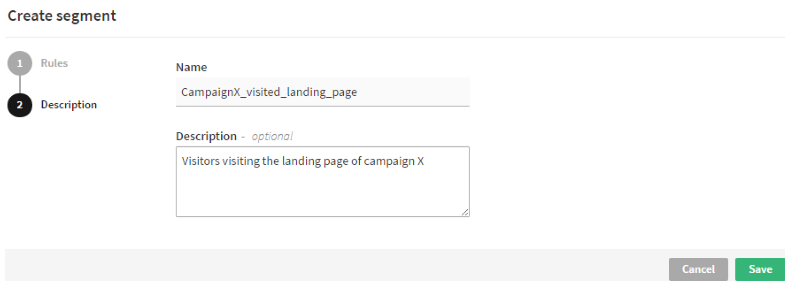
-
When you're done, click Save.