Example: Excluding visitors from a segment
This example shows you how to create a segment for visitors who do not take a specific action or are not interested in specific products or subjects. This is useful when you want to exclude visitors not interested in specific products or services from your targeting.
-
In the Frosmo Control Panel, in the sidebar, select Audiences.
-
Click Create segment.
-
Click Add new rule, select Site visit, and set the segmentation rule:
*The visitor has viewed a page whose path contains /coffee/ less than 1 times, with each page load counted as a view.
This means that visitors visiting any pages featuring coffee-related products are removed from the segment.
-
Set the time limit. In this example, the time limit is set to 30 days, which means that after the visitor has been segmented as a non-coffee-drinker, they are removed from the segment if they visit any coffee pages and cannot return to the segment within 30 days.
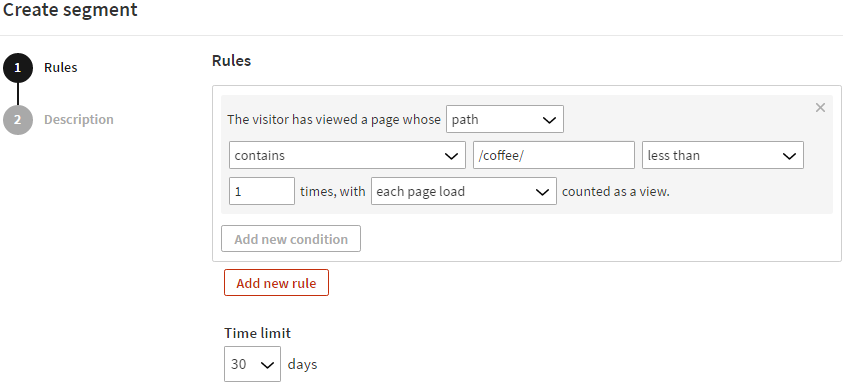
-
Select Description, and enter a name and description for the segment as shown in the following figure.
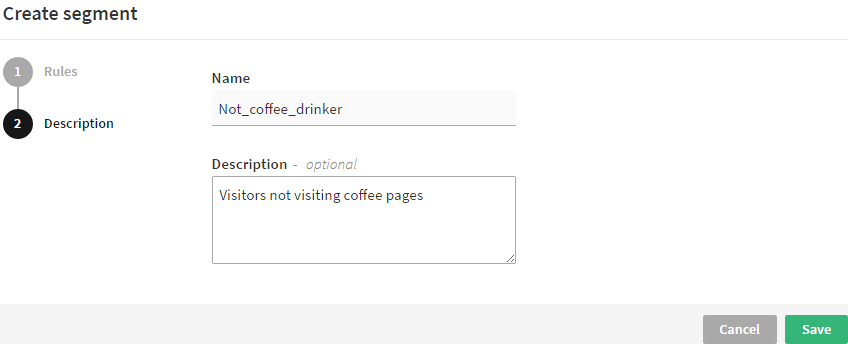
-
When you're done, click Save.