Renaming an email recommendation
To rename an email recommendation:
-
In the Frosmo Control Panel, in the sidebar, select More > Email Recommendations.
-
In the email recommendations list, find the recommendation you want to rename, and click the recommendation name.
-
In the email recommendation settings view, in the upper right corner, click the quick menu button, and select Rename.
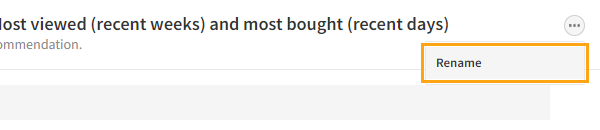
-
Edit the recommendation name.
-
Click Save. The recommendation is renamed.