Removing an email recommendation
Removing an email recommendation permanently deletes the recommendation and all associated recommendation data from your site. You can no longer use the recommendation in emails, existing emails that use the recommendation no longer display any recommended items, and you can no longer access the recommendation in the Frosmo Control Panel. Before removing an email recommendation, make sure you no longer need the recommendation.
To remove an email recommendation:
-
In the Frosmo Control Panel, in the sidebar, select More > Email Recommendations.
-
In the email recommendations list, find the recommendation you want to remove, click the quick menu button for the recommendation, and select Remove.
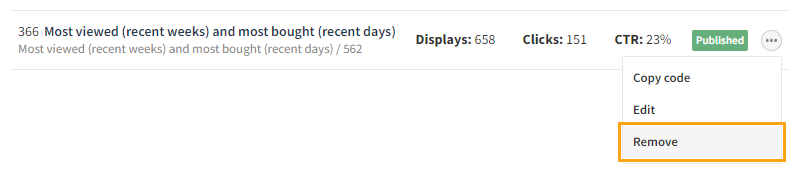
-
To confirm, click Remove. The email recommendation is removed.