Checking user activity for shared code
To view the activities for a piece of shared code:
-
In the Frosmo Control Panel, in the sidebar, select More > Shared Code.
-
In the shared code list, find the piece of shared code whose activities you want to view, click the quick menu button for the code, and select Show history.
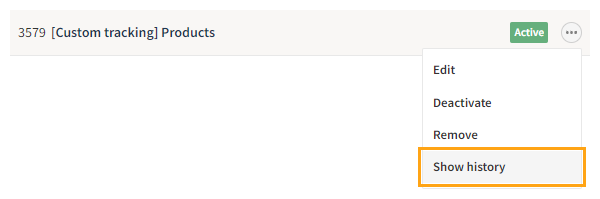
-
View the activities. For more information about filtering and navigating the results, see Checking user activity.