FAQ
We have compiled answers to some common questions about Frosmo.
Didn't find an answer to your question? Having technical problems? Contact Frosmo support.
General questions
Is Frosmo a CRM system?
The Frosmo Platform is a personalization software designed to improve and optimize the user experience on websites. The Frosmo Platform is not a customer relationship management (CRM) system.
However, the Frosmo Platform can communicate with your CRM system (or analytics tool, marketing automation system, or data management platform), which allows you to use data across these systems, making it possible to serve relevant content to every visitor.
For more information about integrations between the Frosmo Platform and other systems and services, see System and service integrations.
Why does Frosmo operate in the front end?
The Frosmo Platform works in the front end through JavaScript tags that are placed directly in the web page HTML code. These tags load the Frosmo JavaScript library that runs on top of the customer website in the visitor's browser.
Front-end-based implementation brings two major advantages:
-
The majority of the development happens in the visitor's browser, rather than in the back end, so making changes and implementing new functionality is very fast. This means less server technology and fewer resources are needed, which makes UI development inexpensive.
-
JavaScript can modify anything on a web page, so we can create flexible customizations that allow addressing specific pain points, such as shopping cart abandonment, customization of product recommendations, or the need to change the UI quickly but temporarily for a campaign.
To target visitors and display modifications, the Frosmo Platform passes information from the browser to the Frosmo back end using a set of APIs. The platform also stores data in the browser's local storage and cookies.
For more information about the Frosmo Platform, see Technical overview.
How does Frosmo ensure the quality of its implementations?
In the Frosmo Platform, quality assurance (testing) is a built-in part of the development process and service. The final responsibility for the quality of any Frosmo customizations lies with Frosmo, and Frosmo always conforms to its own testing processes to ensure the high quality of its deliverables.
In addition to its own quality process, after testing is completed on Frosmo's side, the customer can test the deliverables using Frosmo test mode.
Does Frosmo work on mobile apps?
The Frosmo Platform works basically on all browsers and websites, including mobile, responsive, single-page application, and standard desktop websites. However, Frosmo does not support mobile and tablet applications.
How does Frosmo affect site performance?
To optimize performance, the Frosmo Platform uses content delivery networks (CDNs) to deliver the Frosmo JavaScript library and any Frosmo-specific media files used on websites. A CDN is a network of global servers connected to each other and used to store and deliver web content, such as images, videos, style sheets, and JavaScript files. When a visitor browses a website, the content of the site is delivered by the CDN server geographically closest to the visitor, decreasing page load time. The Frosmo Platform uploads the custom script and associated media files (ones added directly to modifications) to the CDN every time they need to be updated, that is, every time something on your site is changed using the Control Panel.
The Frosmo scripts are optimized for performance, making the loading times generally faster than that of advertising scripts. The Frosmo Core library is very compact, only about 54 KB in size. The size of the custom script usually varies between 16-32 KB. To prevent the custom script from growing too large, make sure that you don't maintain unnecessary segments, placements, or modifications whose content is preloaded for your site.
For more information about site performance, see Measuring and improving website performance.
Which site changes made in the Frosmo Control Panel may not show immediately to visitors?
When you make a change to a site in the Frosmo Control Panel, the Frosmo Platform may first need to update the site's custom script to reflect the change. Whether a custom script update is required depends on the type of change. If an update is required, a visitor sees the change only after their browser has fetched the updated script. If an update is not required, a visitor sees the change immediately on their next page load.
Creating or modifying the following features always requires a custom script update:
-
Conversion definition
-
Custom action
-
Modification that uses content preloading
-
Placement
-
Segment
-
Shared code
-
Template whose content is exported
-
Trigger
To immediately see these changes, use hard-reloading. Hard-reloading a page forces the browser to immediately fetch the updated custom script and show the changes.
For more information about how changes work and which changes require a custom script update, see How site changes work.
Content modifications
Can I use Frosmo to show personalized content based on visitor attributes?
Yes, you absolutely can.
Frosmo modifications are real-time changes on a web page designed to improve the usability and user experience of a website and guide visitors to complete a conversion. Personalized modifications are based on visitor attributes, that is, affinity and/or segmentation.
Affinity measures a visitor's level of engagement with the items, such as retail products or online games, on a website based on the attributes of items with which they interact, such as brand or category. Affinity indicates what an individual visitor is interested in. You can use affinity to personalize the content that visitors interact with and the user journeys they experience based on their individual interests and preferences.
Segments are used to target specific types of visitors with content that matches their interests. Content modifications displayed to a visitor depend on the segments that the visitor is in. You can define a set of rules that place a visitor into one or more segments – or remove a visitor from them. You can also use affinity groups to target modifications to visitors. The best way to implement targeting depends on your industry and the goals and plans you have for your website.
For more information about segmentation and affinity groups, see Feature: Affinity and Feature: Segmentation.
To target visitors, the Frosmo Platform can use the data in your CRM. In addition, the Frosmo JavaScript library collects usage data in the visitor's browser, namely:
-
Modification performance data: Basic modification events used for monitoring and reporting
-
Visitor data:
-
Behavioral data: Information about the visitor's actions on the website, including affinities, segments, conversions, and transactions
-
Contextual data: Information about the visitor that is not related to a specific website, including the visitor's browser, device, and geolocation
-
What happens to the original page content when we use Frosmo modifications?
The Frosmo modifications are real-time changes on a web page designed to improve the usability and user experience of a website and guide visitors to complete a conversion. You can place them basically in any web page element. The modifications create an overlay on the page; the original page code is not affected.
You have several options to handle the original content of the page; you can replace it entirely (which temporarily removes the original content from the page), hide the original content and replace it with a modification, or place the new content before or after the original content.
By placing the modification script at the beginning of the page code (in the <head> element) and using synchronous loading of the content, you can ensure a seamless user experience and prevent the original content from appearing on the web page before a Frosmo modification is loaded and displayed (this is often called "flickering").
For more information about modification display methods, see Creating and editing a placement.
Data handling and security
Is Frosmo compliant with the GDPR and other similar data privacy regulations?
Absolutely. This is how Frosmo ensures GDPR compliance:
-
Frosmo has a data protection steering group with members representing different roles and departments. The group meets regularly to review technical and process changes related to data protection.
-
Frosmo is committed to protecting the security of visitors' personal data and has a variety of security technologies and procedures in place to prevent unauthorized access to, use, or disclosure of data.
-
By default, the Frosmo Platform collects and processes only anonymous and pseudonymous information about visitors and their behavior on a website. The platform does not collect data that in itself enables the identification of an individual data subject.
-
Frosmo only cooperates with GDPR-compliant platform hosting partners. The agreements with the hosting partners prohibit any operations related to Frosmo customer data.
-
The employment and subcontracting contracts used by Frosmo contain confidentiality and non-disclosure clauses whereby the employees and subcontractors are obliged to keep the personal data confidential and not to use that data to any other purpose than for the proper performance of Frosmo services for the benefit of the customer.
-
Frosmo provides no legal advice but, as a data processor, is committed to assisting its customers in the responsibilities regarding any personal data collected through the Frosmo Platform.
-
Frosmo has developed technical solutions to make it easier for its customers to comply with the GDPR. For example, the Frosmo Platform can be disabled for visitors who refuse profiling. Similarly, the Frosmo Platform can show personalized content only to visitors who have given their consent to profiling while limiting non-consenting visitor to non-personalized content.
For more information, see Data privacy description.
How do you look after data security and privacy?
The Frosmo JavaScript library collects usage data in the visitor's browser and sends the data to the Frosmo back end over an HTTPS connection. The Frosmo JavaScript library also stores selected data locally in the visitor's browser.
Frosmo is committed to protecting the security of the visitors' personal data and has a variety of security technologies and procedures in place to prevent unauthorized access, use, or disclosure of data.
By default, the Frosmo Platform collects and processes only anonymous and pseudonymous information about visitors and their behavior on a website. The purpose and lawfulness of data processing is invariably determined by the customer and documented in the subscription agreement between Frosmo and the customer, and in the Frosmo General Terms of Service.
Customer data is always stored in such a way that the data of one customer cannot be mixed with the data of another customer. All software modifications can be tracked in change logs and a version control system (GitLab).
For more information about how Frosmo handles data privacy, see Data privacy description. For more information about platform security, see Security overview.
How do you handle data subjects' requests for access to or erasure of their data?
Frosmo, as a data processor, always handles requests related to a specific data subject's access to their own personal data through the customer, who acts as the data controller for the specific site. Any personal data will be delivered only based on a written request or instructions given by the customer to Frosmo. Based on instructions from the customer, Frosmo can provide the data subject with a copy of their personal data in a machine-readable format.
When a data subject refuses profiling on a site, the Frosmo Platform discontinues all profiling for the corresponding Frosmo visitor ID. This can be done by setting a cookie in the visitor's browser that prevents the use of the platform. Alternatively, selective profiling can be used to show generic content modifications to visitors who refuse profiling, while continuing to show personalized content to visitors who accept profiling.
When a data subject requests deletion of their personal data, all data processing related to the specific user ID ceases immediately. After this, the data is stored in a format that prevents the platform from using it or associating it with a person. The data is then removed from the Frosmo back end according to the normal data retention cycle.
For more information about access to data, see Data privacy description.
What happens with Frosmo if the visitor clears their browser data?
When you browse the web, your browser normally stores data about your browsing behavior. When you visit a website, your browser remembers that visit and saves cookies from the website. The browser also saves other information, such as a history of files you've downloaded, searches you've entered in your browser's address bar, and parts of web pages you've visited to load the same pages faster next time (this is known as the browser cache). If you choose so, your browser can also remember form entries and passwords.
The Frosmo Platform relies on parts of this browsing data. For example, the Frosmo Platform stores data in the browser's local storage both to retrieve visitor-related data from the Frosmo back end and to personalize the site based on that data. The platform also sets cookies in the visitor's browser.
Clearing the various browser data affects the Frosmo Platform as follows:
-
Browser cache. Clearing the cache means that the Frosmo scripts have to be reloaded for every page on the site. This does not affect visitor data used for personalization. However, loading the pages may be slightly slower since the scripts need to be again retrieved from the Frosmo back end rather than the cache.
-
Browsing history. Clearing the browsing history and/or download history does not affect Frosmo Platform features.
-
Cookies. The cookies that the Frosmo Platform sets in the browser may hold information about the following:
-
Context data needed for modifications whose content is preloaded (only when content preloading is used)
-
Data needed to disable the Frosmo Platform for the visitor
-
Frosmo visitor ID used to identify the visitor (browser) across different domains and websites
-
Data needed to operate Frosmo Preview
Clearing the cookies means that the data mentioned above, if available, is removed. However, clearing the cookies does not remove other visitor data used for personalization.
-
-
Local storage. Clearing local storage removes the visitor's Frosmo ID and all context information needed for personalization. The Frosmo Platform uses the ID to identify the visitor (browser) when retrieving visitor-related data from the Frosmo back end. Clearing local storage therefore means that, on the next page load, the platform treats the visitor as a new visitor on the site. Previous segmentation and other visitor data for the visitor is also no longer available.
For more information, see Data storage and retention.
How does the Frosmo Platform work if the visitor uses private browsing?
When you browse the web, your browser normally stores data about your browsing behavior. When you visit a website, your browser remembers that visit and saves cookies from the website. The browser also saves other information, such as a history of files you've downloaded, searches you've entered in your browser's address bar, and parts of web pages you've visited to load the same pages faster next time (this is known as the browser cache). If you choose so, your browser can also remember form entries and passwords.
Most web browsers have a private browsing feature that allows you to browse the web without accumulating data in the browser's local storage and cache, and without storing data in cookies. Private browsing also functions as a completely isolated browser session. For example, if you're logged in to Facebook in your normal browser session and open a private-browsing window, you won't be logged in to Facebook in the private-browsing window.
The Frosmo Platform treats a private browser session as a new visitor. This means that no segmentation or other data previously stored in the visitor's browser is available for the session. Each new private browser session is counted as a new visitor for the site.
How is the Frosmo Platform affected by ad blockers, tracking blockers, and privacy blockers?
The functionality of the Frosmo Platform is generally not affected by basic ad blockers.
Ad blockers are pieces of software (often in the form of browser extensions) designed to prevent advertisements from appearing on websites. In the beginning of 2022, the global average for internet users who employed ad blocking tools was 37%, and it's expected to rise even further as ad blocking technologies become familiar to a greater number of users.
Ad blockers are based on rules, or filters, that determine which content to display – or hide – on a web page. The filters are provided as filter lists with the same lists used by different ad blockers. The Frosmo Platform is not an ad serving solution and therefore is not on any basic ad blocking lists.
However, privacy blockers that block any third-party data and scripts effectively prevent the Frosmo Platform from working. For example, the following privacy technologies block the platform:
-
F-Secure FREEDOME VPN (only when tracking protection is enabled, and only for pages that use HTTP)
-
Ghostery (when the "Beacon" category is selected)
-
Opera's built-in ad blocker
-
uBlock Origin
For more information, see Online privacy technologies and the Frosmo Platform.
How should Frosmo cookies be classified in my consent management platform?
Most consent management platforms (CMPs) contain a cookie scanner that automatically scans and classifies cookies available on a site. Most CMPs do not recognize Frosmo cookies and therefore classify them as "unknown" or "unclassified". This means that you may have to classify the cookies manually in your CMP.
How you should classify Frosmo cookies on your site depends on the Frosmo Platform setup and purpose on your site. If you effectively cannot provide the core service of your site without the Frosmo Platform, you can classify Frosmo cookies as strictly necessary. This is the case, for example, if the front page of your site is built on recommendations displayed through the Frosmo Platform.
However, Frosmo cookies are also used for analytics and targeting. If a visitor does not give their consent to such cookies, you must make sure that you will not collect personal data of that visitor and that you will not show personalized content to them.
For more information, see Online privacy technologies and the Frosmo Platform.
How can I personalize for visitors who opt out of processing their data?
First of all, if you define Frosmo as a service that is strictly necessary in order for your site to provide its core service, your visitors cannot opt out of the Frosmo Platform.
If this is not the case, you should define Frosmo as an optional service and provide your visitors with the option to opt out.
If a visitor then opts out of the Frosmo Platform, you must make sure that the platform will not collect personal data of the visitor, and that no personalized content is displayed to them. You have the following options to comply:
-
Disable the Frosmo Platform for the visitor.
-
Implement selective profiling, which allows you to define the modification content that is acceptable for visitors who refuse personalization.
For more information about the options, see Visitor profiling.
What kind of data does Frosmo collect by default?
The Frosmo JavaScript library collects usage data in the visitor's browser and sends the data to the Frosmo back end over an HTTPS connection. The Frosmo JavaScript library also stores selected data, such as visitor IDs and segmentation data, locally in the browser. The Frosmo Platform collects product data, such as product name, category, and price.
The Frosmo Platform can track product views and purchases separately for each visitor. The platform also automatically collects site-specific data, such as visit sources, retention, and traffic information.
The data that is collected by default can be categorized into:
-
Modification performance data: Basic modification events used for monitoring and reporting
-
Server logs: "Raw data" not used for profiling or targeting
The platform can also collect other types of data:
-
Product data: Information about the products or items that the site offers visitors and tracks for transactions or other conversions
-
Visitor data:
-
Behavioral data: Information about the visitor's actions on the website, including affinities, segments, conversions, and transactions
-
Contextual data: Information about the visitor that is not related to a specific website, including the visitor's browser, device, and geolocation
-
By default, the Frosmo Platform collects and processes only anonymous and pseudonymous information about visitors and their behavior on a website. The platform does not collect data that in itself enables the identification of an individual data subject.
The Frosmo Platform can collect additional information about visitors, including account data, such as email addresses and phone numbers. However, the processing of such data must always be determined by the customer and explicitly documented. Frosmo only collects account data for the purpose of transferring the data to the customer's back-end systems or third-party systems controlled by the customer, such as customer relationship management (CRM) systems or marketing automation systems.
Frosmo never collects visitor data for its own purposes, or for the purpose of selling it to a third party.
For more information, see Data storage and retention.
Why do the Frosmo scripts constantly change on my site?
In the visitor's browser, the Frosmo Platform runs on two scripts:
The scripts together integrate a website with the Frosmo Platform and allow the site to use the features that the platform provides. No scripts, no platform; no platform, no features.
But why do the scripts get updated so often?
Frosmo Core
Frosmo continuously develops the platform. This includes adding new features and updating existing ones as well as boosting usability, fixing bugs, and making other improvements. Some of these changes happen purely in the Frosmo back end, while others also impact Frosmo Core. In the latter case, if a site does not use the latest Frosmo Core version, the site's visitors do not benefit from the latest platform features, updates, and other improvements.
Moreover, as a software-as-a-service (SaaS) solution, the Frosmo Platform is not available in multiple concurrent versions. Every Frosmo customer always and automatically gets the same latest iteration of the platform. In short, for customers, there's ever only the one Frosmo Platform version. This requires that all customer sites always get the latest Frosmo Core version.
Frosmo Core typically gets updated a few times per month.
Custom script
Whereas Frosmo Core is the same for all sites, the custom script is unique to each site. This is because the custom script contains the configurations and code specific to a site: placements, preloaded modification content, segments, shared code, triggers, modules, and so on. In other words, the custom script defines what the Frosmo Platform actually does on a site. An added advantage of a site-specific custom script is that the script file remains as small as possible, containing only the configurations and code needed at any given time on a single site.
When you or another user makes a change to a site in the Frosmo Control Panel, the Frosmo Platform automatically updates and deploys the site's custom script to reflect that change. For example, if you edit five different components in the Control Panel within 30 minutes, the platform updates the custom script at least five times within those 30 minutes. If it did not, visitors would not immediately benefit from your changes.
For more information about how long it actually takes for configuration changes to reach visitors, see How site changes work.
How often the custom script gets updated depends entirely on how frequently the site's configurations and code are updated.
What does this mean for security?
Frosmo Core is developed and maintained by Frosmo. Only Frosmo developers have access to the Frosmo Core source code, and only they can update the script for production use.
For a given site, the custom script is updated by Frosmo Control Panel users who have been trusted with access to the site. These users typically include both Frosmo employees and customer employees. In cases where a non-standard, customer-specific feature or solution is needed, Frosmo developers can also update the custom script with custom code deployed directly from the Frosmo back end.
The basic scaffolding of the custom script, its format and structure, is developed and maintained by Frosmo. Only Frosmo developers can change it.
Because of the business and technical requirements of the Frosmo Platform, Frosmo does not and can not support or provide frozen script versions for security auditing purposes. This means that you cannot use Subresource Integrity (SRI) to verify Frosmo scripts.
iGaming
My iGaming platform already offers some forms of personalization. How is Frosmo different?
Most iGaming platforms provide a way to create recommendations based on player behavior, such as "similar games" and "games recommended for you". However, their capability for collecting visitor data and utilizing it for personalization is limited as this is not their core function.
Frosmo specializes in personalization and visitor data collection. The Frosmo Platform can collect a wide range of visitor data, including contextual information (browser, device, geolocation), behavioral data (affinities, visit frequency and recency), and conversion and transaction data (interactions on the site, purchases and other types of conversions, wallet balance).
Frosmo recommendations are AI-driven, meaning that the platform automatically and continuously improves and optimizes them to maximize conversions. In addition, Frosmo provides a robust set of algorithms to base your recommendation strategies on. You can also tweak and change the algorithms being used, ensuring that the personalized recommendations always deliver the best results.
Can Frosmo automatically predict a player's probability to behave in a certain way?
Frosmo can help you to identify player affinities, problem players, and outliers, and provide them with relevant recommendations and other content.
The automated predictions are geared towards main KPIs, such as engagement and conversion. Frosmo can also create more granular predictions (for example, churn risk) based on the additional data you have about your players.
Search engine optimization
Are search engines able to read and index content from Frosmo modifications?
The Frosmo Platform uses JavaScript to make modifications on web pages. The original content of the page may be hidden or even temporarily removed. Depending on the display method and trigger event used to show a modification, it is possible that the modification content does not exist on the page in time for search bots to find it.
For example, Googlebot, the web crawler used by Google to discover web content, is treated as a new visitor by the Frosmo Platform. This means that Googlebot cannot access modification content targeting visitors segmented based on their previous behavior on the site.
Most implementations created using the Frosmo Platform use client-side rendering. The page content is not in the HTML file that is requested from the server (as in server-side rendering) but rendered in the browser using JavaScript. In this case, too, the page content may not be rendered when search bots try to find it.
When you use the Frosmo Platform to implement individual UI components on your site, using JavaScript does not necessarily have a big negative impact on the SEO of the site. If most or all visible content on your site is implemented using the Frosmo Platform, and especially if it's heavily personalized, the impact on SEO can be bigger. However, even in this case, the site SEO is more affected by other technical aspects of the site than by the use of the Frosmo Platform.
In any case, you should carefully plan and test your site for SEO to make sure that both the JavaScript framework used on your site and your Frosmo implementations are SEO-compatible.
For more information about how to make your JavaScript and CSS content available for search bots, see Understanding web pages better in Google Webmaster Central Blog.
Segmentation
Can Frosmo help me define segmentation for my site?
When you set up the Frosmo Platform for your site, the platform starts collecting data about each visitor's actions on the website, including data about conversions made by the visitor. This data is stored in the Frosmo back end and used for visitor segmentation.
The Frosmo Platform segmentation features include various default options for defining segmentation rules, such as:
-
Landing page through which the visitor entered the website
-
New visitor
-
Previously visited sites or pages
-
Visitor's geolocation (based on IP address or GPS data)
-
Purchased products
In addition, using custom rules, you can create basically any segments you want. You can define segments yourself using the Frosmo Control Panel, or your Frosmo team can do that for you.
For more information about segmentation, see Feature: Segmentation.
Site and company information
What is my company ID?
Every company has a unique ID in the Frosmo Platform.
To get the ID of a company:
-
In the header, click your username, and select Company.
-
In the companies and sites list, find the company, and note the number next to the company's name. This is the company ID.
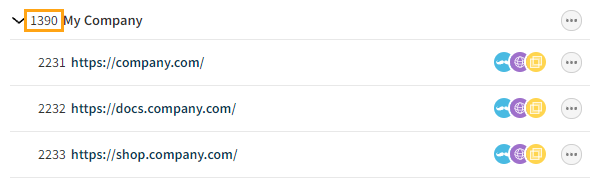
What is my site ID?
Every site has a unique ID in the Frosmo Platform.
To get the ID of a site:
-
In the header, click your username, and select Company.
-
In the companies and sites list, find the site, and note the number next to the site's name. This is the site ID.
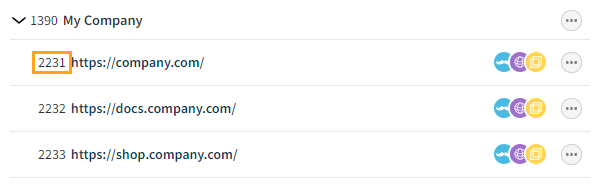
What is my site origin?
Every site has a Frosmo origin (commonly "site origin") that uniquely identifies the site in the site's custom script and in the Frosmo back end.
For instructions on how to get the origin of a site, see Getting your site origin.
What is my Frosmo Platform region?
Every site is hosted on a specific regional instance of the Frosmo Platform. Each instance has its own unique moniker.
To determine a site's instance, check the Frosmo Control Panel URL where you manage the site, and cross-reference the domain name with the following table.
| Domain name | Geographic region | Moniker |
|---|---|---|
| Asia | Asia |
| Europe (1) | EU |
| Europe (2) | EU2 |
| Finland | FI1 |
| America | US |
System integrations
Can I integrate Frosmo with my content management system?
The Frosmo Platform can communicate with your back-end system and basically any analytics tool, marketing automation system, or data management platform, depending on the configuration of that system. There are many ways to implement the integration between the Frosmo Platform and a CRM or CMS, but the most common and future-proof way is through APIs.
For more information about integrations between the Frosmo Platform and other systems and services, see System and service integrations.
Tips and tricks
How do I hard-reload a web page in a desktop browser?
To speed up your web experience, browsers store copies of the websites you visit. When you visit the same site again in your browser, the pages load faster than they did on your first visit. This is because the browser can now fetch the page content from the browser's local cache on your computer, as opposed to downloading it over the internet from a web server.
Caching also means that changes to pages you've already visited may not show up in the browser immediately. Often, a simple page reload fixes this. Sometimes, though, this is not enough, and you need to force the browser to re-download the current page, ignoring the cached content. This is called a hard reload (also hard refresh, cache refresh, or cache bypass).
As a general rule, to hard-reload a page in any desktop browser:
-
Linux: Press Ctrl + Shift + R or Ctrl + F5 on your keyboard.
-
macOS: Press Command + Shift + R on your keyboard or, if using Safari, Command + R or Command + Option + R.
-
Windows: Press Ctrl + Shift + R or Ctrl + F5 on your keyboard.
If the above shortcuts do not work, try hard-reloading through the browser's developer tools. For example, to hard-reload a page using developer tools on Google Chrome:
-
Open the developer tools by pressing Control + Shift + I (Linux, Windows) or Command + Option + I (macOS) on your keyboard.
-
Right-click on the page reload button, and select Hard Reload or Empty Cache and Hard Reload.
Selecting Empty Cache and Hard Reload will also clear the cache for the current site. If you're logged in to the site, the reload will end your login session. However, clearing the cache will give you the cleanest page reload.
For additional options, check the official browser documentation, where available:
If you're using Frosmo Preview to debug content on a page, the application will tell you when you need to hard reload the page to see the latest changes from the Frosmo Platform.
Mobile browsers do not, as a rule, support hard reload. However, you can always clear the cache of a mobile browser.