Duplicating a placement
To duplicate a placement:
-
In the Frosmo Control Panel, in the sidebar, select Modifications.
-
Select the Placements tab.
-
In the placements list, find the placement you want to duplicate, click the quick menu button for the placement, and select Duplicate.
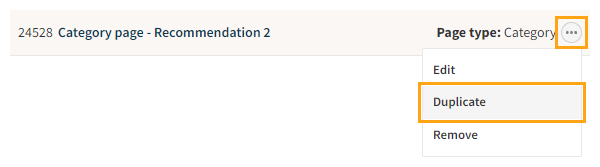
-
To confirm, click Duplicate. The Control Panel creates a duplicate placement with the name "Copy of <original placement name>".
You can now edit the duplicate and use it in modifications.