Generating recommendation data (Frosmo Control Panel)
The Frosmo Platform automatically regenerates the data for a recommendation configuration based on the frequency defined in the configuration. For example, if the frequency is 15 minutes, the platform automatically regenerates the data 15 minutes after the data was last generated. However, if you do not want to wait for the next scheduled regeneration point, you can at any time manually queue the data generation from the Frosmo Control Panel.
To manually generate the data for a recommendation configuration:
-
In the Control Panel, in the sidebar, select More > Recommendations.
-
Select the Configurations tab.
-
In the recommendation configurations list, find the configuration whose data you want to generate, click the quick menu button for the configuration, and select Generate.
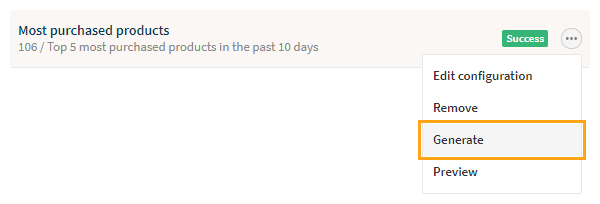
The platform queues the configuration for data generation.

-
To follow the data generation progress, check the recommendation configuration status.