Adding a segment to a segment group
You can add a segment to a new or existing segment group. Adding a segment to a new segment group creates that segment group.
To add a segment to a segment group:
-
In the Frosmo Control Panel, in the sidebar, select Audiences.
-
In the segments list, find the segment you want to add to a group, click the quick menu button for the segment, and select Move to.

-
Add the segment either to an existing group or to a new group.
To add the segment to an existing group:
-
Select Existing group.
-
Select a group from the drop-down menu.
-
Click Move.
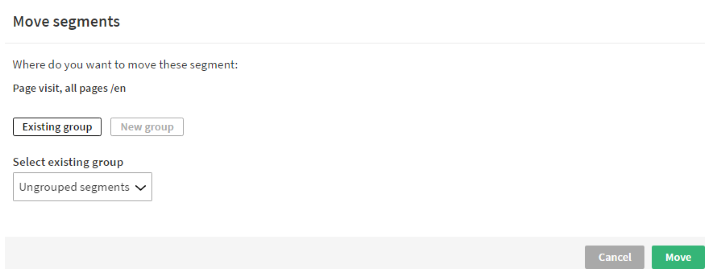
To add the segment to a new group:
-
Select New group.
-
Enter a name for the group.
-
Select the group type:
-
General: To organize your segments for easier management, use this group type. A visitor can belong to multiple segments within the group at the same time.
-
Mutually exclusive: A visitor can only belong to one segment in the group at a time. When the visitor enters a new segment, they are automatically removed from the previous segment.
-
-
Click Move.
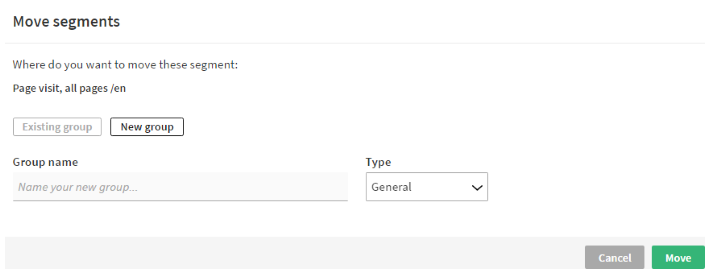
-