Duplicating a recommendation strategy
To duplicate a recommendation strategy:
-
In the Frosmo Control Panel, in the sidebar, select More > Recommendations.
-
In the recommendation strategies list, find the strategy you want to duplicate, click the quick menu button for the strategy, and select Duplicate.
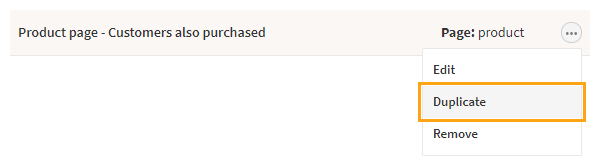
The Control Panel creates a duplicate strategy with the exact same settings as the original and opens the edit view for the strategy.
-
Edit the recommendation strategy settings.
tipRename the new strategy so as not to confuse it with the original.
-
When you're done, click Save. The Frosmo Platform generates the recommendation data for the new strategy. The data generation may take several minutes.
-
Once the recommendation data has been successfully generated, preview the data.
-
To return to the recommendation strategies list, click Cancel.
You can now use the strategy in a modification to build and display a recommendation.