Testing the search
You can run test queries with Frosmo Search in the Frosmo Control Panel. The search works as it would on a site, incorporating the configurations and customizations defined in the Control Panel.
To test the search:
-
In the Frosmo Control Panel, in the sidebar, select More > Search.
-
Select the Testing tab.
-
In the search box, enter a search term.
The search results update instantly and dynamically with matching items. The attributes that the search checks for matches depend on the target attributes defined for the site.
For each matching item, the results show the target attribute values as well as the following information (as available):
-
Total boosting score: Total combined boosting score for the item. The score includes the boosting defined in the Control Panel and any custom boosting defined in the basic search setup.
-
Views: Total number of times visitors have viewed the item during the last 30 days.
-
Conversions: Total number of conversions that have involved the product during the last 30 days. The conversions include both transactions and non-purchase conversions.
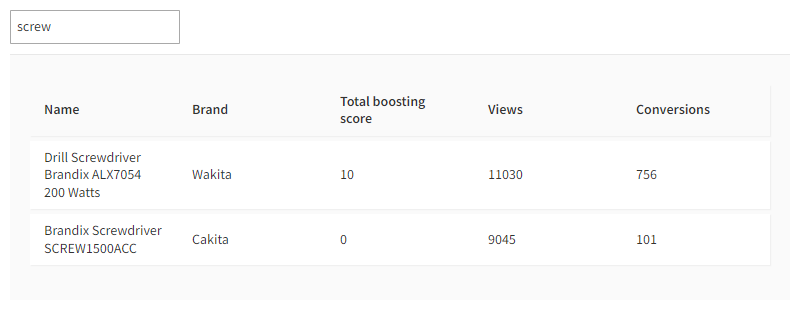
-