Graniitti API
Welcome to the Graniitti API guide!
This guide is an all-in-one resource for developers looking to create applications that access and manage their company's data, such as modifications and statistics, in the Frosmo back end.
This guide contains everything you need to know about the Graniitti API, what it is, and how to use it.
What is the Graniitti API?
The Graniitti API provides access to the data in the Frosmo back end. You can use the API to retrieve, create, update, and delete data for your company. You can interact with, for example, the following types of data:
-
Company settings
-
Conversion definitions
-
Modifications
-
Segments and segment groups
-
Sites
-
Statistics based on usage data collected on your company's sites
-
Users
For a complete list of the available data types and what you can do with each type, see Graniitti API: Resources.
The Graniitti API is a REST API developed with pragmatic REST design principles in mind. The key design features of the API are:
-
Name-based resource URLs
-
Standard HTTP methods for acting on resources
-
Standard HTTP status codes for all responses, including errors
-
JSON message bodies for all requests and responses, including errors
-
URI-based API versioning
The following figure shows you where the Graniitti API and your application fit in in the Frosmo Platform architecture. For more information about the architecture, see Technical overview.
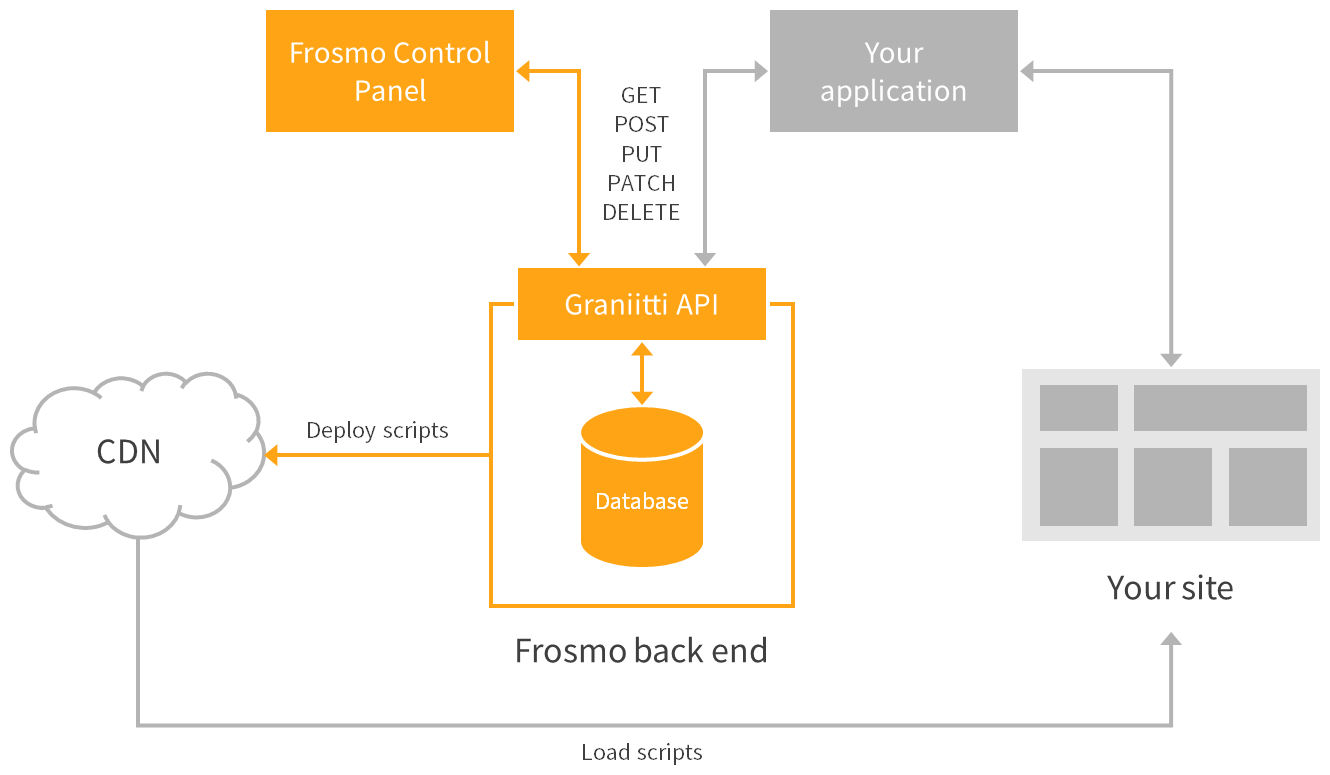
Where to go next
-
Getting started with the Graniitti API
If you're new to the Frosmo Platform, start by setting up your Frosmo user account, getting your personal access token, and trying out a few test calls with the Graniitti API.
-
If you already have your user account and access token, start by learning about the basics of the Graniitti API and its RESTful features.
-
If you're already familiar with the basics and just want to go straight to the raw details, check out the Graniitti API reference in the Swagger UI.